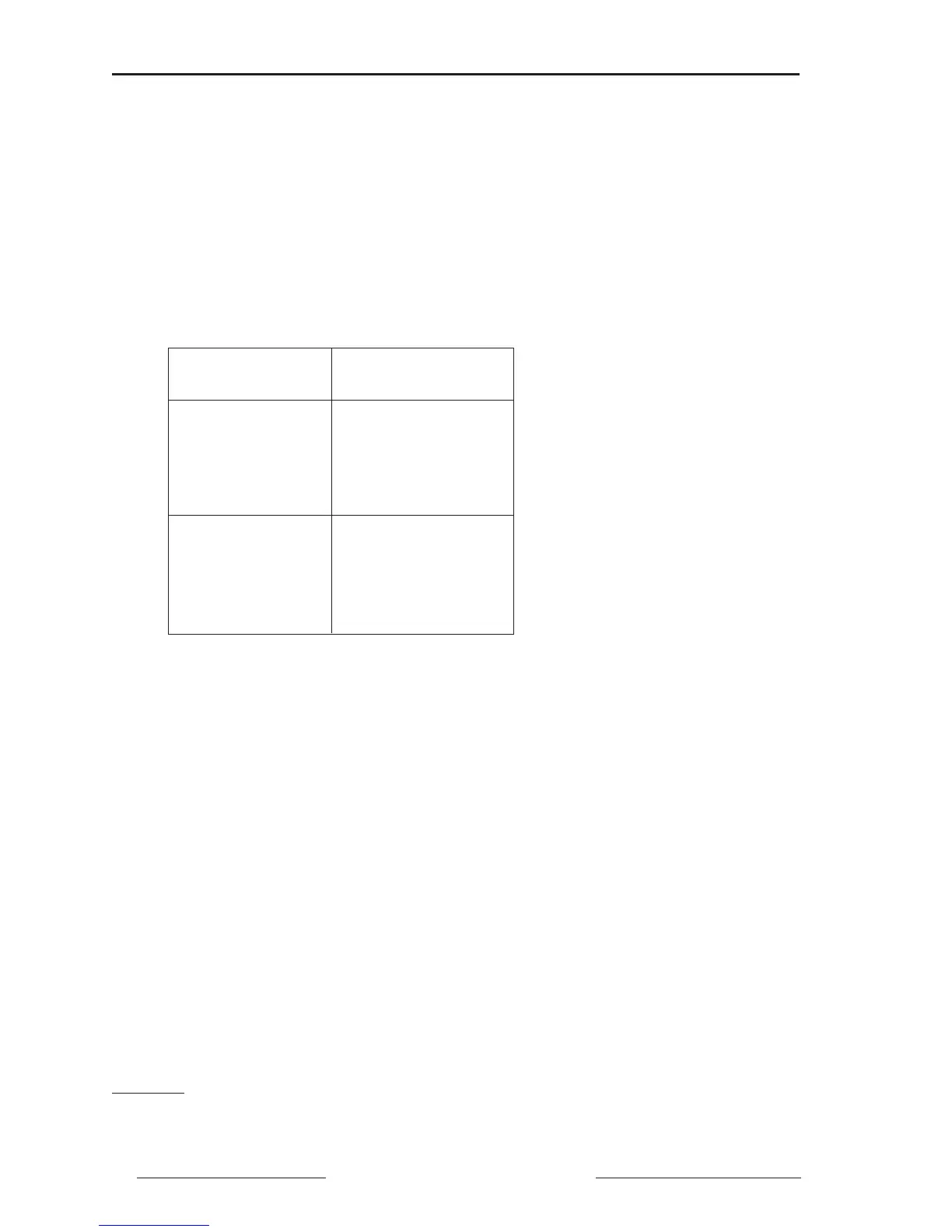Power Meter Bulletin No. 3020IM9503R6/98
Chapter 7—Display Operation December 1998
50 1998 Square D All Rights Reserved
Table 7-1
Selecting Voltage Ranges for System Types
System Voltage
Set Power Meter
Voltage Range To:
4-wire:
208/120 V 208/120 V
480/ 277 V 480/277 V
600/347 V 600/347 V
>600/347 V 208/120 V with PTs ➀
3-wire (Delta)➁:
240 V 480/277 V
480 V 480/277 V
600 V 600/347 V
>600 V 208/120 V with PTs ➀
Note: Because the power meter can directly meter up to 600 V line-to-line without
using potential transformers, you must specify the appropriate voltage range during
the setup procedure. To determine what voltage range to enter during setup, find your
system voltage in table 7-1 below. Enter the corresponding voltage range.
If your specific system voltage is not listed, use the next highest voltage range. If your
system voltage is greater than 600 V
L-L
or 347 V
L-N
, then you must use PTs and
select 208/120 V as the voltage range.
➀ Note: Set PT ratios.
➁ For 3Ø, 3-wire delta corner-grounded applications, install two line-to-line rated PTs. Set the
voltage range to 208/120 V with PTs.
Resets Mode
The Resets mode allows you to reset energy, demand
➂
, and min/max
values
➃
. See Performing Resets, page 54, for more information.
Diagnostics Mode
The Diagnostics mode displays the model number and serial number of your
power meter, as well as firmware versions and a read-only register interface.
For more information, see Viewing Diagnostic Information, page 55.
Display Modes
The display modes—Summary, Power, Energy, Demand
➂
, Power Quality
➂
,
and Min/Max
➃
—each display information indicated by their titles.
➂ PM-620 and PM-650.
➃ PM-650 only.