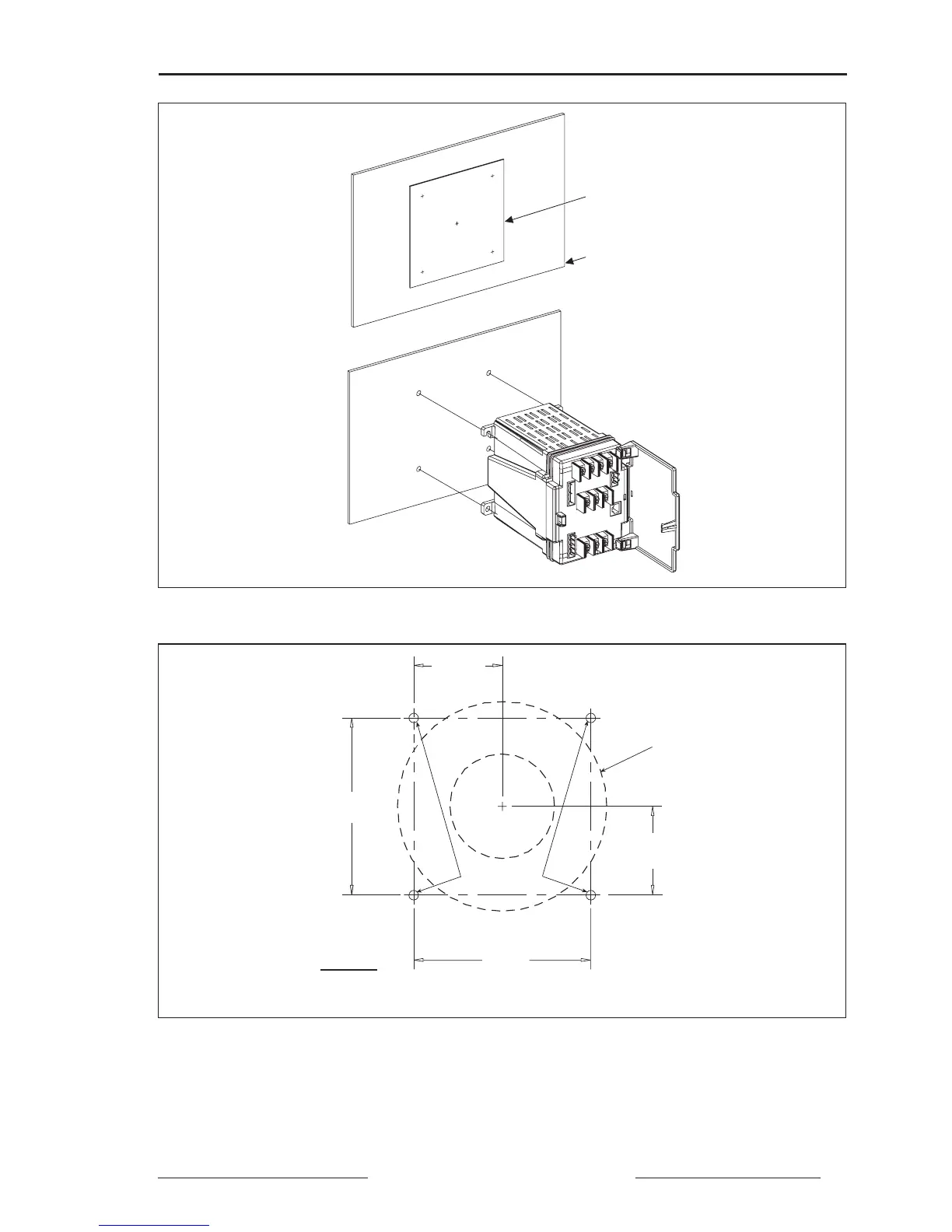Bulletin No. 3020IM9503R6/98 Power Meter
December 1998 Chapter 4—Installation
1998 Square D All Rights Reserved 17
Figure 4-2: Mounting power meter on panel with no existing cutout
Template
Panel
1.6875
43
3.375
86
3.375
86
4 Holes
0.1875 (5 mm)
1.6875
43
2" to 4" Hole
51–102
Dual Dimensions:
Inches
Millimeters
Figure 4-3: Panel mount for the power meter display
Note: The dimensions and positions of the 4 display holes shown above are identical for the power meter module.