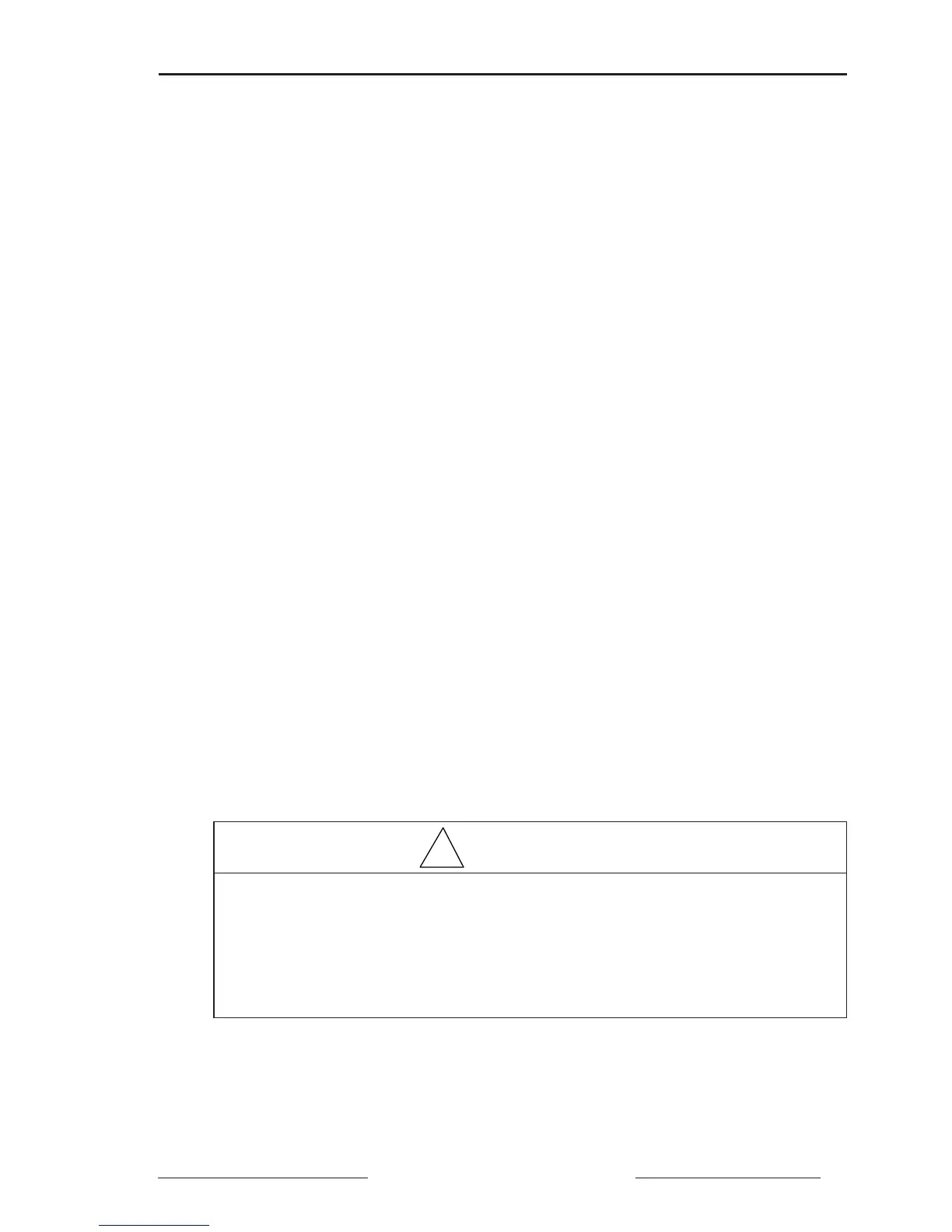Bulletin No. 3020IM9503R6/98 Power Meter
December 1998 Chapter 4—Installation
1998 Square D All Rights Reserved 13
3a. If a power meter will be attached to the display, insert display mounting
screws into only the top two holes; tighten until approximately 1/4" of
each screw protrudes from the panel. See Directly Behind the Display,
page 14, for remaining instructions. Begin with step 3.
b. If a power meter will not be attached directly to the display (behind the
panel door), insert one display mounting screw (included in hardware kit)
through each of the four mounting holes. Tighten all screws to 6–9 lb-in
(0.7–1.0 N•m).
On Panel Without Existing 1% Ammeter/Voltmeter Cutout
To mount the display on a panel without an existing cutout for an
ammeter/voltmeter, follow these steps:
1. Turn off all power supplying the equipment before working on it. Follow
all safety precautions.
2. Tape the template shipped with the display to the panel in the desired
location; make sure the template is level. (Hole positions and dimensions
are shown in figure 4-3, page 17.) Make sure no wires or equipment on the
other side of the panel will be damaged, then drill through the panel at the
4 holes marked A on the template. Use a 3/16" drill bit.
3.
Drill or punch a hole 2 to 4 inches (51–102 mm) in diameter through the
panel at the center of the template (center of hole is marked on the template).
4. Position the display against the front of the panel. From the other side of
the panel, line up the mounting holes in the panel with the mounting holes
in the display.
5a. If a power meter will be attached directly to the display, insert screws
into only the top two holes; tighten until approximately 1/4" of each screw
protrudes from the panel. See Directly Behind the Display, page 14, for
remaining instructions. Begin with step 3.
!
CAUTION
HAZARD OF EQUIPMENT DAMAGE.
Use only the power meter display mounting screws included in the mount-
ing hardware kit. Use of any other screws for display mounting voids the
warranty and may damage the display.
Failure to observe this precaution can result in equipment damage.
b. If a power meter will not be attached directly to the display (behind the
panel door), insert one display mounting screw (included in hardware kit)
through each of the four mounting holes. Tighten all screws to 6–9 lb-in
(0.7–1.0 N•m). Note: See CAUTION statement above.