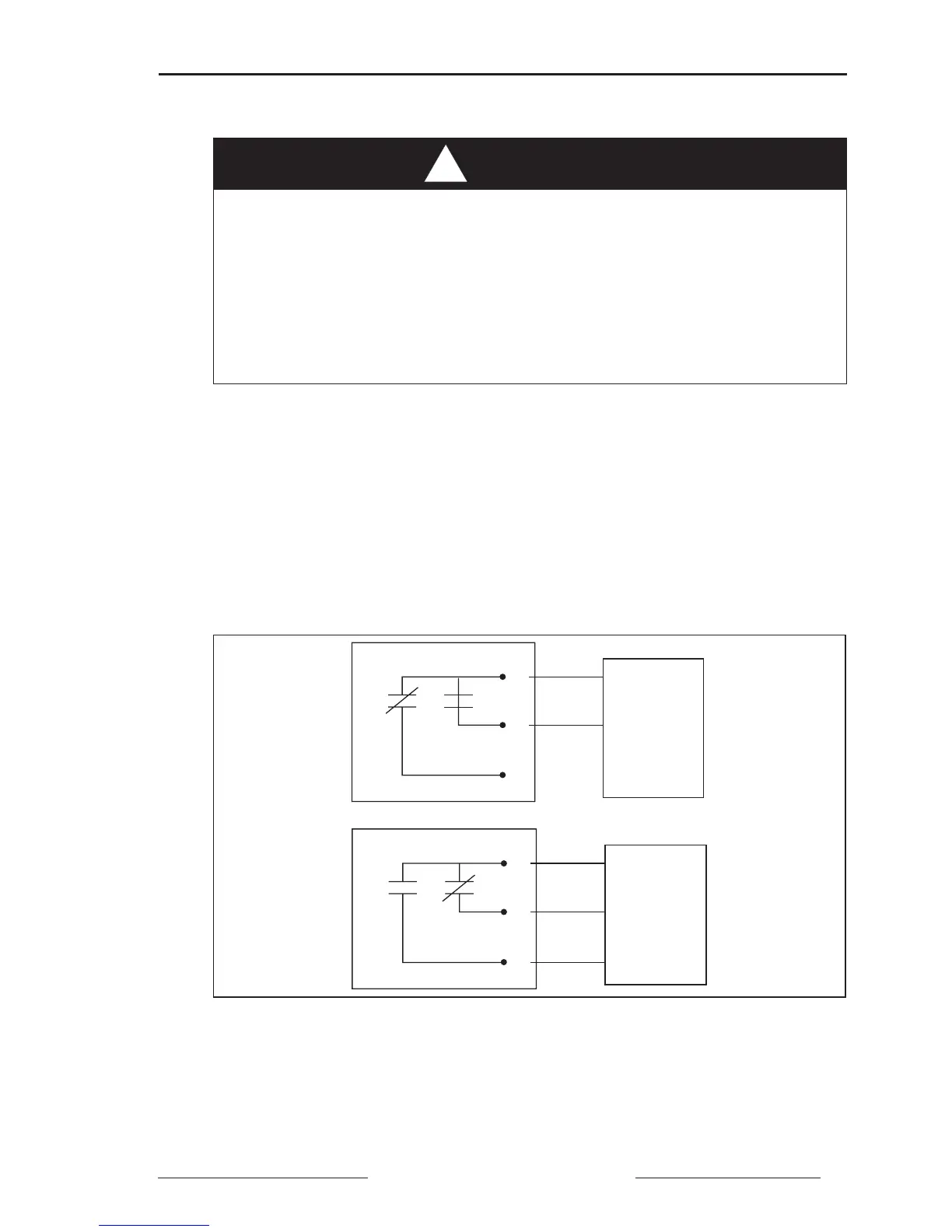Bulletin No. 3020IM9503R6/98 Power Meter
December 1998 Chapter 5—Wiring
1998 Square D All Rights Reserved 33
K
Y
Z
2-Wire Pulse
Receiver
19
20
21
Figure 5-10: KYZ pulse output
SOLID-STATE KYZ PULSE OUTPUT
The KYZ output can be wired to a 2-wire or 3-wire pulse receiver. To wire
to a 2-wire pulse receiver, use the K and Y terminals only (figure 5-10). When
wiring the KYZ pulse output, use 14 to 18 AWG wire. Strip 0.25" (6 mm) of
insulation from the end of each wire being connected to the KYZ connector.
Insert the wires into the KYZ output terminal block. Tighten the terminal
block screws to 5–7 lb-in (0.56–0.79 N•m).
Note: Set up the KYZ by using either the Setup mode on the power meter display or
the setup screen in SMS-3000, SMS-1500, or PMX-1500 software. See page 65 for
instructions for determining the pulse constant.
HAZARD OF ELECTRICAL SHOCK, BURN, OR EXPLOSION.
• Turn off all power supplying this equipment before opening the
terminal shield or making connections.
• Snap terminal shield into closed position before turning power on.
Failure to observe these precautions will result in death or severe
personal injury!
DANGER
!
K
Y
Z
3-Wire Pulse
Receiver
19
20
21