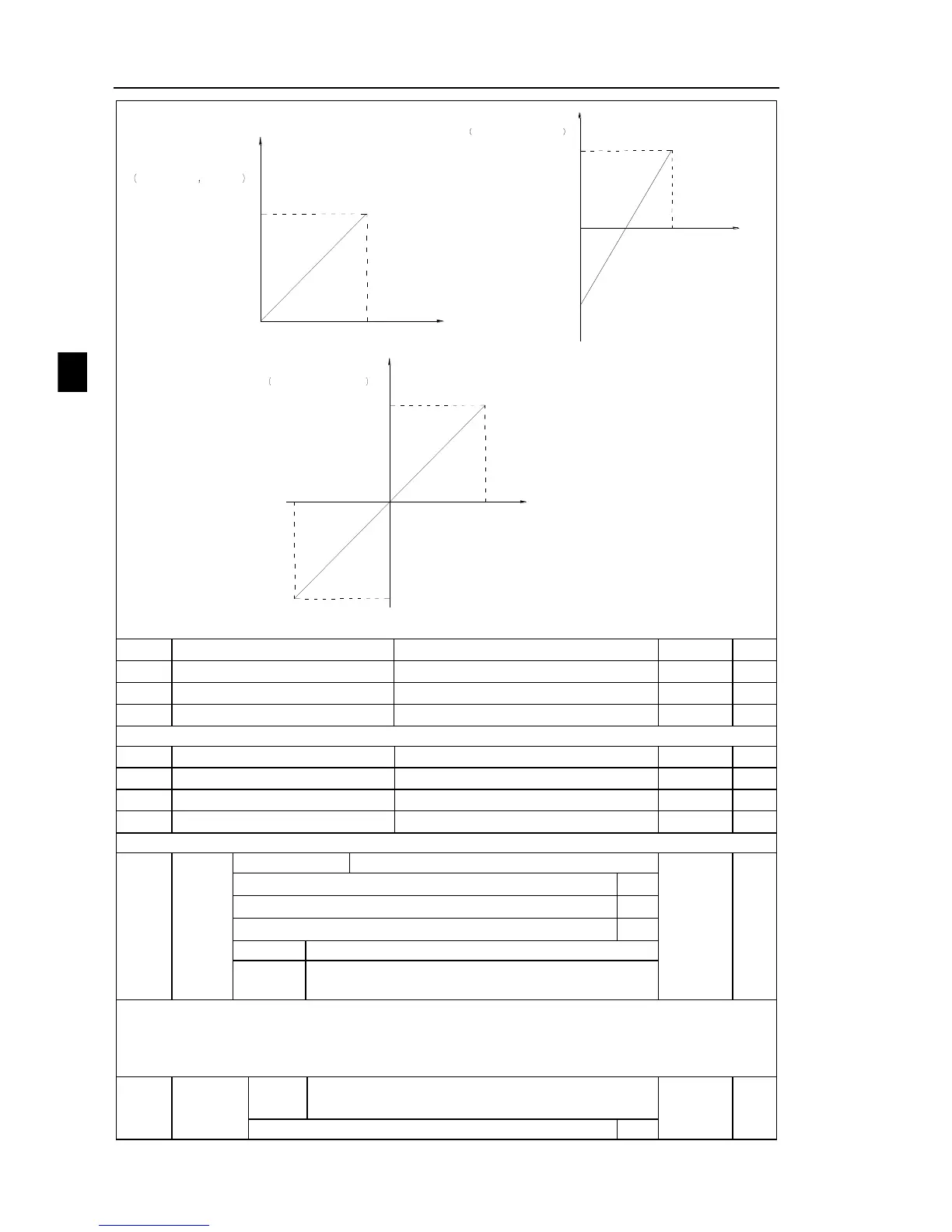Chapter 5 Function parameter
72
100%
A1
Corresponding setup
Frequency torque
10V(20mA)
0V(0mA)
100%
A1
Corresponding setup
Frequency, torque
10V(20mA)
0V(0mA)
-100%
100%
AI3
Corresponding setup
Frequency, torque
+10V
0V
-100%
-10V
Diagram 5-7:
Relationship between analog reference and set amount
F1.16 Corresponding to the set
F1.18 Corresponding to the set
For the function and use of curve 2, please refer to the description of curve 1.
F1.20 Corresponding to the set
F1.22 Corresponding to the set
For the function and use of curve 3, please refer to the description of curve 1.
Curve 1(2 points,refere to F1.12~F1.15)
Curve 2(2 points,refere to F1.16~F1.19)
Curve 3(2 points,refere to F1.20~F1.23)
AI2 curve selection (1-3, the same as the units digit)
Panel encoder curve selection (1-3, the same as the
units digit)
Units digit, tens digit and hundreds digit of the function code are used to respectively select
the corresponding set curves of analog input AI1, AI2, Panel potentiometer
3 analog input can respectively select any one of 3 curves.
Curve 1, curve 2 and curve 3 are 2-point curve, they are set in F1 function code.
AIinput
setting
selection
AI1 Below the minimum input setting selection
Corresponding to the minimum input set
