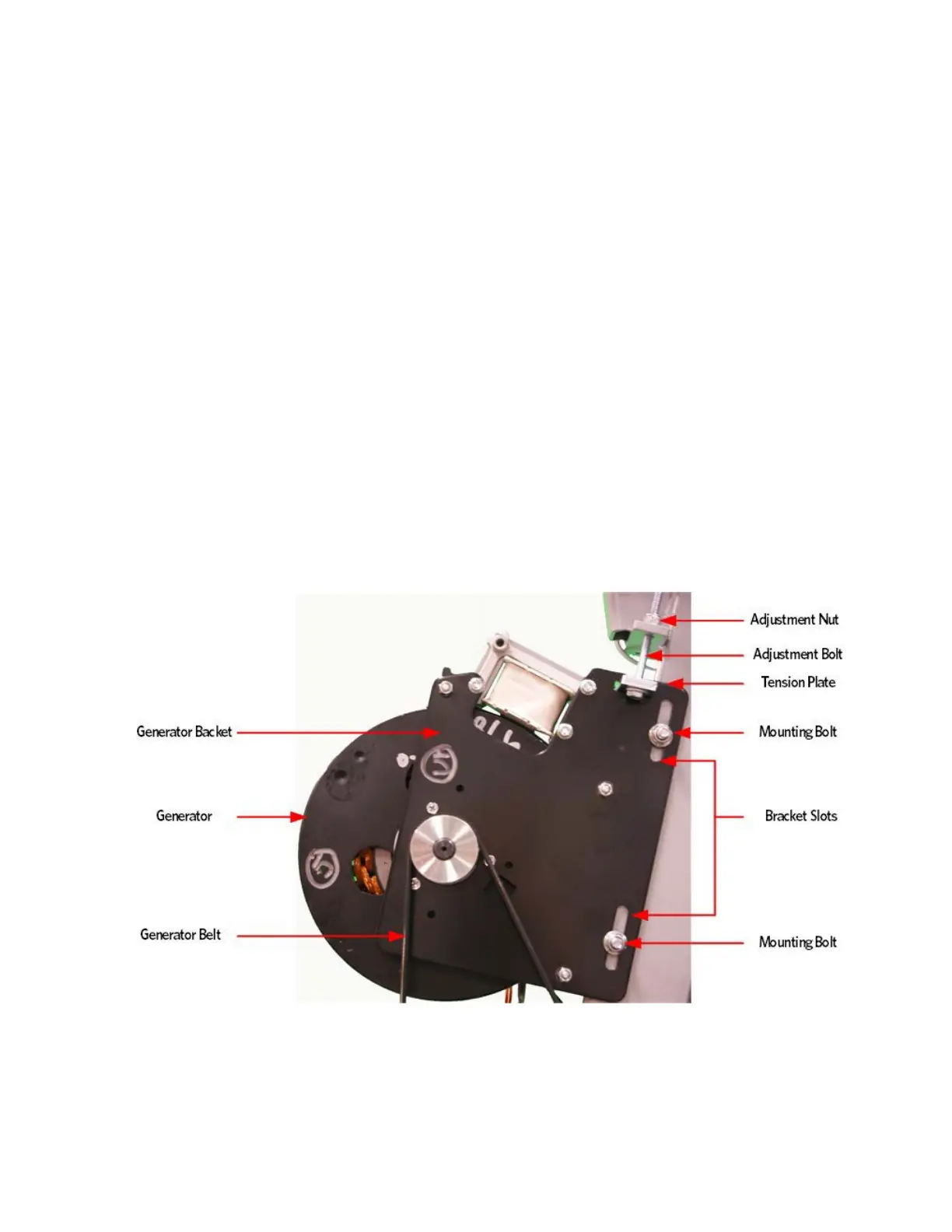© Precor Incorporated, Unauthorized Reproduction and Distribution Prohibited by Law
3 Disconnect the cables from the lower PCA and then remove the lower
PCA and battery bracket as per procedure, Replacing the Lower PCA and
Battery Bracket (on page 270).
4 Remove the generator tension adjustment bolt, washer, lock nut and
tension plate.
5 Loosen the two generator mounting bolts and nuts, remove the
generator belt from the generator pulley.
6 Remove the two generator mounting bolts and remove generator.
7 Secure the replacement generator using the two generator mounting
bolts removed in the previous step, do not fully tighten at this
time.
8 Replace the tension plate in the mounting slot in the generator.
9 Thread the tension bolt and washer through the frame mount bracket
and generator tension plate, then fasten the washer and lock nut to
the tension mounting bolt.
10 Replace the generator belt over the generator pulley.
Figure 217: Generator
11 Place a belt gauge on the generator belt as shown in below.