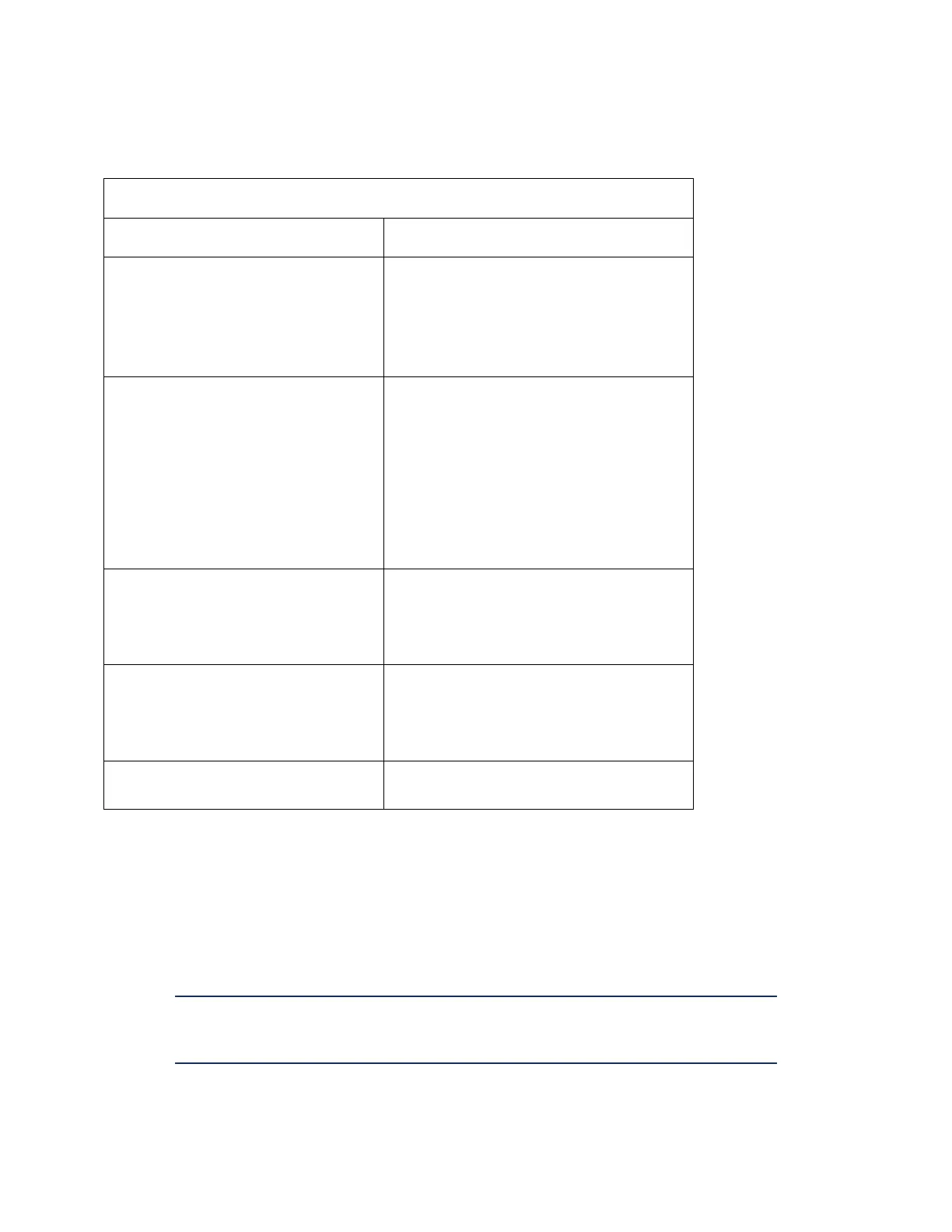© Precor Incorporated, Unauthorized Reproduction and Distribution Prohibited by Law
P80 Cloning Settings Table
Settings that Can Be Cloned
Display
Standby Mode Delay
Time Zone
Closed Captioning
Workout Limits
Maximum Workout Duration
Maximum Pause Time
Summary Time Out
Resistance Range (RBK, UBK
Speed Limit (TRM only)
Incline Limit (TRM only)
Auto Stop (TRM only)
CrossRamp Auto Level (EFX only)
TV Settings
Channel Guide
Region
Default Channel
Network Settings
Primary DNS – Manual only
Secondary DNS – Manual only
Gateway – Manual only
Connectivity
P80 Cloning Procedure
The following procedure will explain how to save existing P80 console
settings onto a USB Flash Drive and then import the saved settings into
another P80 console.
Note: Settings from one P80 console will need to be configured manually and
imported to a flash drive device before cloning and exporting to additional P80
consoles.