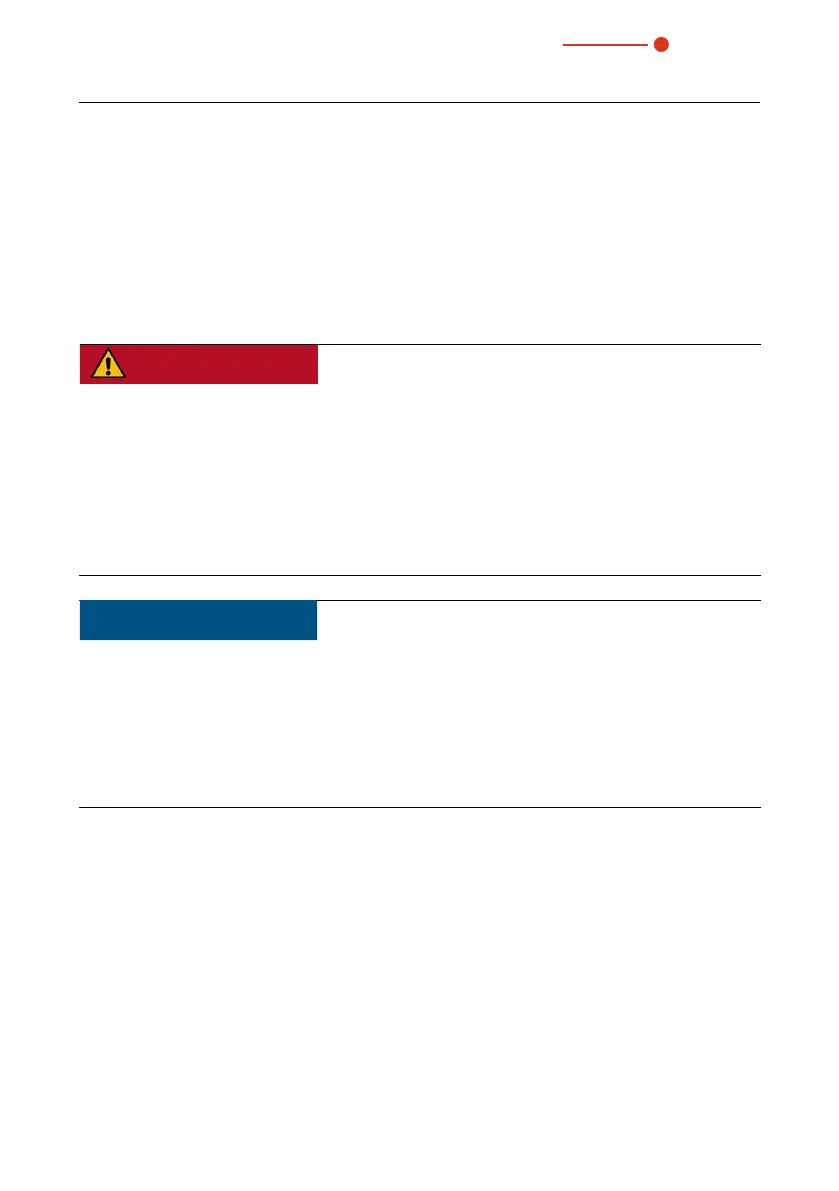Cube
15
Revision 10 EN - 03/2021
8 Installation/Removal
8.1 Prepare installation
1. Turn off the laser source.
2. Ensure that moving parts, e.g. robot arms, etc. are at a standstill and that they
cannot be set in motion unintentionally.
DANGER
Serious eye or skin injury due to laser radiation
If the stability of the device is not ensured or the inlet aperture is not cen-
tered and mounted perpendicular to the laser beam, increased scattered
or directed reflection of the laser beam will occur.
X
Align the device as described in chapter 8.3 on page16.
X
Install the device according to chapter 8.4 on page17 in a way that
ensures, that the device can not shift or fall.
NOTICE
Damaging/Destruction of the device
Contamination and fingerprints on the protective window can lead to
damage or shattering or splintering of the protective window during mea-
suring operation.
X
Do not touch the protective window.
X
Only operate the device with a clean protective window.
8.2 Mounting position
The Cube can be mounted vertically or horizontally.
