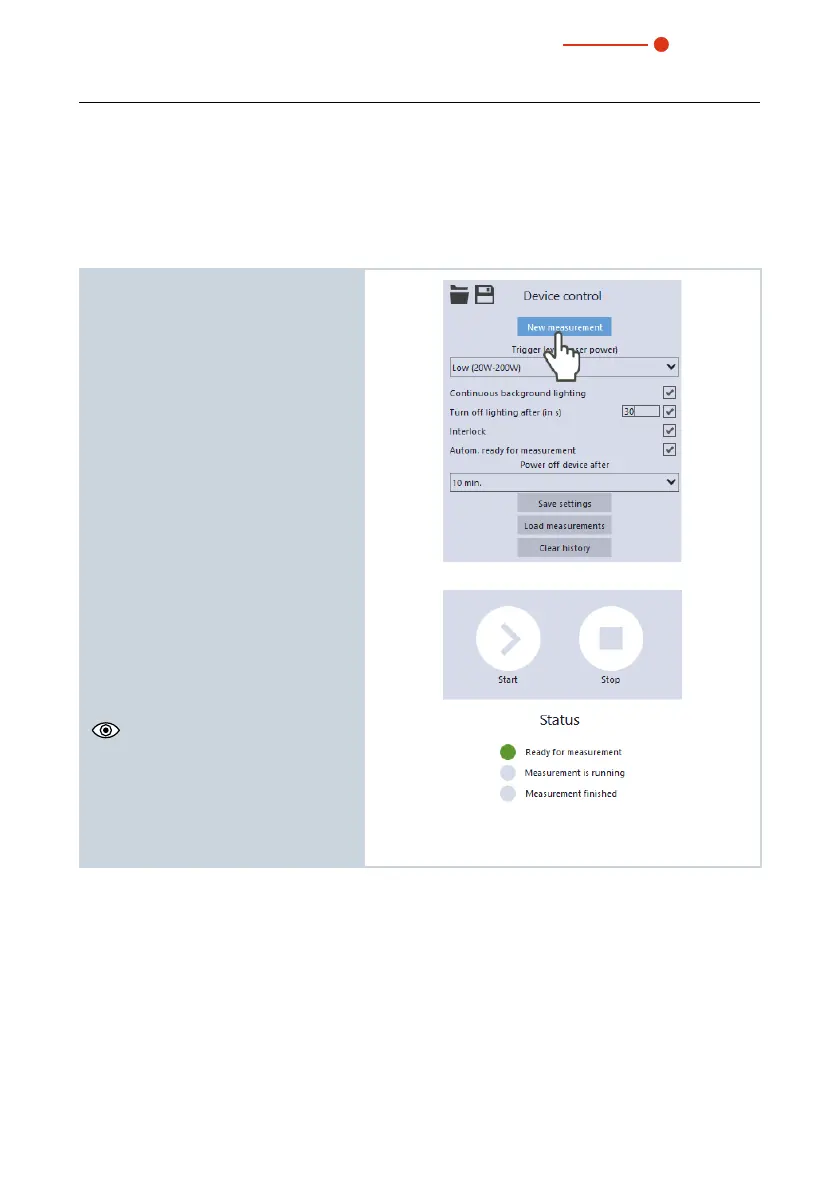Cube
39
Revision 10 EN - 03/2021
14.5 Start measurement
Measurements with the Cube should be performed exclusively with a static (motionless)
laser beam.
The measurement is started auto-
matically when the laser is switched
on. The display field Start is therefore
not active.
A measuring cycle (measure, ther-
malize, send data) takes approx.
15seconds. The device is then ready
for a new measurement.
If you have previously displayed a
measurement in the toolbench, press
the New measurement button.
If the setting Autom. ready for
measurement (see chapter 14.4
on page37) is deactivated, briefly
press the on/off button on the device.
1. Observe the safety instructions
in chapter 12.1 on page24.
2. Turn on the laser.
The progress of the mea-
surement is indicated in the
Measurement is running and
then Measurement is finished
displays.
3. Turn off the laser.