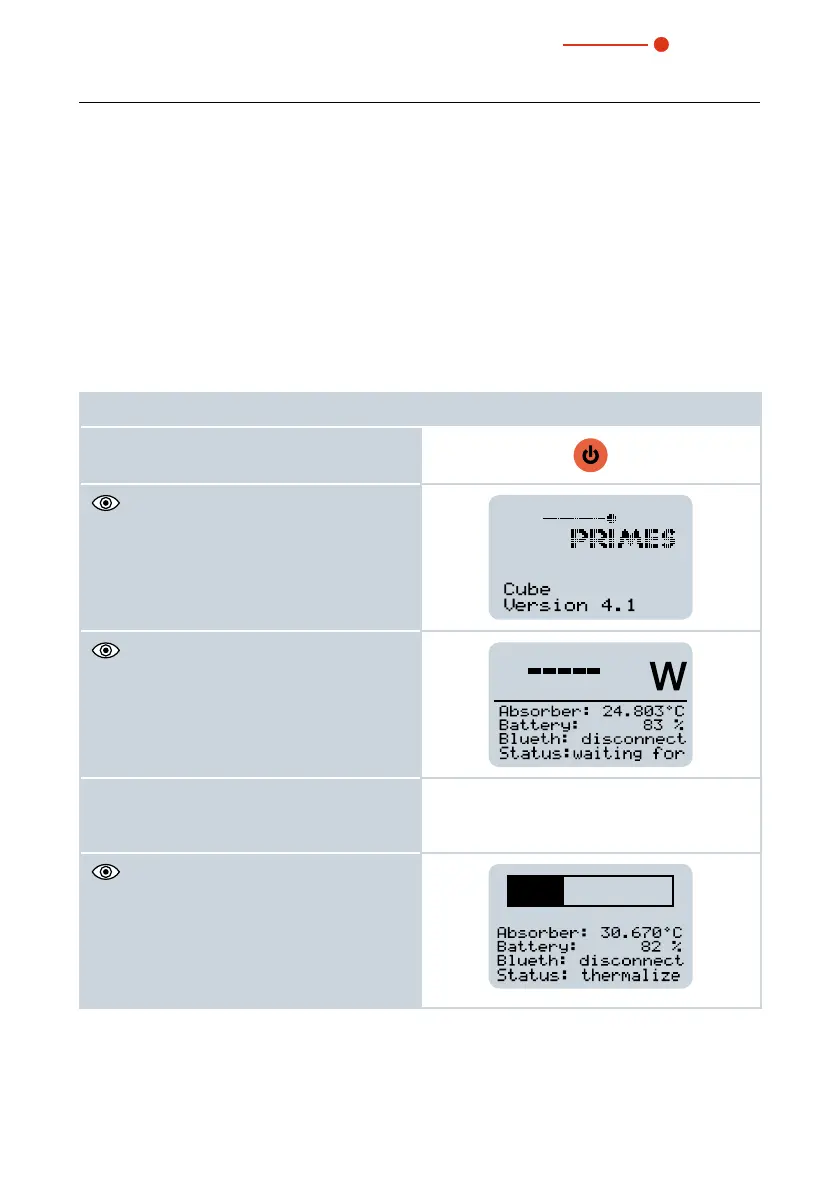Cube
31
Revision 10 EN - 03/2021
13 Measuring with the Cube
Please read chapter12, „Important information for measuring with the Cube“, on
page24 first.
13.1 Start measurement
Measurements with the Cube should be performed exclusively with a static (motionless)
laser beam.
1. Observe the safety instructions in chapter 12.1 on page24.
2. Press the on/off button.
The start menu appears.
After approx. 5seconds, the device is
ready for operation.
3. Turn on the laser.
• The measurement is started automati-
cally when the the laser is switched on.
For a high measurement accuracy, we recom-
mend an energy input of 300J per measure-
ment (see chapter 12.2.3 on page28).
The thermalization is displayed by means
of a progress bar (duration approx.
10seconds).
A measuring cycle (measure, thermalize,
send data) takes approx. 15seconds.
The device is then ready for a new
measurement.