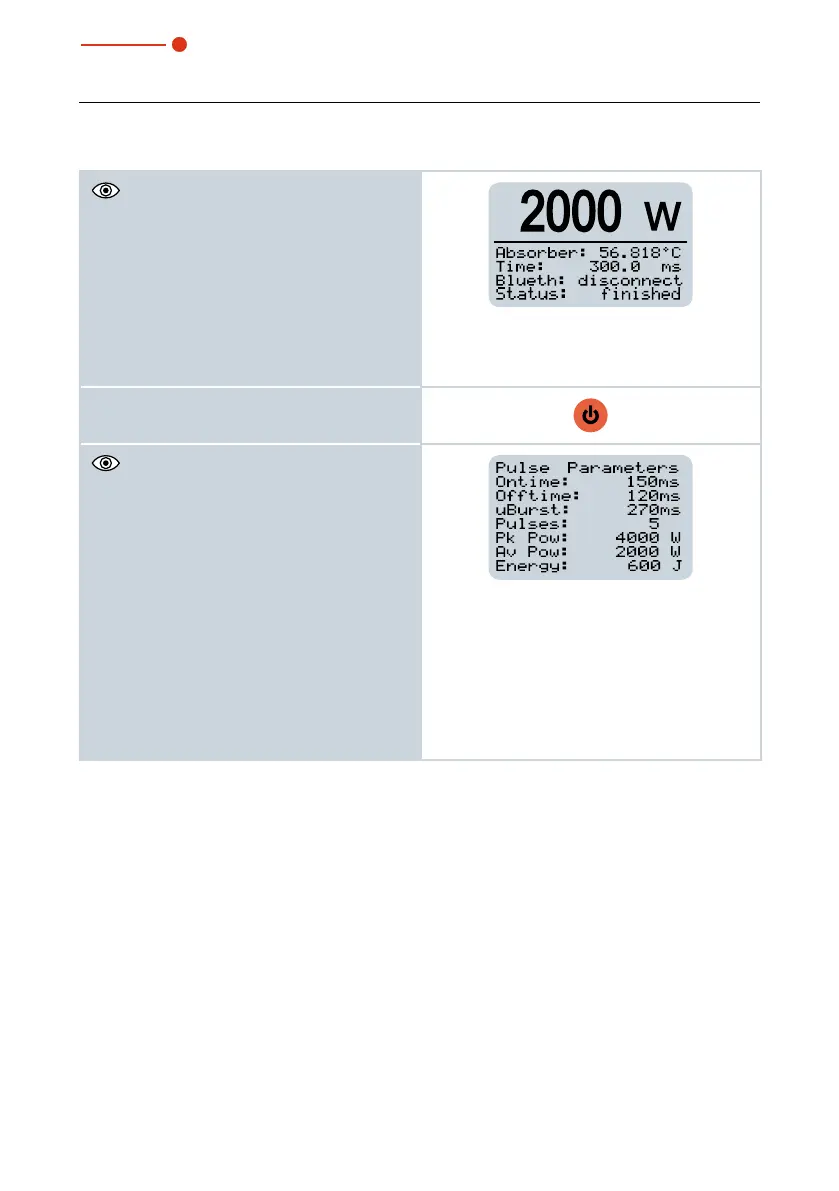Cube
32
Revision 10 EN - 03/2021
The window displays the following mea-
surement values:
• Laser power in W
1)
• Absorber temperature in °C
• Corrected burst duration in ms (Time)
1)
The max. power of the laser is displayed in
W (Pk Pow). The average power of a pulse is
displayed in W (Av Pow).
4. To access the following window, press
the on/off button for approx. 2seconds.
For a pulsed laser the measured values
of the pulse parameters are displayed:
• Total pulse duration in ms (Ontime)
• Total pulse pause in ms (Offtime)
• Uncorrected burst duration in ms
(uBurst)
• Number of pulses (Pulses)
• Max. Power of a pulse in W (Pk Pow)
• Average power in W (Av Pow)
• Energy in J
Further information on measuring with pulsed
lasers can be found in chapter 12.4 on
page30.
The device turns off automatically after approx. 10minutes. The power-off time of
the device can be set via the LaserDiagnosticsSoftware LDS (see chapter 14.4 on
page37).
You can also turn off the device manually by keeping the on/off button pressed for ap-
prox. 5seconds.