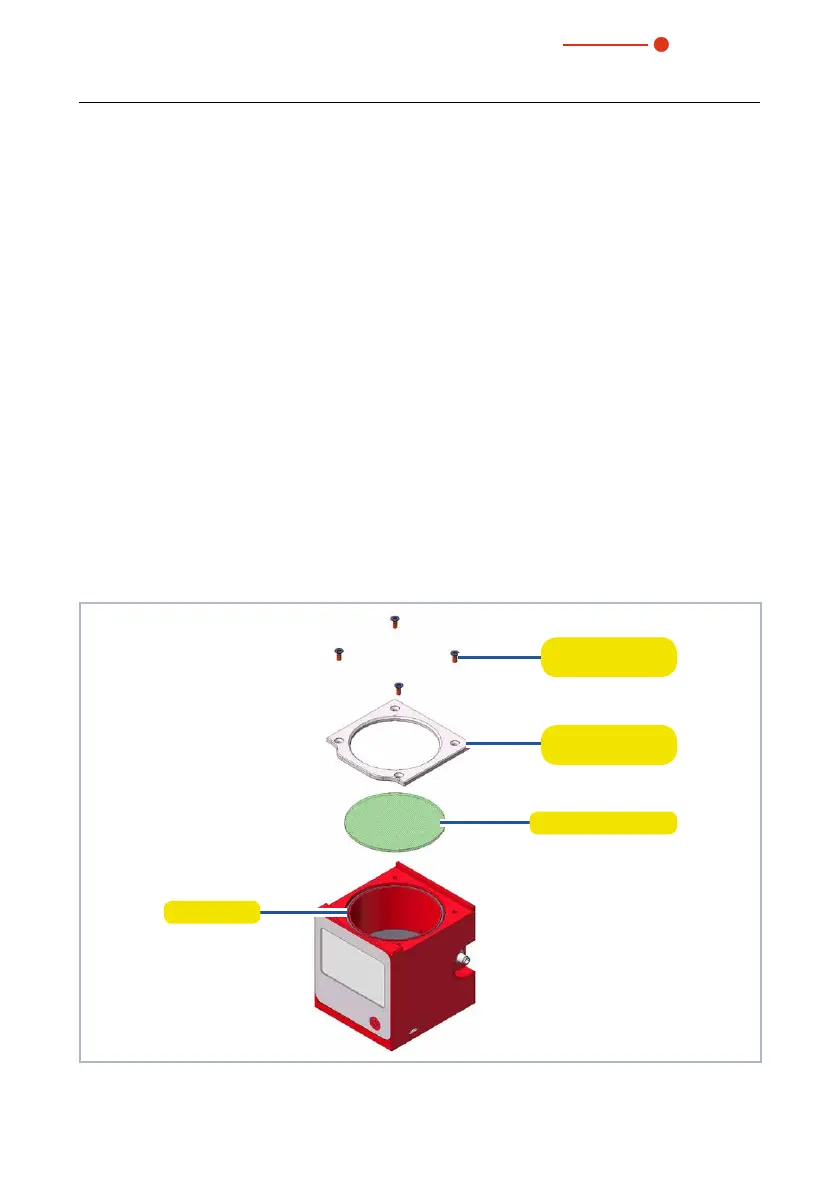Cube
47
Revision 10 EN - 03/2021
16.1.2 Exchanging the protective window
1. Observe the safety instructions in chapter16.1.1, „Safety instructions“, on
page46.
2. Unscrew the 4 Torx screws M2.5 x 6mm on the protective window holder.
3. Place the device as shown in Fig. 16.1 on page47 and carefully remove the
protective window holder upwards.
• Make sure that the inserted O-ring does not fall out of the device.
4. Remove the old protective window from the device and dispose it.
5. Wear powder-free latex gloves and insert the new protective window into the
device.
• Ensure that the inserted O-ring is not out of place.
6. Place the protective window holder according to Fig. 16.1 on page47.
7. Tighten the protective window holder with 4 Torx screws M2.5 x 6mm.
8. Check for secure fit of the protective window holder:
• The protective window holder must lie flat on the device.
Torx screws
M2.5 x 6mm
Protective window
holder
Protective window
O-ring
Fig. 16.1: Exchanging the protective window on the Cube