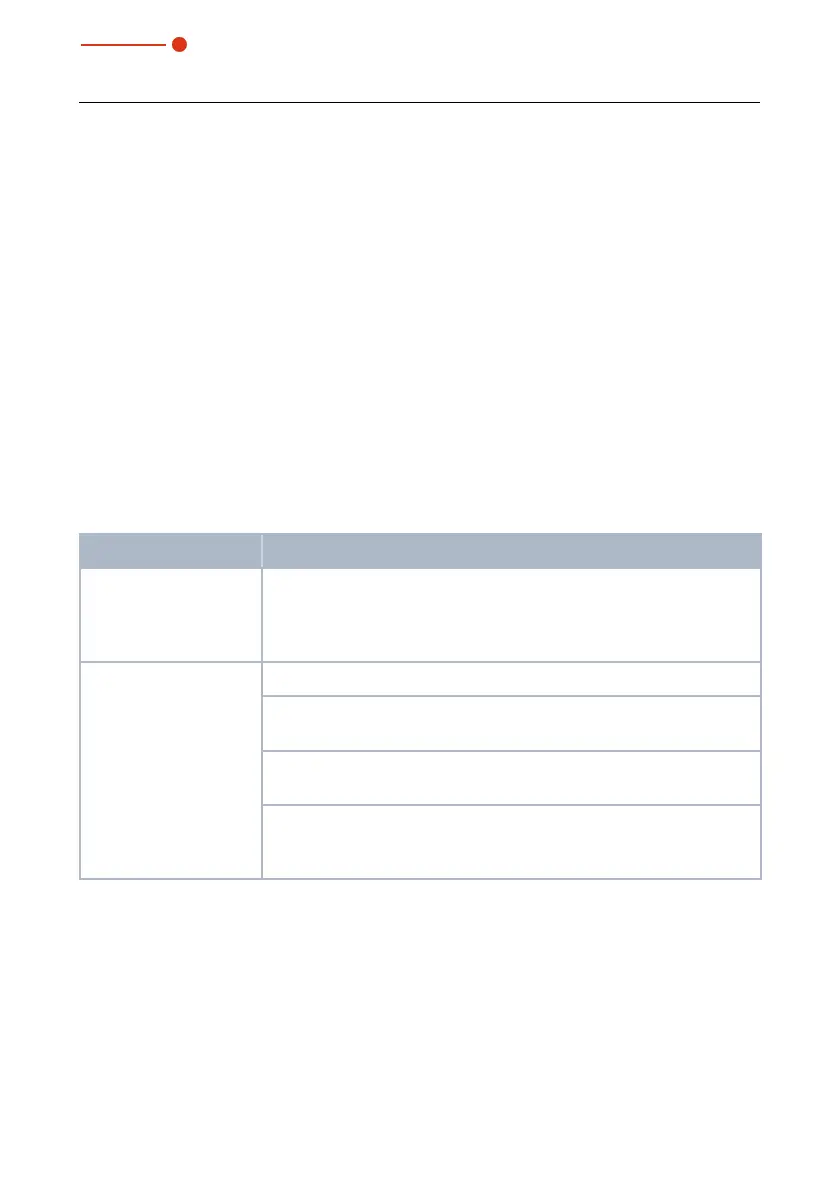Cube
44
Revision 10 EN - 03/2021
15 Measuring with the optional Cube App
With the Cube App for mobile devices with Android™ you can operate and evaluate the
device via a smartphone/tablet.
The Cube app is available free of charge in the Google Play Store/Apps. You need a
valid Google account. In the search field of the Google Play Store, enter the search term
“Primes cube app”.
A Bluetooth connection with the device makes it possible to read out and graphically
display the measured values (laser power, pulse length, and energy per pulse) with the
mobile end device. The Cube App also shows an overview of the device status (tem-
perature, charge status, status notifications).
In the Cupe App you can make additional settings for power saving functions and the
automatic measurement readiness (see Tab. 15.1 on page44).
Function Possible settings
Autom. ready for mea-
surement
By default, the device automatically returns to measurement readi-
ness after each measurement. If you uncheck the box, you will need
to reset the unit after each measurement by briefly pressing the on/
off button.
Power Saving Function Continuous background on/off
Turn off backlight after (ins). The set time only applies if the perma-
nent backlight is switched off.
Switch the safety interlock on/off. For safety reasons switching off the
safety interlock is not recommended.
Switch off the device after an entered time.
The option to not switch off the device is only selectable when the
charging cable is connected.
Tab. 15.1: Functions and settings
Please find detailed information on the operation of the Cube App in the separate oper-
ating manual Cube App. These can be found on the PRIMES website at: https://www.
primes.de/en/support/downloads/operating-manuals.html.
