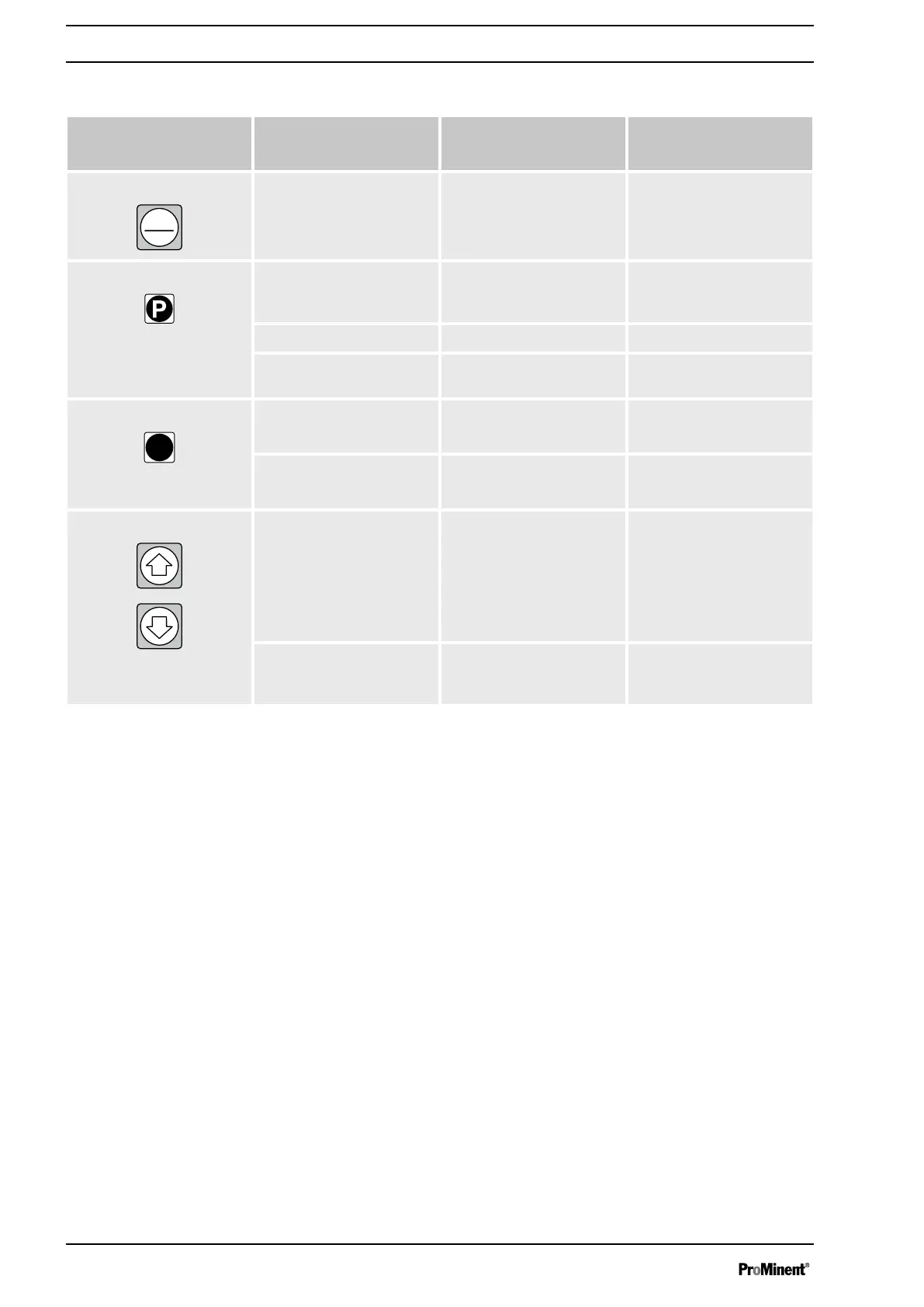6.1.1 Key functions
Key Operation In continuous displays
(Operation)
In setting mode
(Settings)
STOP / START key
briefly pressed
(0.2 - 1 s)
stop pump
start pump
stop pump
start pump
P key briefly pressed
(0.2 - 1 s)
start batch (only in oper‐
ating mode "Batch")
Confirm entry - Jump to
next menu option or in
the continuous display
2 s pressed go to setting mode ----
3 s pressed ---- Return
[ESCAPE]
to the
continuous display
i key
briefly pressed
(0.2 - 1 s)
toggle between the
continuous displays
----
long pressed
(> 1 s)
go to the second level of
the continuous display
----
Arrow keys UP or DOWN individually pressed (until
double arrows appear)
change directly adjust‐
able variables
select another setting.
change individual figure
or number.
at the upper end of a
selection, effect similar to
the ESC key
simultaneously pressed suction (in continuous
display "stroke
frequency")
----
6.2
Continuous display extended control module delta
®
In the main display, in addition to the display of the delta
®
solenoid
metering pump, the display for the control module delta
®
can also
be added.
The control module delta
®
display has all the values for the setpoint
and actual values of the control module delta
®
.
n I. Setpoint (of the control module delta
®
) in a very large figure
(12 x 24 points), in the selected unit (ppm, pH or mV)
n II. Actual value
[i]
(input value of the control module delta
®
) in a
very large figure (12 x 24 points), in the selected unit (ppm, pH
or mV)
n III. Existing continuous display on the
delta
®
solenoid metering pump
Format for the main display (S = Setpoint):
n Chlorine: (S) XXX.YY ppm
n pH: (S) XX.YY pH
n Redox:(S) XXX mV
Display: Only measured value = actual value
Display: Measured value with an
„S“
in front of it = Setpoint
Operating Schematics / Display Symbols
24
