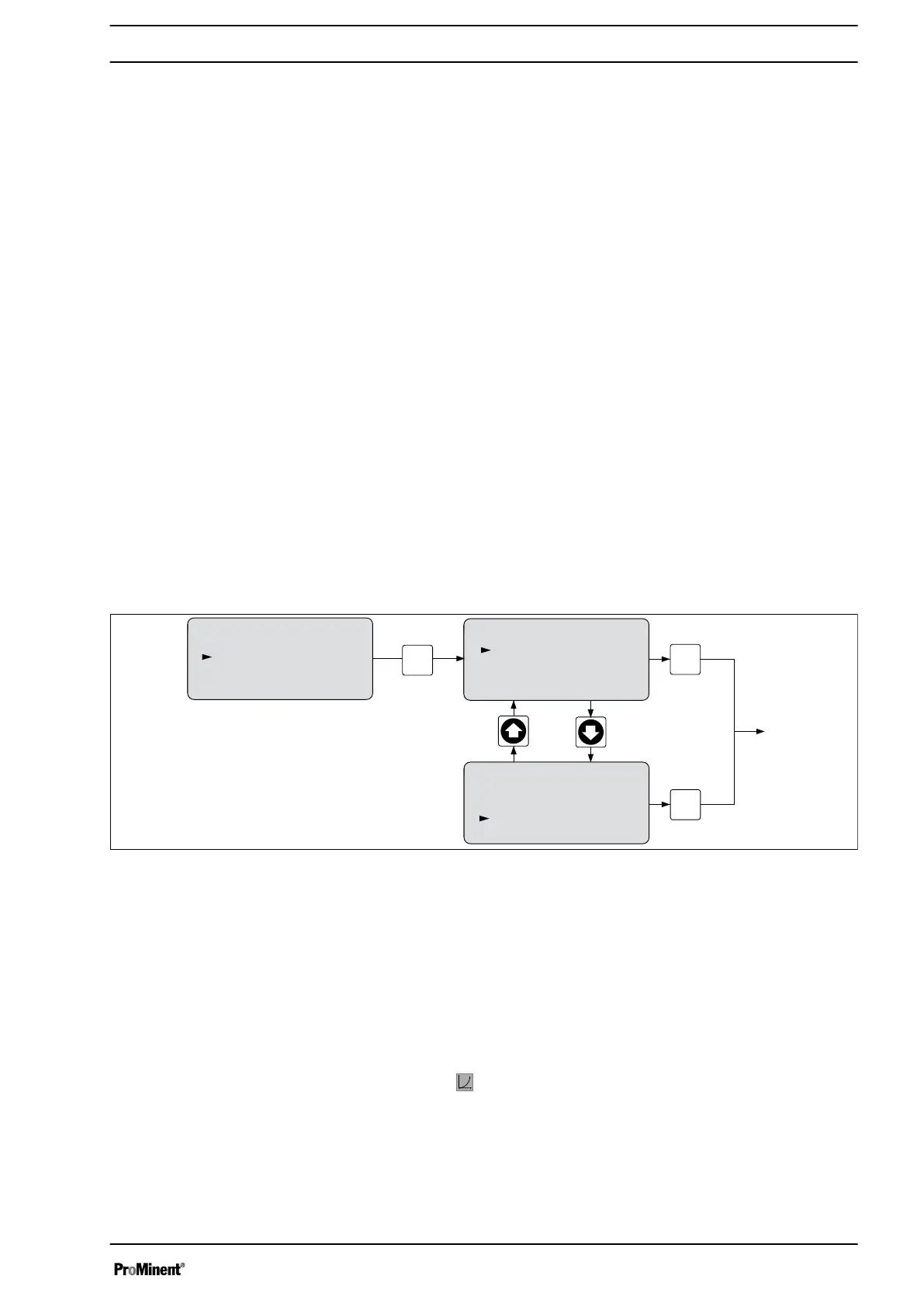6.3
Secondary display extended control module delta
®
In the secondary display, the specified nominal value as well as the
current actual value of the control module delta
®
can be displayed.
n I. Setpoint (of the control module delta
®
) in a very large figure
(8 x 8 points), in the selected unit (ppm, pH or mV)
n II. Actual value
[i]
(input value of the control module delta
®
) in a
very large figure (8 x 8 points), in the selected unit (ppm, pH or
mV)
n III. Current value (input value of the control module delta
®
) in
xx,xx mA
n IV. Existing continuous display on the
delta
®
solenoid metering pump
Format for the secondary display (S = Setpoint):
n Chlorine: (S) XXX.YY ppm
n pH: (S) XX.YY pH
n Redox: (S) XXX mV
Display: Only measured value = actual value
Display: Measured value with an
„S“
in front of it = Setpoint
6.4
Activating / deactivating the control module delta
®
This menu is available for putting the delta
®
solenoid metering
pump in the operating mode for the control module delta
®
.
A0312
Clear
Main
proControl
Set
P
P
P
Active
proControl
Inactive
Active
proControl
Inactive
Operation
Fig. 10: Activating / deactivating the control module delta
®
If the control module delta
®
is set to
„active“
, then operation or
controlling of the delta
®
solenoid metering pump takes place in the
control module delta
®
. Independent as to which operating mode
the delta
®
solenoid metering pump was previously located. If the
control module delta
®
is set to
„inactive“
, then the delta
®
solenoid
metering pump returns back to its original operating mode.
In the inactive state, no error messages or warning messages are
transferred to the delta
®
solenoid metering pump.
If the control module delta
®
is set to
„active“
then the symbol
appears in the operating indicator of the delta
®
solenoid
metering pump to indicate that the control module delta
®
is working
actively. At the same time, the light diode
„Connecting
LED“
switches to green with regular operation.
Operating Schematics / Display Symbols
25
