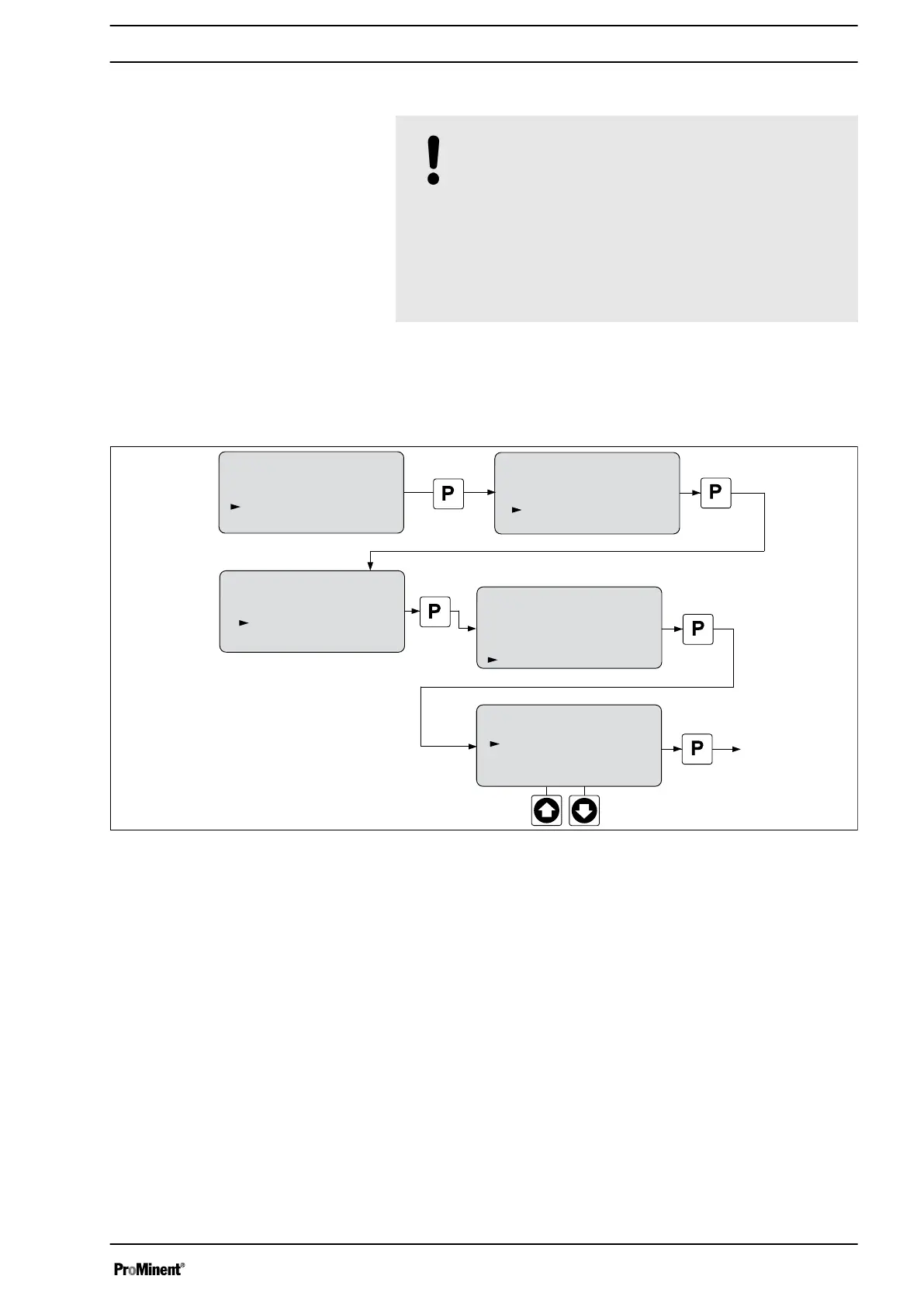6.12.1 Setting the controller pulse of the second pump
NOTICE!
Calibrating the delta
®
solenoid metering pump
To enable the second pump to be controlled by the
delta
®
solenoid metering pump
, the
delta
®
solenoid metering pump must have been cali‐
brated. Notes for this purpose: Operating instructions
"Solenoid metering pump delta
®
with controlled sole‐
noid drive optoDrive
®
", chapter
„Settings for the
function “Calibration” (CALIBRATION menu)“
Depending on the pump type that should be connected to the
control relay of the delta
®
solenoid metering pump, it is necessary
to set the controller pulse accordingly. The controller pulse can be
a growing or a falling pulse of the controller relay. Take note that
this menu can only be called up when a control relay has been
installed in the delta
®
solenoid metering pump.
A0319
Clear
Main
proControl
Set
Relay
Set
Metering
System
Relay 2
Relay
Warning
Relay 2
Option
Relay 2
[100] ➽/min at 100 %
Warning+error
Operation
Calibrate
Relay 1
Pulse
Fig. 19: Menu for adjusting the controller pulse of the second pump
Operating Schematics / Display Symbols
35
