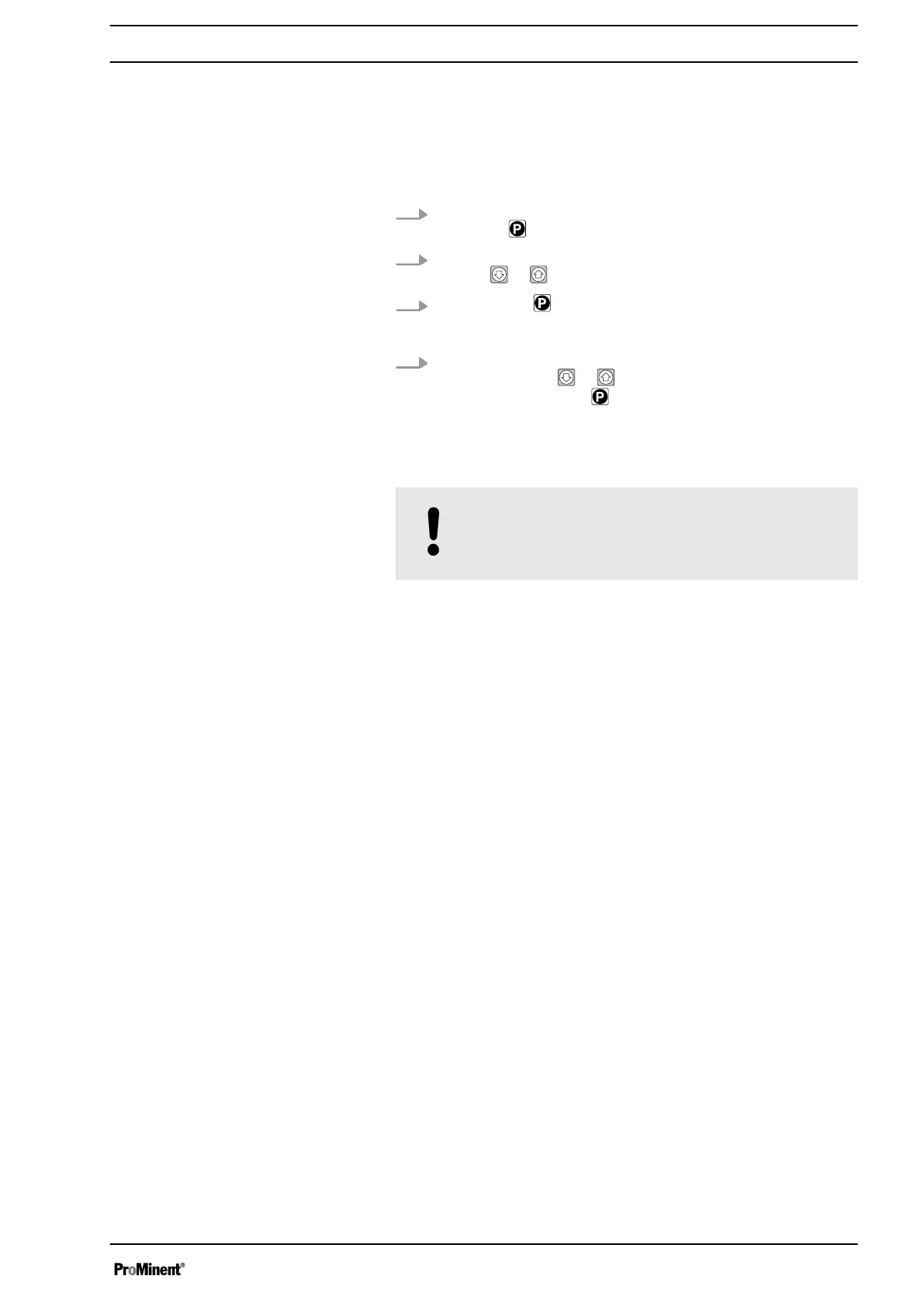A container with water, which is free of additives that could falsify
the measured result, is needed for calibration. Immerse the sensor
removed that is still connected to the control module
delta
®
electri‐
cally into this water. Stir the sensor around the water for approx. 5
minutes until the reading on the on the control module delta
®
is
displayed steady and close to
„0“
.
1. Select the calibration menu
[Sensor Calibration]
. The press
the button
2. Select the unit
„Adj. zero point“
to be calibrated using the
buttons
or
3.
Continue with
ð
A prompt is shown in the display
4. Adapt the
„ Zero point“
value displayed during the calibration
using the buttons
or and when necessary, accept the
value using the button
ð
Refer to the Error Message table should an error be
displayed
NOTICE!
Then definitively calibrate the gradient with a suitable
reference method (e.g. DPD. titration etc.).
Calibrating the chlorine sensor: Zero
point
Measured variables for the control module delta®
39
