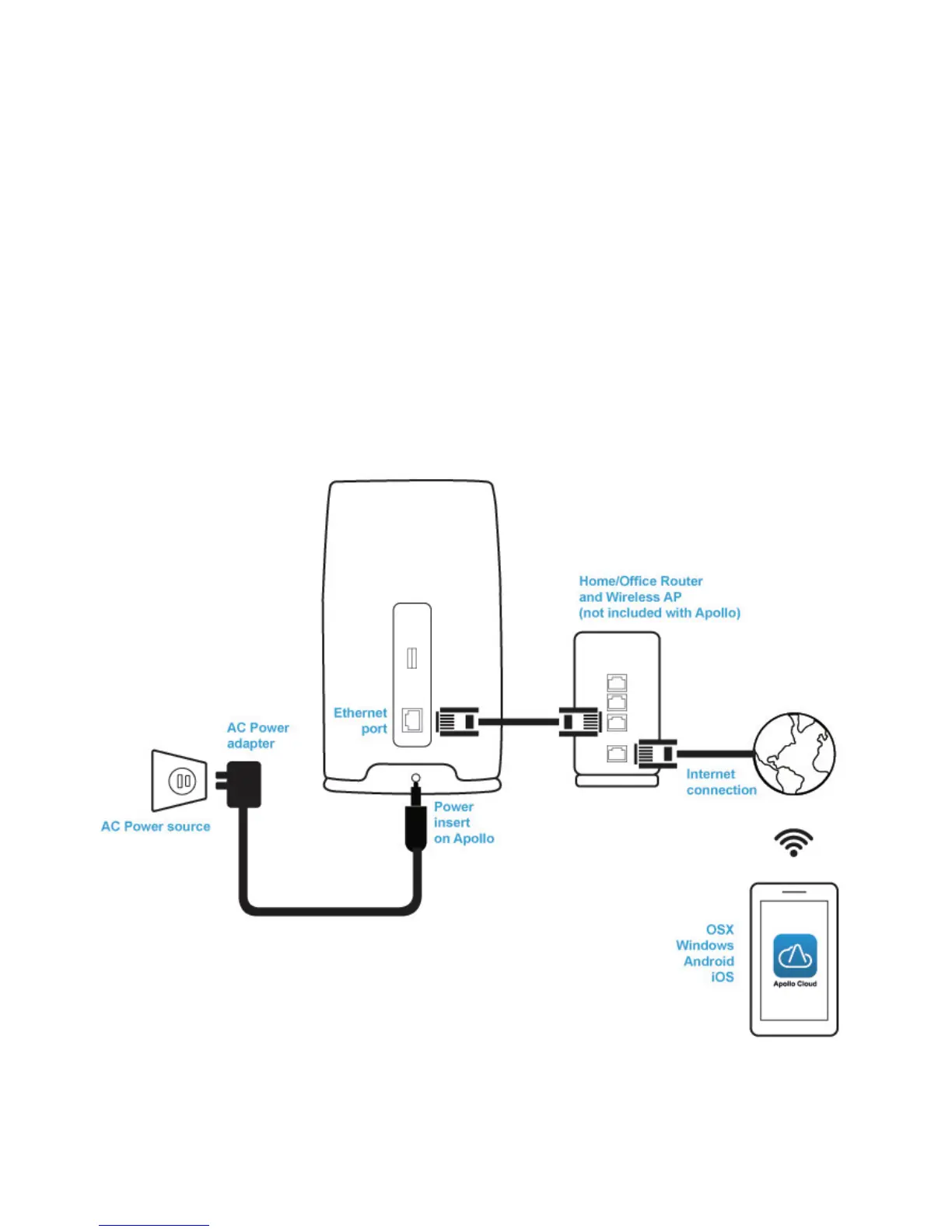Connecting the Network Cable!
Use the included Ethernet cable to connect to the network port on the back of the device.
Connect the other end to a networking device that allows the Apollo to connect to the Internet,
such as a broadband router, or office Ethernet LAN that is connected to the Internet. !
The Apollo does not require configuration of network settings or any other settings for
initial system setup. Just make sure it has an available path to the Internet.
Example Hardware Setup!
