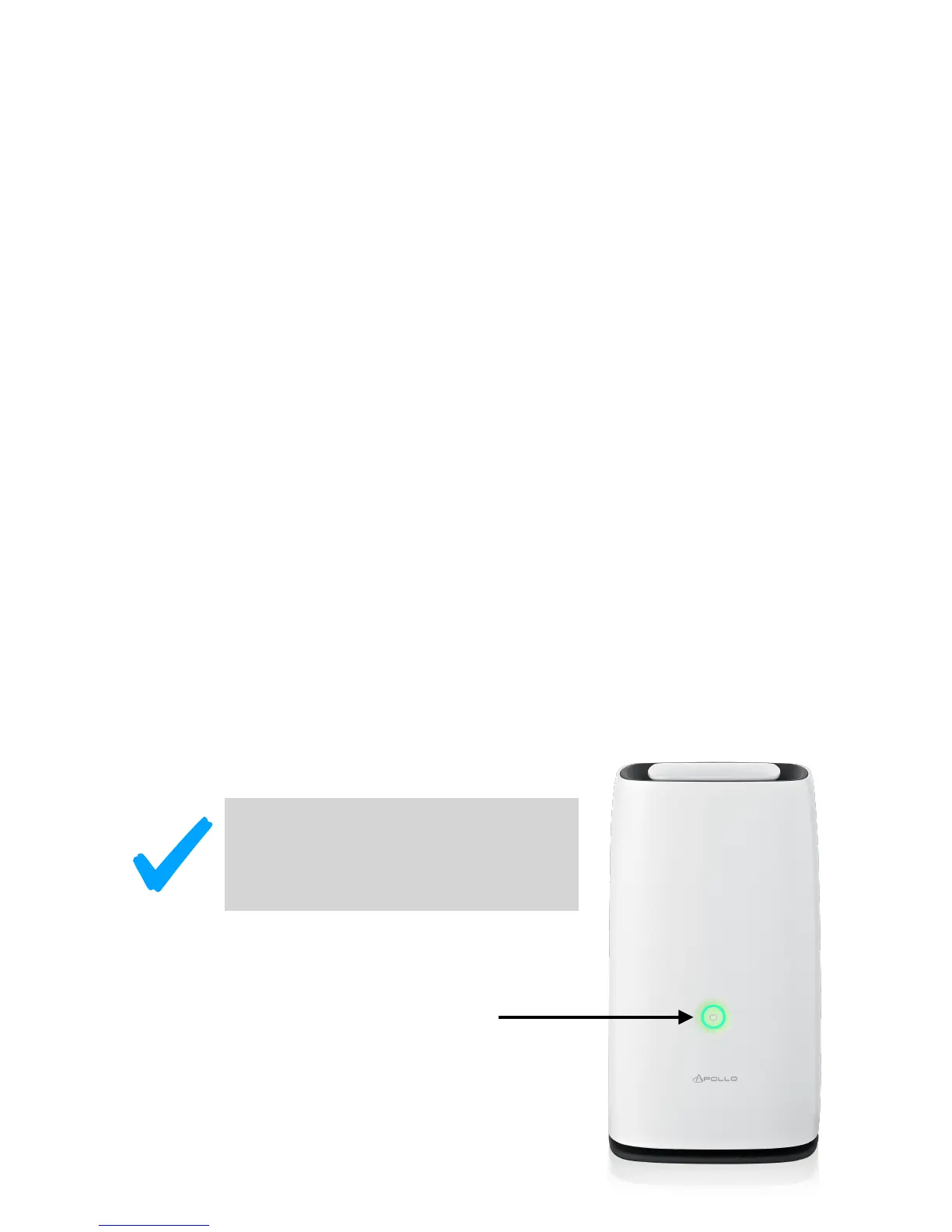Using the Apollo Cloud App
First Time Setup!
Once you have the Apollo connected to your network and powered on for the first time, press
the touch sensitive power button on the front of the Apollo 2. It will contact a server online that
is used for managing the initial setup procedure. This process takes about 90 seconds. During
the discovery, the LED indicator on the front of the Apollo blinks a green color light. You will
know the Apollo is ready when you see the LED indicator on the front display a white AND
green color light, simultaneously.!
When you see the LED on the front display white and green simultaneously, you can then
proceed to “claim” or take ownership of the Apollo device. In order to do this however, you
must install and run the Apollo Cloud App on your iOS or Android device, or Mac or Windows
computer. Instruction for downloading the App are included below. !
Once you have the App installed, use the App to locate and claim your Apollo. !
There are three different methods available for claiming the Apollo: !
• You can use the QR scanner embedded in the Apollo Cloud App and scan the QR
code included in the Apollo package, please see instructions in “Claiming Apollo:
QR Code” on page 9. !
• The automatic search method. Please read “Claiming Apollo Cloud 2 Duo: Auto
Search” on page 14 for instructions. !
• If you are unable to scan the QR code or if the Auto Search does not discover the
Apollo, you can manually enter the Serial Number and Key Code (written on the
bottom of the Apollo), and apply for !
&
