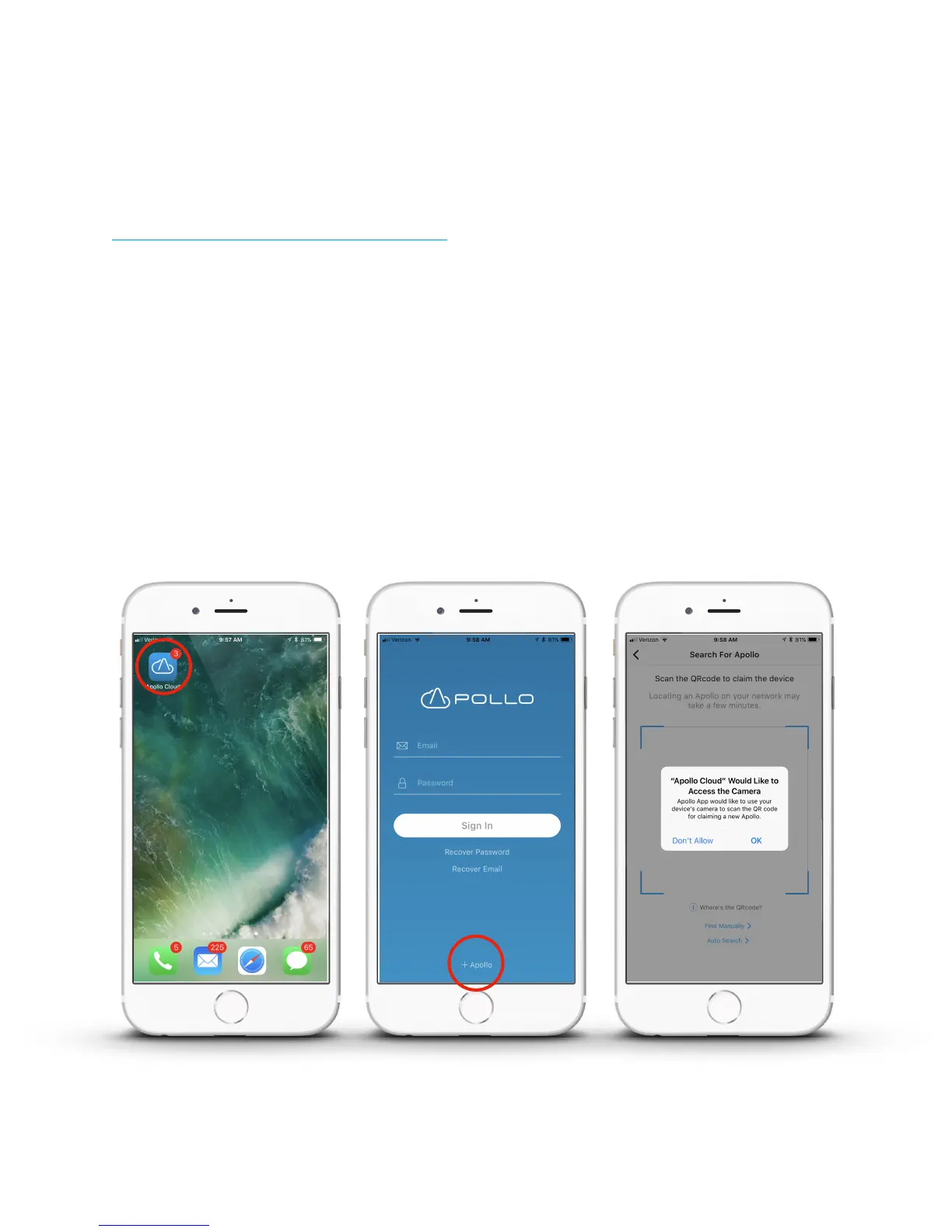How to Download and Launch Apollo Cloud App!
To claim the Apollo using your iOS or Android device, first download the APP from the Apple
Store, Google Play or go to:!
http://www.promise.com/Apollo/Downloads!
Run the App, you will see the login screen. Touch on link labeled “+ Apollo” (add Apollo) to
begin the claiming procedure.!
Touch to select + Apollo. A new menu appears with a dialog box asking if you want to allow the
App to have access to the camera. The QR Code claim method requires camera access. For
Auto Search or Manual Search claim methods, it makes no difference. Choose OK to allow
access, or Don’t Allow to deny access. &
