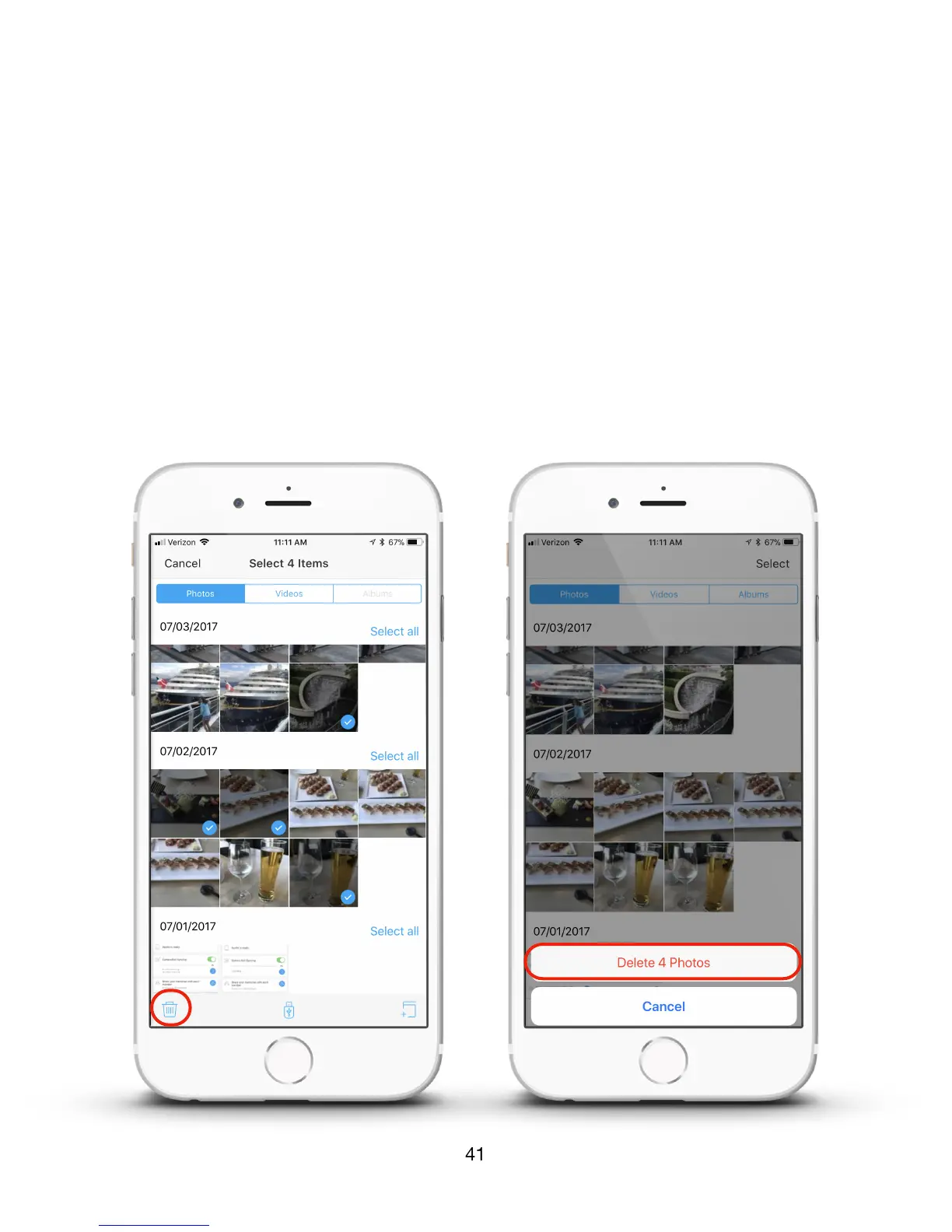Using the Trash Can
The Trash folder is used to store files that you want to delete from view in any of your folders.
Users can delete their own files in folders that are not shared with other users. The deleted files
are sent to the Trash folder. Files in the trash can be restored from the Trash to the original
location, or they can be permanently removed, by the user. !
Delete Files!
To remove files from any folder you control, simply select the files by touching Select or Select
All, then touch the Trash icon at the bottom of the menu. A menu pops up asking if you really
want to delete the files? Touch Delete to delete (send to Trash folder) or Cancel to cancel. &