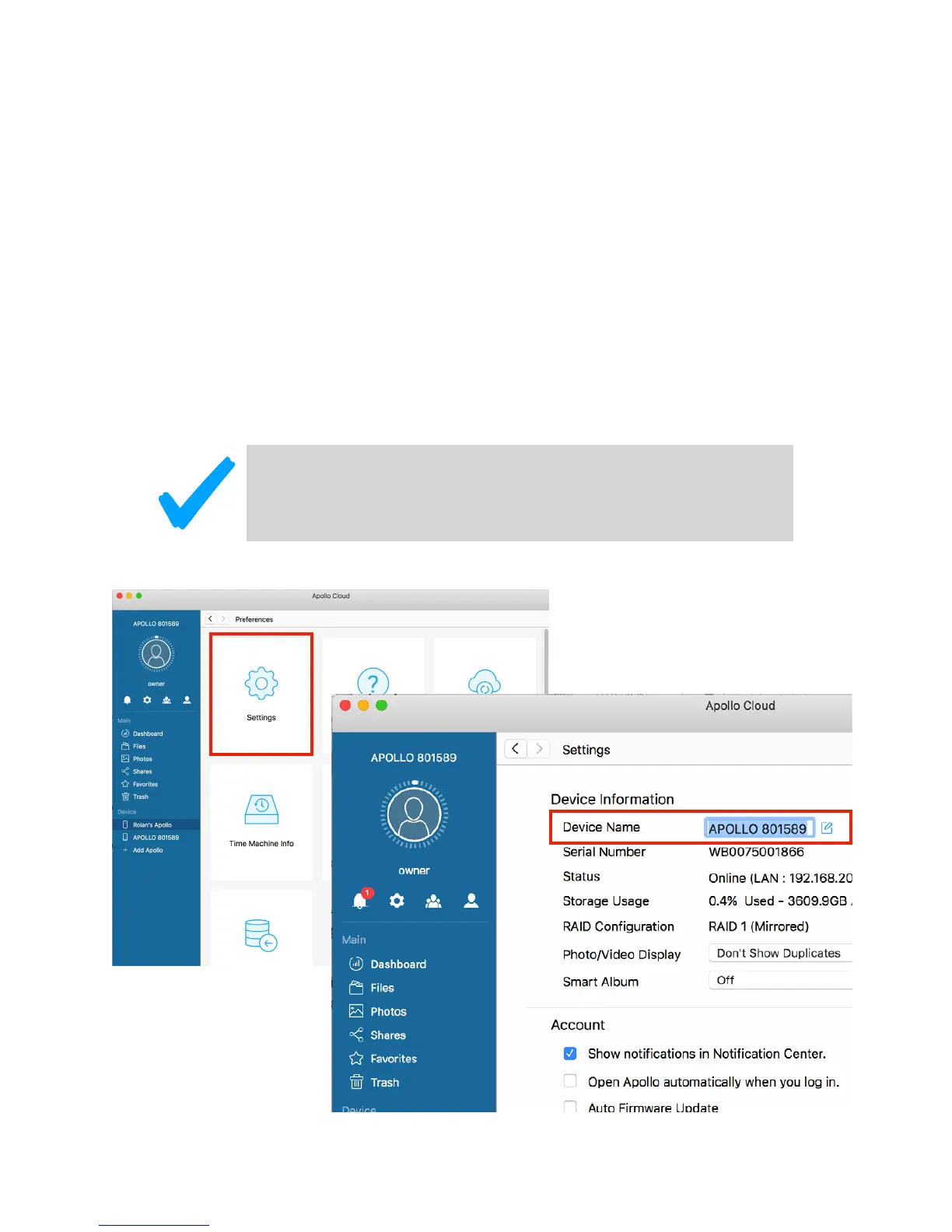Changing the Device Name in Apollo Utility!
The Apollo owner can change the name of the Apollo device using the Settings menu. The
name given to the Apollo is also used for the sync folder. When this happens, the sync folder
for all members will change to that name. !
To change the device name, follow these steps: !
1. Click the Settings icon in the side panel, then the Settings icon in the Preferences menu!
2. Click on the Edit icon in the Device Name row of the menu display.!
3. Type in the preferred device name for Apollo and press Enter to make the change. Note that
if the Apollo is being Mirrored, you cannot change the device name.!
4. Click the OK button to complete. !
&
If the Apollo is currently being mirrored, you cannot change the
device name. You will need to discontinue mirroring if you want to
change the name.
