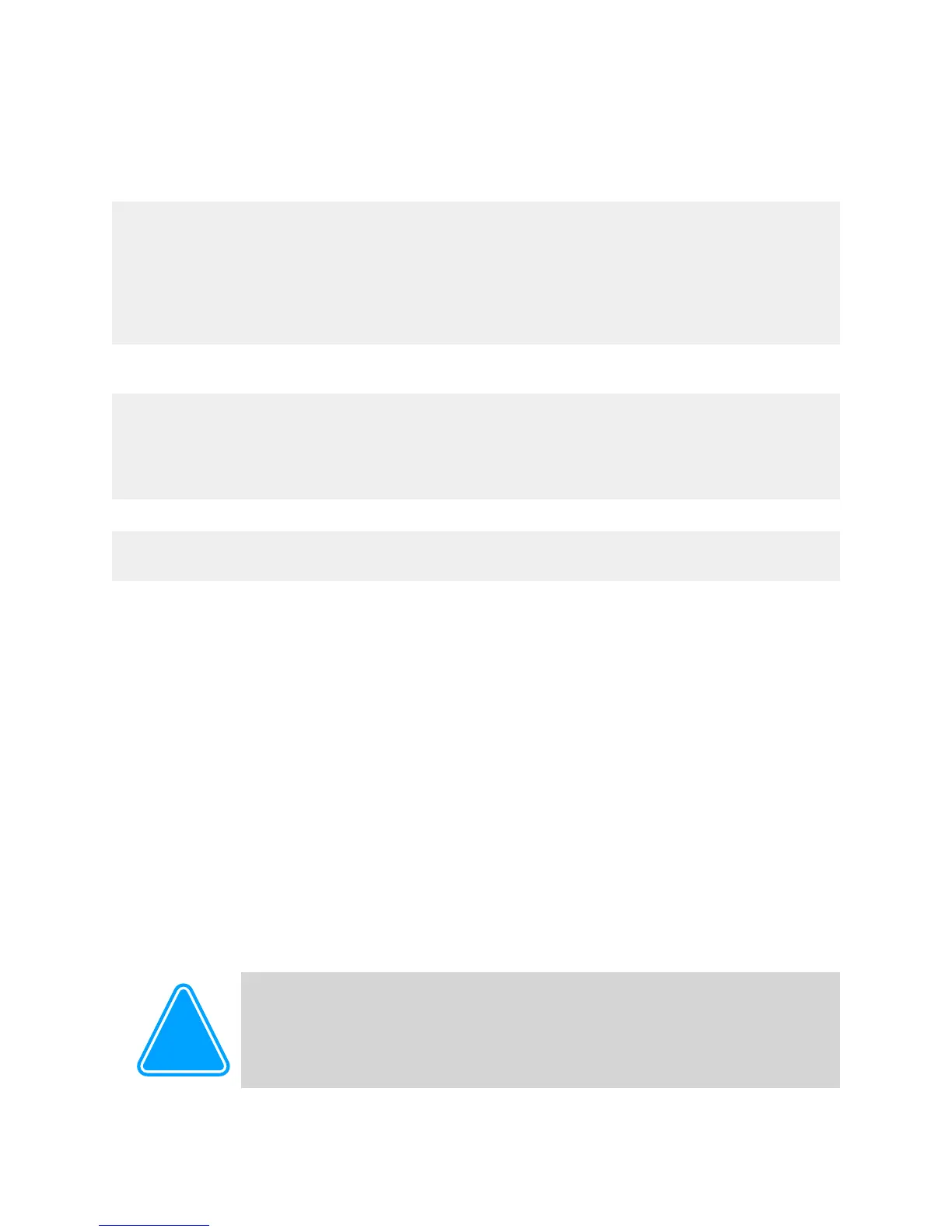LED Definitions!
Hardware Setup
Connecting Apollo!
Follow the instructions below to connect the network cable and AC power adapter to the
Apollo.!
Connecting the Power!
Attach the AC adapter power cord to the power insert on the back of the device. Plug the other
end of the adapter into a suitable power source.&
Green light indicates the unit is powered on. A flashing green light indicates it is booting
up or trying to connect to the public server. When the Apollo is in sleep mode, the LED
changes from dim to bright slowly in a repeating pattern. To wake up the Apollo when it
is in sleep mode, you can access it remotely using the Apollo Cloud App. If you are near
the device, you can also touch the power button on the front to wake it up. !
Note that if you use the power button to manually shut down Apollo, you will need to
touch the power button to power on.
White light indicates the unit has been claimed. The white light will flash when there is
activity from a user, or when it is finishing the registration process with the public server.
Orange light indicates that the Apollo might not be available for use. This can be
because it is updating system firmware, transferring content to a USB drive, or
rebuilding the RAID. !
DO NOT power off or unplug the power when the LED is orange. A sudden power loss
during the process can damage the device or result in data loss.
Red light indicates a hardware failure. This can be the system fan or a failed hard drive.
Alternating white and green light indicates the unit is ready to be claimed. It is booted up
but has not been claimed or configured.
Alternating white and orange light indicates the connection
Caution !
You must use the AC power adapter shipped with the device. Using
a different power adapter can damage the device or might present
an electrical safety hazard. !
