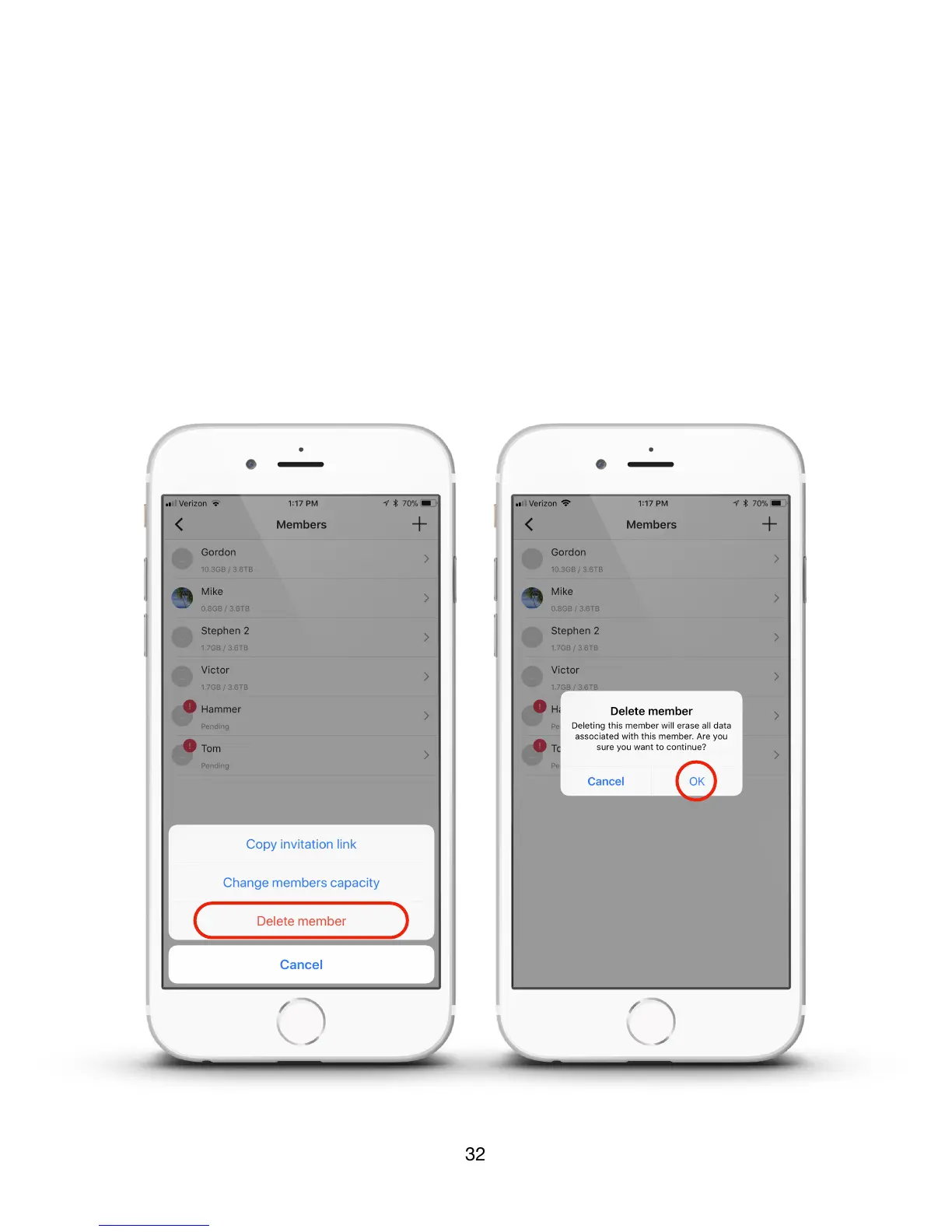Removing a Member from Apollo Cloud!
The Apollo owner can delete a member from the Apollo user group. Deleting a member will
permanently remove all content stored by that member. !
To delete a member from the Apollo user group, go to the Members menu, select the member
that you want removed, and choose the Delete option. A dialog pops up asking that you
confirm that you want to delete the member. To permanently delete the member content and
remove the member from the Apollo, touch Delete. &