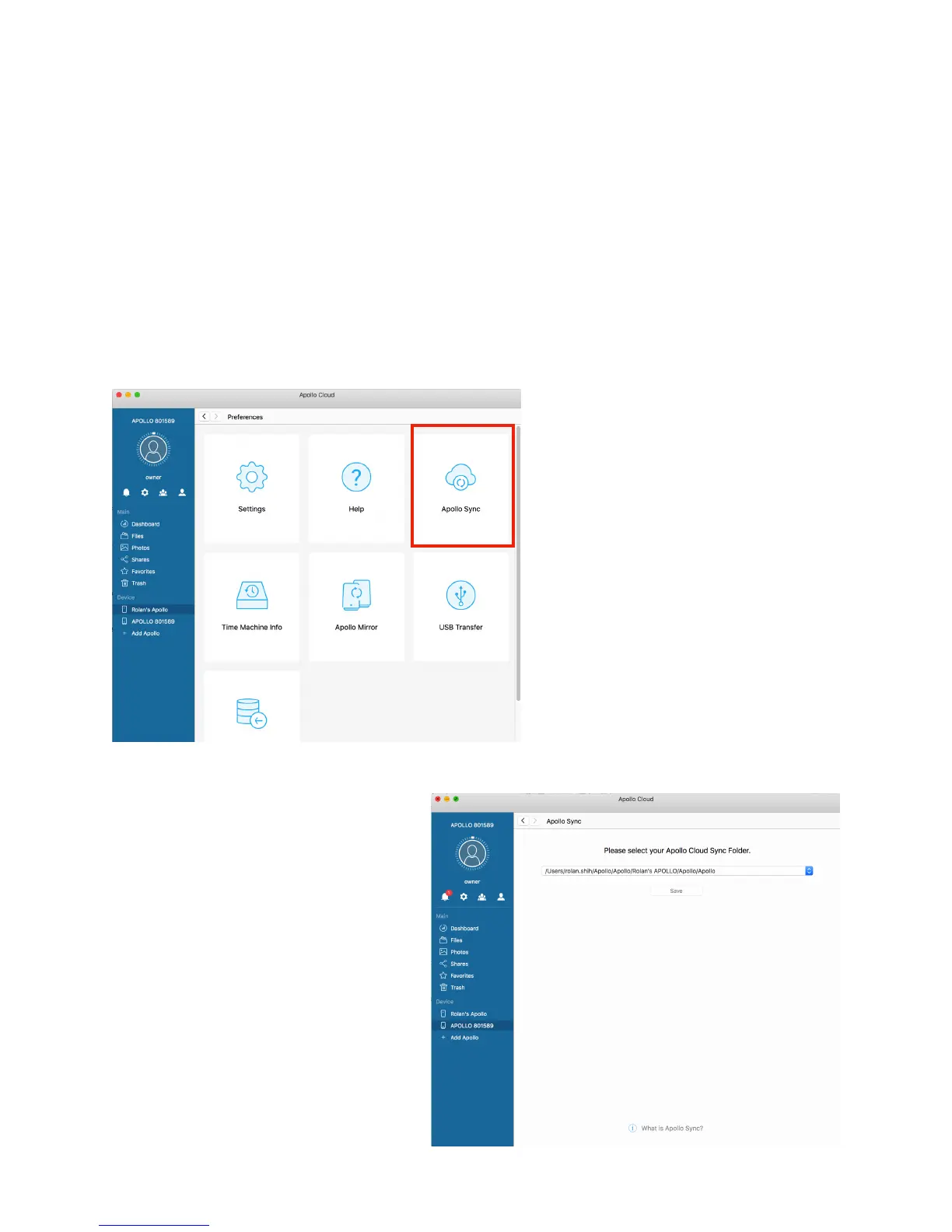Changing the Sync folder in Apollo Utility!
To change the location of the Apollo Sync folder on your computer, follow these steps: !
1. Click the Settings icon in the side panel. !
2. Click on the Apollo Sync icon. A new menu appears.!
3. Use the menu to choose a different folder or location for the Apollo Sync folder.!
4. Click the Save button to complete. !
&
