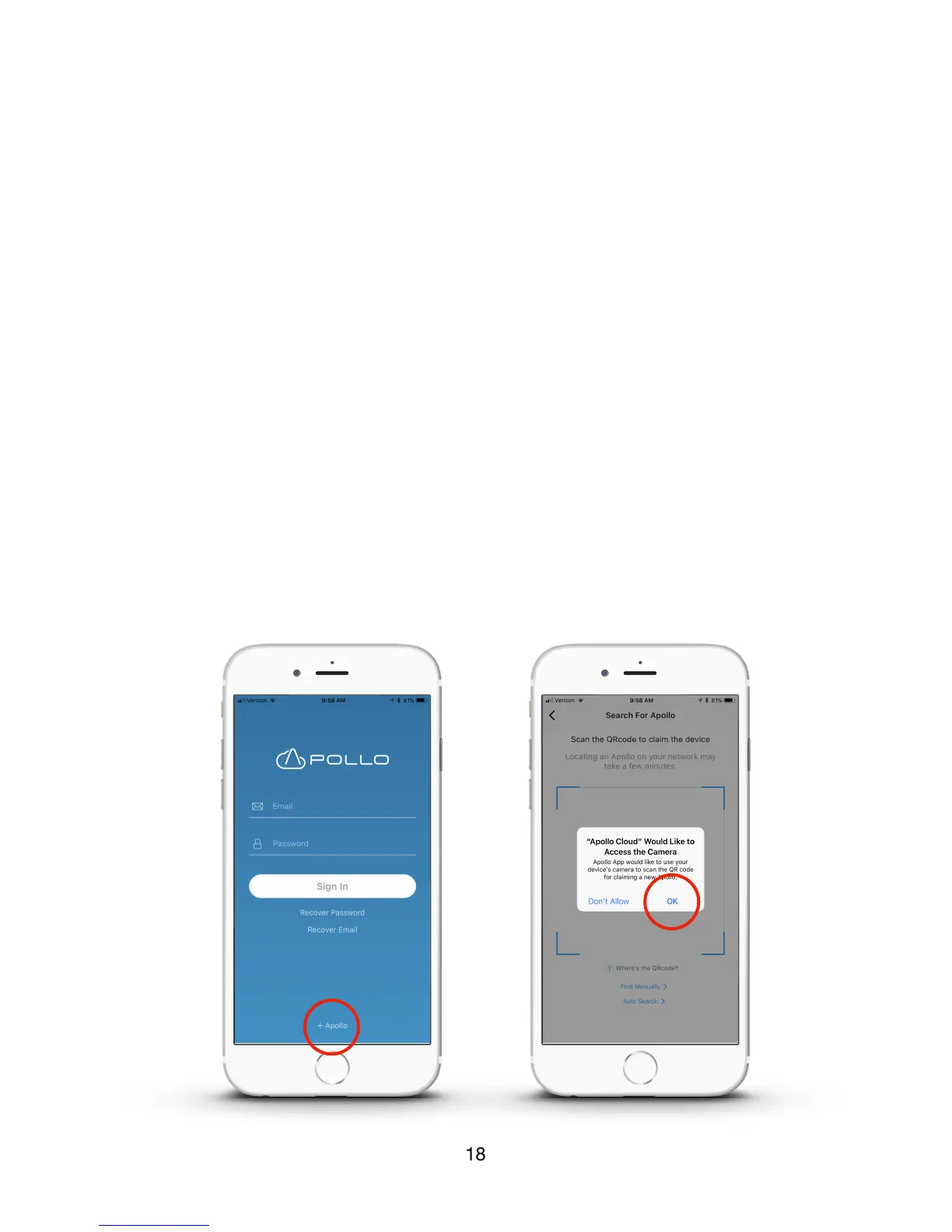Claiming Apollo with Manual Find!
It is possible that your Apollo will not be recognized during the automatic discovery process. In
this case, you need to provide the unique Serial Number and Key code for the Apollo unit you
are going to claim. You can find the Serial Number and Key code on a card that should have
been included in the Apollo packaging, or look on the bottom of the Apollo. There is a sticker
attached to the bottom of the device housing with the Serial Number and Key code printed on
it in small font. You might need a magnifying glass to read it.!
Keep in mind that the Serial Number and key code are case-sensitive, so they must be entered
exactly as they appear on the key card or on the bottom of the Apollo device.!
Follow these instructions if you do not see the Apollo listed when you are asked to choose a
device. !
1. Touch to select + Apollo. A new menu appears with a dialog box asking if you want to allow
the App to have access to the camera. To Find Manually, it does not matter which option
you choose.!
&