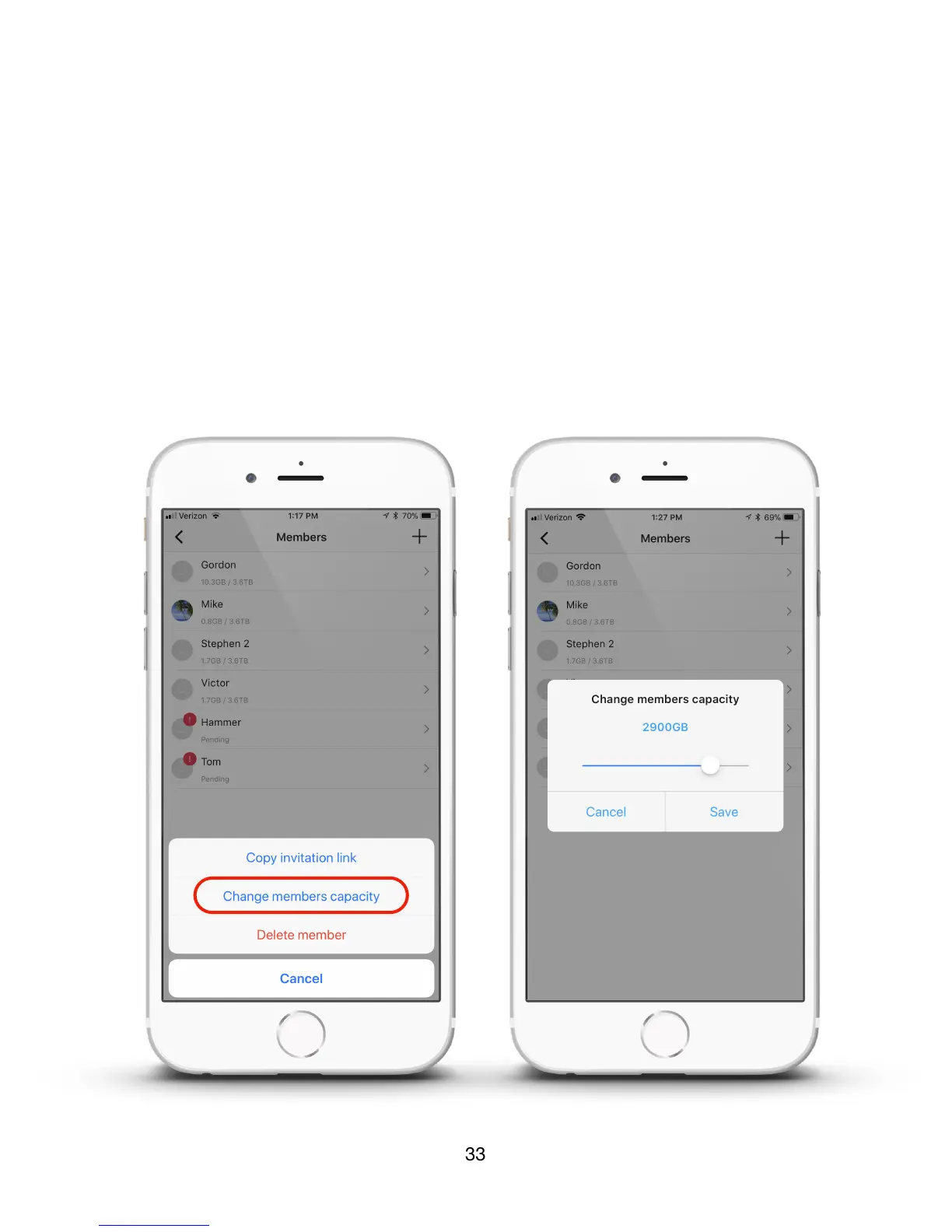Setting a Storage Quota for Members!
The Apollo owner can manage how much storage capacity Apollo members are allowed to use.
By default, no storage capacity quota is set for any member. Storage quotas are set using
either the App or Apollo Utility. Quotas go into effect as soon as they are created.!
To set a member storage quota with the App, go to the Members list, choose the member you
want to adjust and touch Max Capacity to see the quota menu. Choose the quota to set from
the list and touch Save. The quota becomes effective immediately. Note that it is not possible
to set a quota smaller than what the member has already used. &