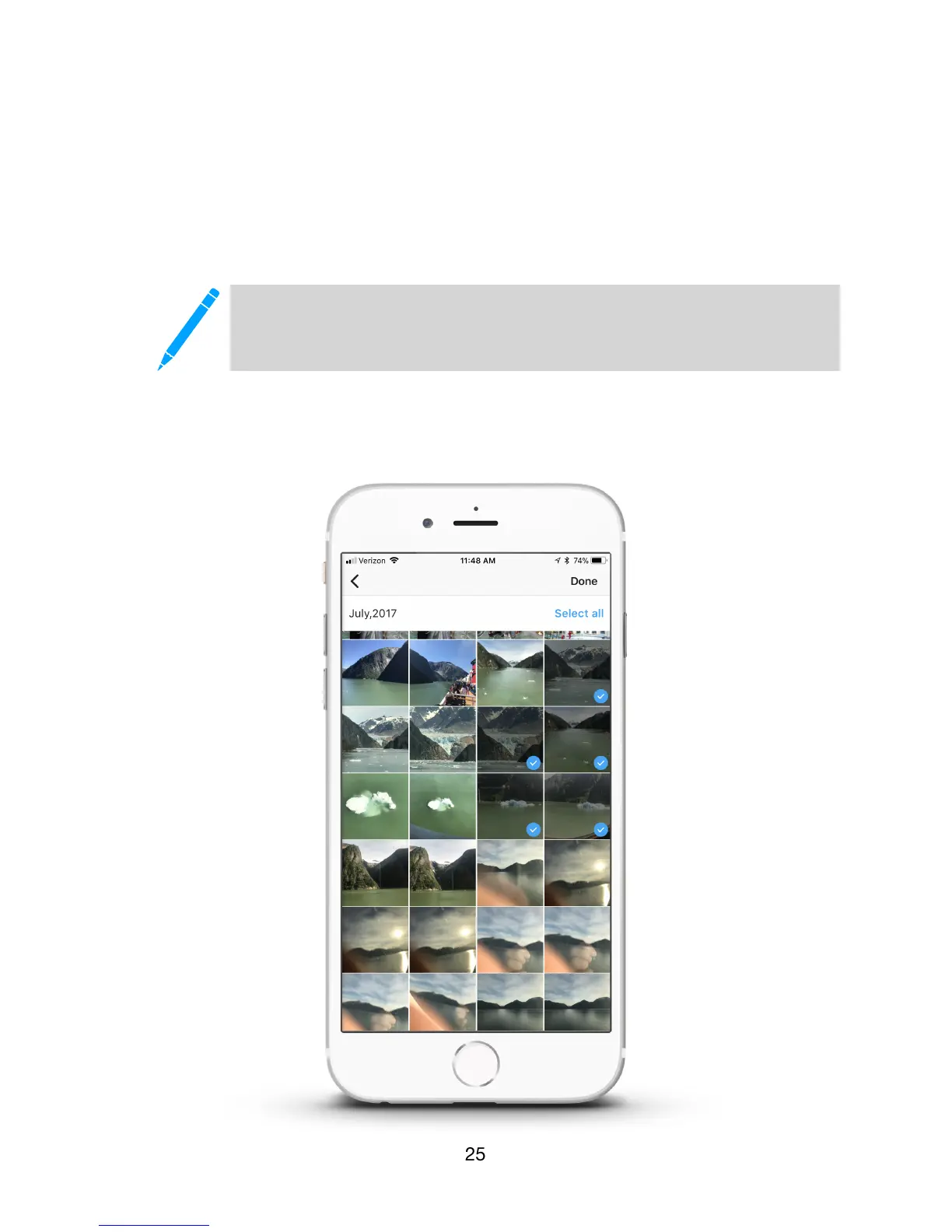3. Select the photos in the folder you want to upload. The menu works like other photo
management Apps. Touch Select to begin selecting photo files, scroll up and down through
the folder. When you have chosen the files you want, touch Complete to being uploading.
The time it takes to upload depends on the amount of data (photos) you selected and the
speed of your WiFi or Wireless Data connection. !
&
A maximum of up to 100 photo/video files can be selected for upload. !
Document files can be selected one at a time for upload.