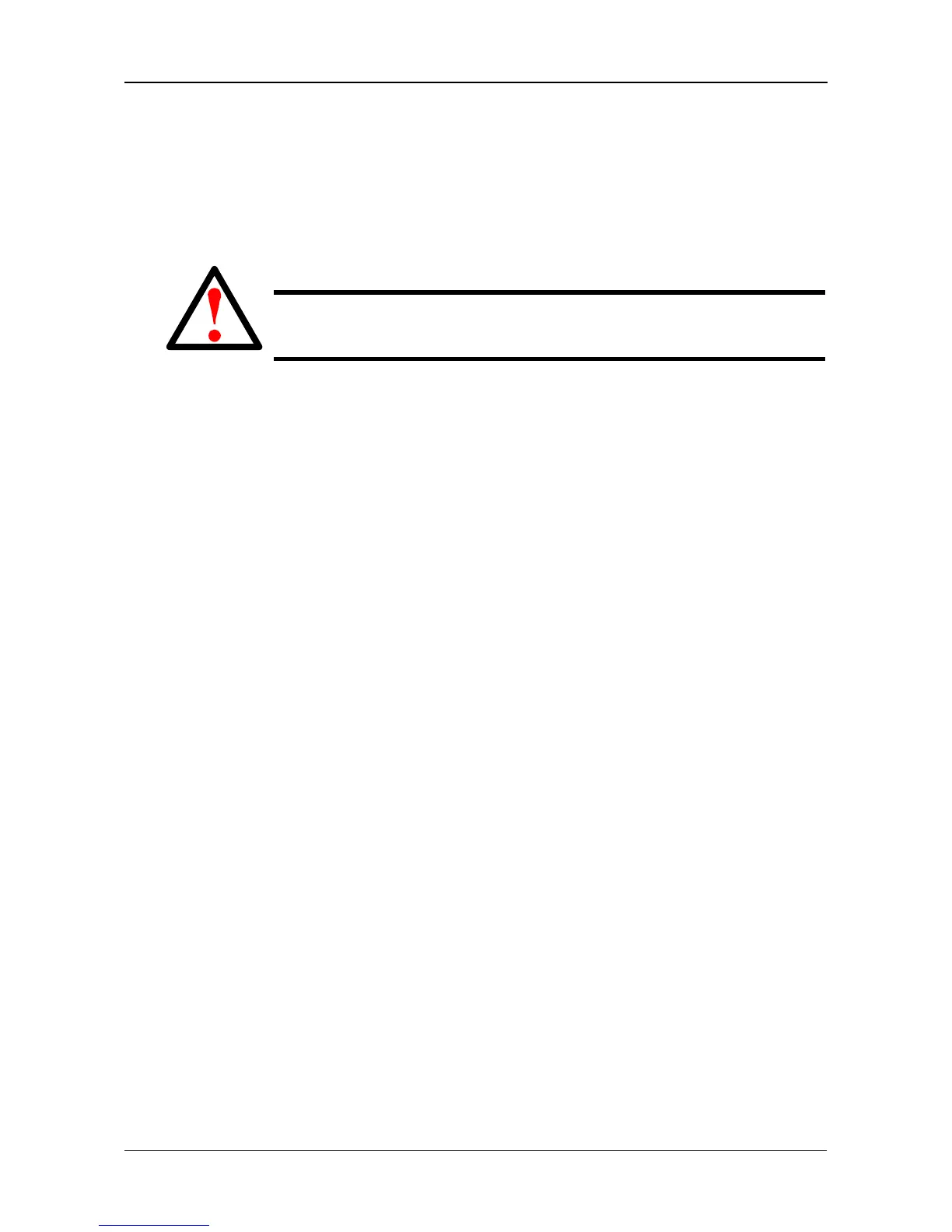Chapter 5: PASM
95
4. From the Folder dropdown menu, choose the Folder that contains the
plug-in file.
5. In the File Name field, type the name of the plug-in file.
Or highlight the file and copy the name, then paste the name into the field.
6. Click the OK button to begin the installation.
When the installation is done, PASM displays a notification dialog box.
7. Click the OK button in the dialog box.
Viewing a List of Plug-ins
To view a list of installed plug-ins:
1. In the Tree, click the + beside the File & Print icon to expand the Tree.
2. Click the Protocol Control icon.
A list of installed plug-ins and their version numbers appear on the
Information tab.
Enabling and Disabling Plug-ins
Enabling Plug-ins
You must add a plug-in to SmartStor before you can use this function.
To enable a plug-in:
1. In the Tree, click the + beside the File & Print icon to expand the Tree.
2. Click the Protocol Control icon.
3. In the Information tab, click the Enable button next to the plug-in you want
to enable.
4. Click the OK button in the confirmation box.
After a moment, the Service Status changes to ON.
The plug-in is now enabled on SmartStor
Disabling Plug-ins
Disabling a plug-in saves memory space and processing time on the SmartStor.
If you do not use a feature, consider disabling its plug-in.
To disable a plug-in:
1. In the Tree, click the + beside the File & Print icon to expand the Tree.
Warning
Do not disconnect the power or shut down the SmartStor while the
plug-in installation is running!
