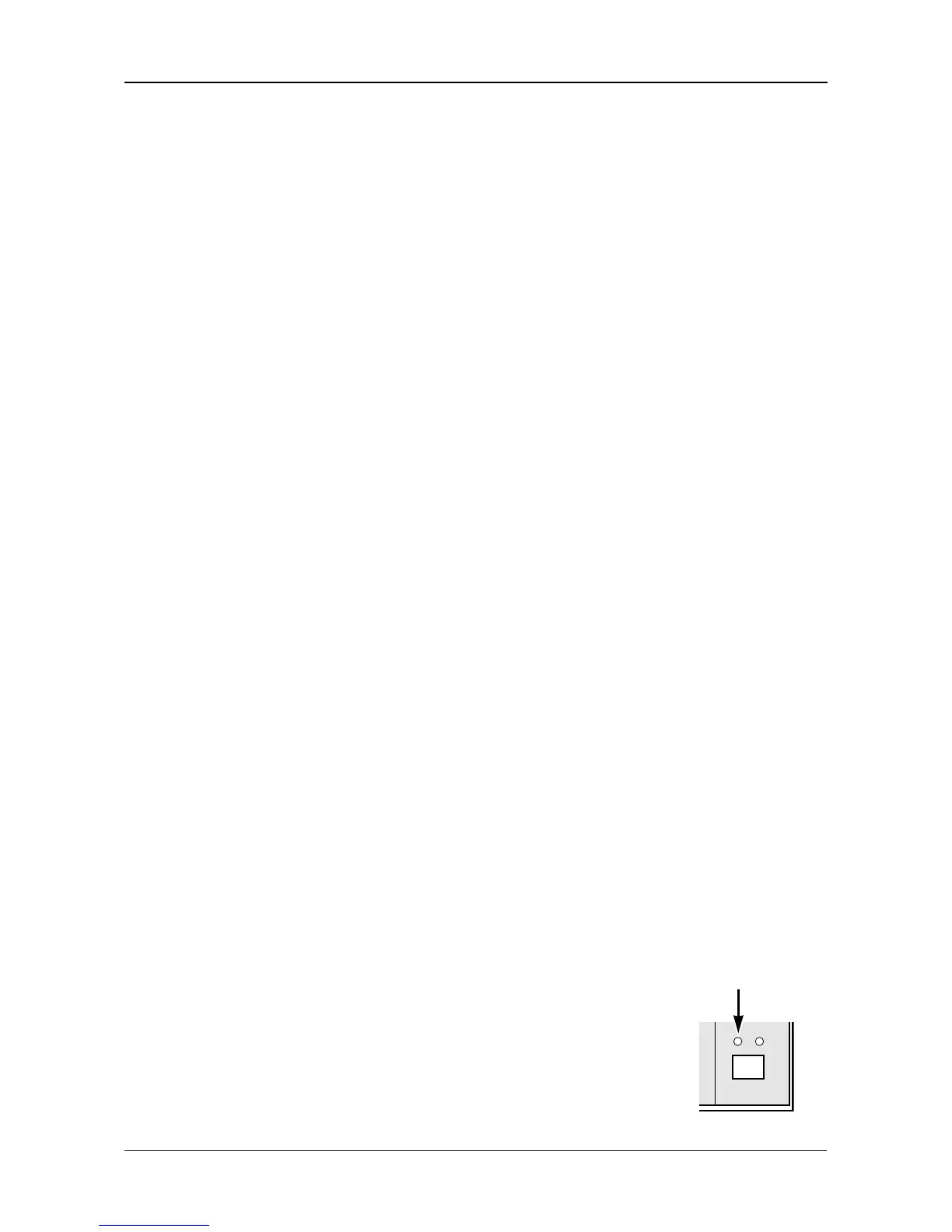Chapter 5: PASM
113
8. Under Schedule, choose one of the options:
• Disable – Disables NTP synchronization
• Do it at once – Performs a synchronization when you click the OK
button.
• Time interval by hour – Set an hourly interval for a synchronization to
happen.
• Daily – Sets the time of day when the synchronization happens.
• Weekly – Sets the time of day and day of the week when the
synchronization happens.
9. Click the OK button.
Viewing the Results of NTP Synchronization
To view the results of an NTP synchronization:
1. In the Tree, click the + beside the System icon.
2. Click the Date / Time icon.
3. Click the NTP tab.
The results of the latest synchronization are displayed:
• Last Synchronization Time – Time and date of the last
synchronization
• Last Synchronization Result – OK means success
Rebooting the SmartStor
Normally you will only need to reboot the SmartStor is after a firmware upgrade
or a plug-in installation. See “Upgrading the Firmware” on page 145. During the
reboot, none of your folders will be accessible from your networked PCs.
To reboot the SmartStor:
1. In the Tree, click the + beside the System icon.
2. Click the Reboot / Shutdown icon.
3. Click the Reboot option.
4. Click the OK button.
5. In the confirmation box, click the OK button.
The reboot runs automatically. When the SmartStor is fully
booted:
• The system status LED turns green (right)
• The buzzer beeps one time (if the buzzer is enabled)
See “Enabling and Disabling the Buzzer” on page 110.
System
Status LED
