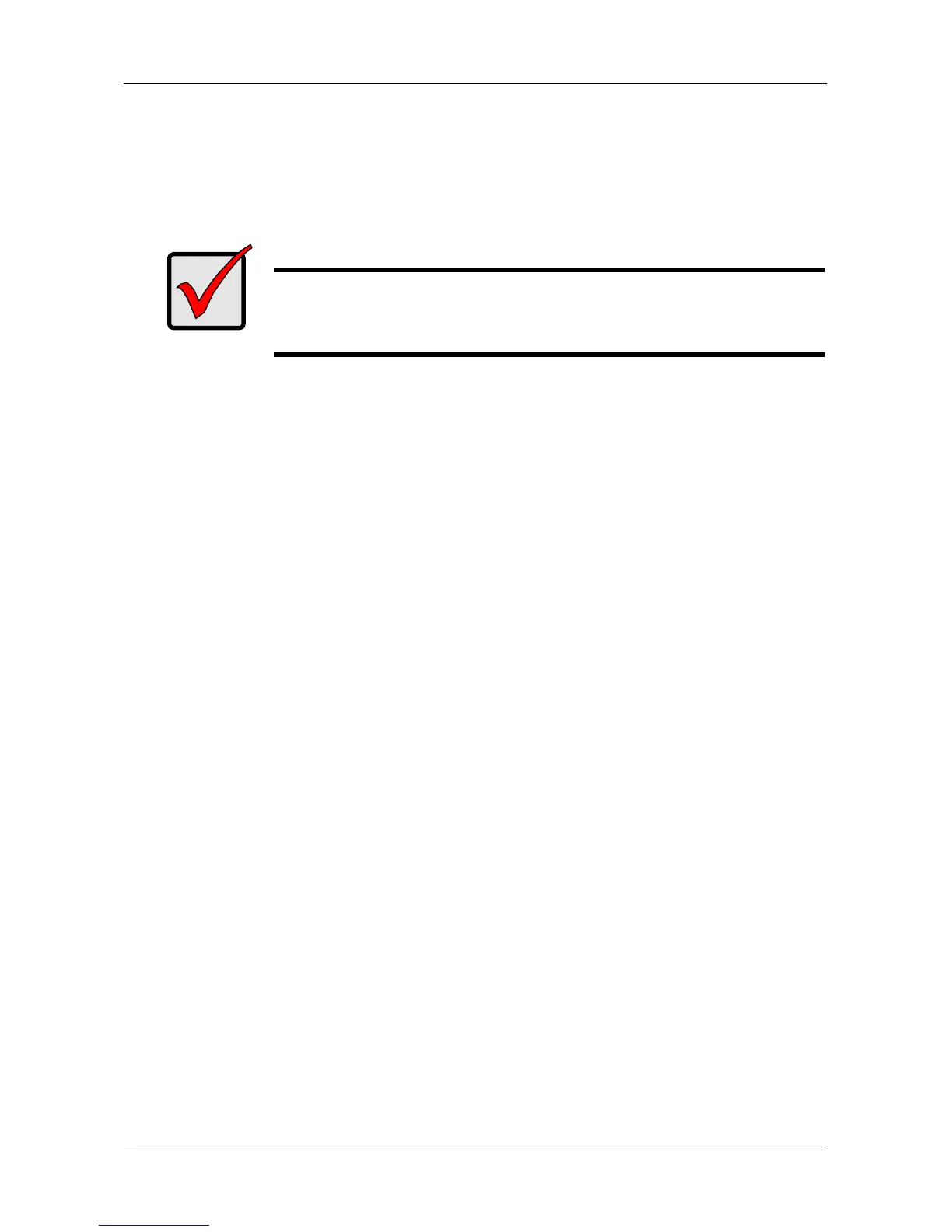SmartStor NS2300N Product Manual
148
Upgrading the Software
Follow this procedure to upgrade the SmartNAVII configuration software on your
PC. The software upgrade file automatically overwrites the existing SmartNAVI
installation on your PC.
Downloading the Software Upgrade File
To download the upgrade file:
1. Point your browser to http://www.promise.com/support/support_eng.asp.
2. Download the NS2300N software upgrade file to your PC.
Installing the Software Upgrade File
1. Double-click the NAS Utility Installer icon.
The Choose Setup Language dialog box appears.
2. Choose your language from the dropdown menu, then click the OK button.
3. On the upgrade notice message, click the Yes button to continue.
4. On the Resuming screen, click the Next button to continue.
5. On the Completed screen, click the Finish button to exit the installer.
This action completes the software upgrade.
Important
To configure the SmartStor, you must install the software onto a
PC running Windows Vista, 2003 Server, XP Professional, or
2000.