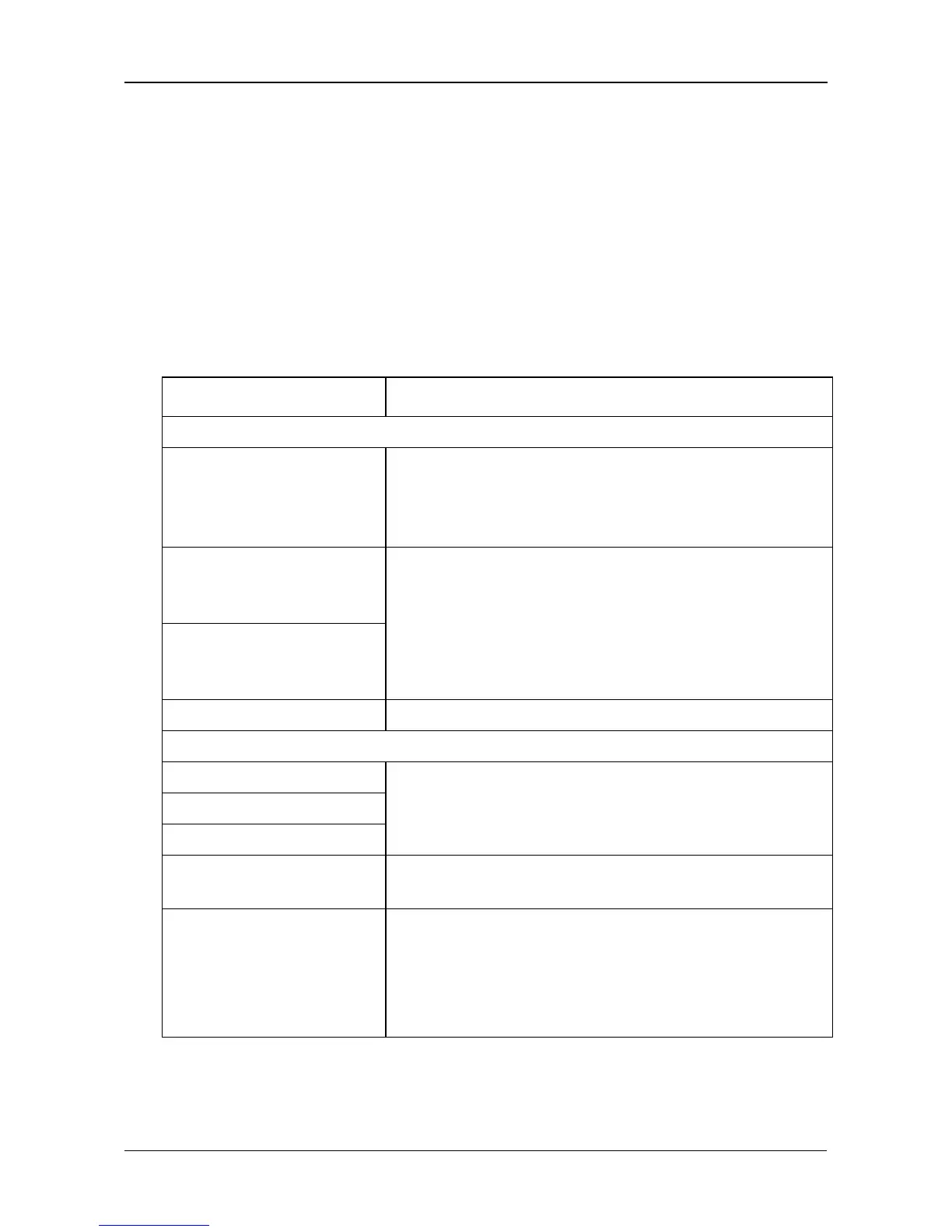Chapter 7: Troubleshooting
129
Responding to Events
All events are reported in the Event Log. Most events are simply reports that the
SmartStor is responding to your commands.
Many events are also reported via email. The SmartStor’s buzzer sounds for
serious events that require your attention.
A list of event categories is shown below:
• File System (page 129)
• System (enclosure) (page 129)
• Disk Drives (page 130)
• RAID Volumes (page 130)
Reported Event Corrective Action
File System
File system of volume X
content errors! Check the
system before continuing.
The file system has a problem. Reboot the SmartStor
and check file system again. If the event appears
again, the file system has crashed. Rebuild the file
system. See page 127.
File system capacity
usage of volume X is over
90%.
Reduce the number or size of the files or expand the
volume size. See “Migrating a RAID Volume” on
page 102.
File system capacity
usage of volume X is
100%.
Rebuilding file system... The file system is being rebuild by user action.
System (enclosure)
System is starting to work. Normal.
System is rebooting.
System is shutting down.
System was shut down
abnormally.
The SmartStor shut down incorrectly the last time.
See “Shutting Down the SmartStor” on page 114.
CPU temperature is
higher than 58°C/138°F.
System will shut down.
Allow the SmartStor to cool for several minutes. Then
restart the SmartStor and check system temperature
and fan operation. See page 131.
Be sure there is adequate air circulation around the
SmartStor.
