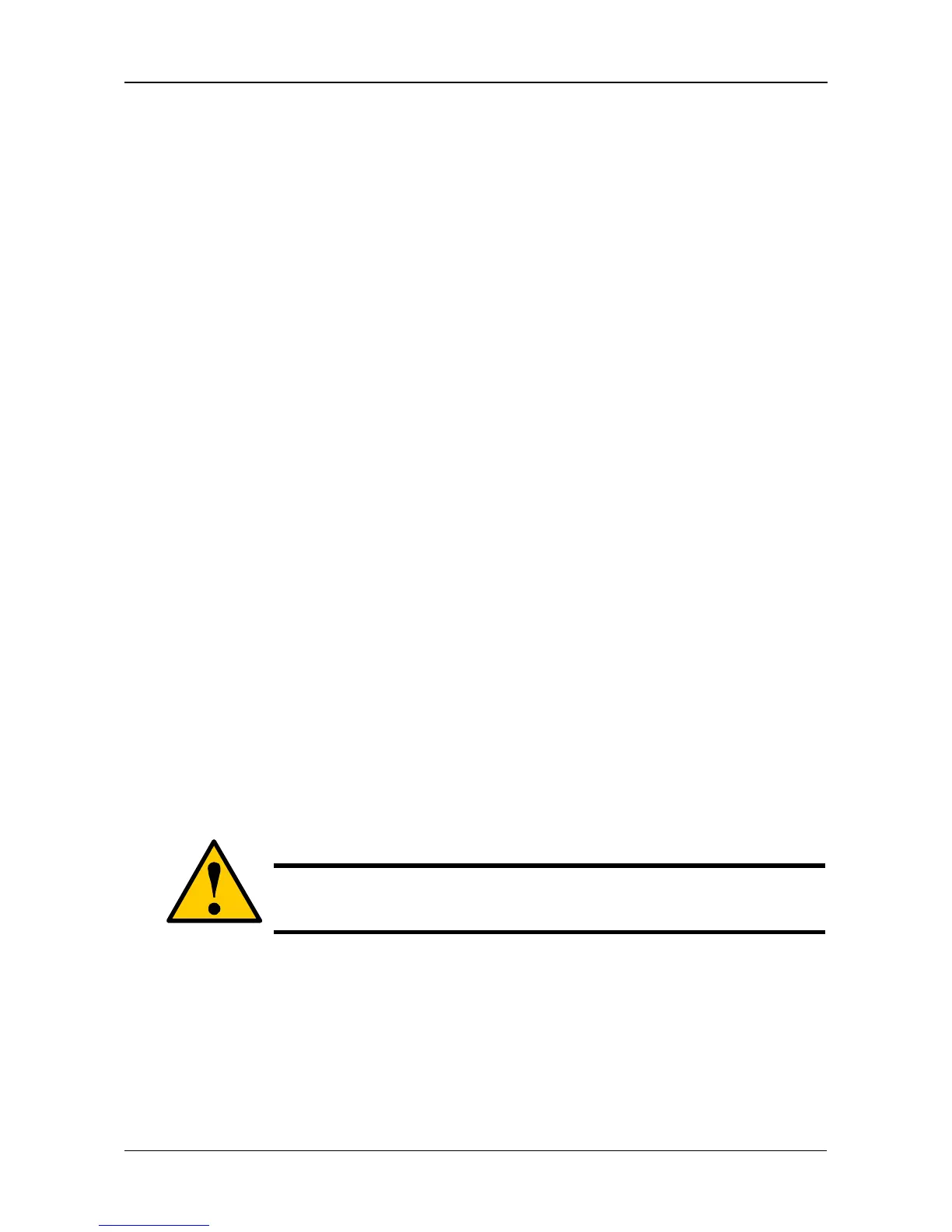Chapter 5: PASM
97
If the service you want is OFF, see:
“Setting up Windows Access” on page 90
“Setting up UNIX/Linux Access” on page 91
“Setting up for Macintosh Access” on page 92
“Setting up for FTP Access” on page 93
Adding a Folder
A folder is the entity that appears as a Network Drive on your PC.
To add a folder:
1. In the Tree, click the + beside the File & Print icon.
2. Click the File Sharing icon.
3. Click the Create tab.
4. From the Volume dropdown menu, choose the RAID Volume in which you
want to create a new folder.
5. In the Folder Name field, type a name for your new folder.
6. Check the boxes beside the services you want to use.
7. Click the OK button.
To access the new folder from a Windows PC, see “Setting up Windows
Sharing for a Folder” on page 98.
To access the new folder from a UNIX or Linux PC, see “Setting up UNIX
and Linux Sharing for a Folder” on page 98.
To make the folder a network drive on your PC, see “Chapter 3: Connecting
to the SmartStor” on page 21.
Deleting a Folder
To delete a folder:
1. In the Tree, click the + beside the File & Print icon.
2. Click the File Sharing icon.
3. Click the Remove tab
4. Click the option button beside the folder you want to delete.
5. Click the OK button.
Caution
When you delete a folder, you delete all the data saved in the
folder. Back up any important data before you delete a folder.
