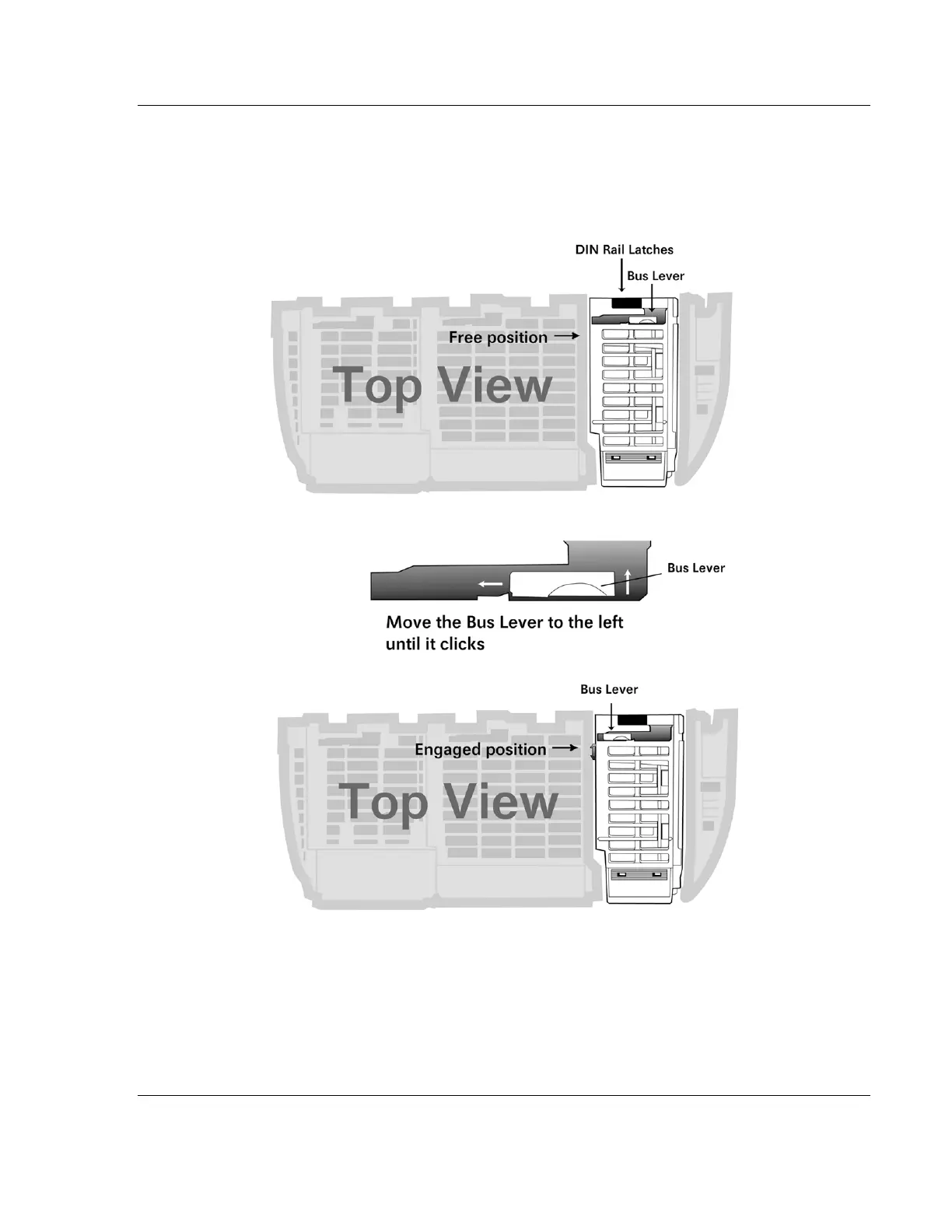MVI69E-MBTCP ♦ CompactLogix Platform Start Here
Modbus TCP/IP Enhanced Communication Module User Manual
ProSoft Technology, Inc. Page 13 of 150
June 28, 2017
2 Move the module back along the tongue-and-groove slots until the bus
connectors on the MVI69 module and the adjacent module line up with each
other.
3 Push the module’s bus lever back slightly to clear the positioning tab and
move it firmly to the left until it clicks. Ensure that it is locked firmly in place.
4 Close all DIN-rail latches.