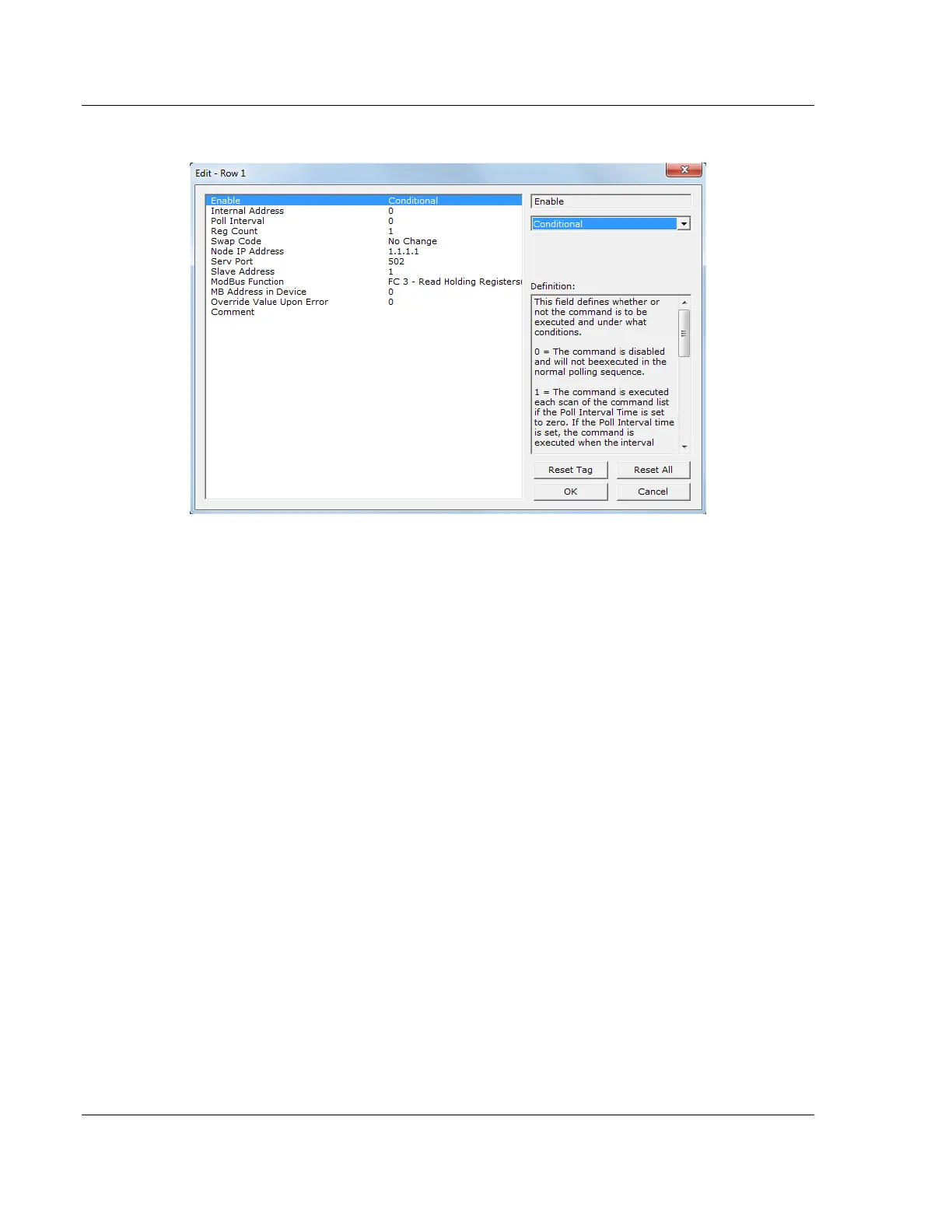Configuring the MVI69E-MBTCP Using PCB MVI69E-MBTCP ♦ CompactLogix Platform
User Manual Modbus TCP/IP Enhanced Communication Module
Page 46 of 150 ProSoft Technology, Inc.
June 28, 2017
7 To edit the row, click EDIT ROW. This opens an Edit dialog box.
3.1.4 Printing a Configuration File
1 In the main PCB window, right-click the MVI69E-MBTCP icon and then
choose VIEW CONFIGURATION.
2 In the View Configuration dialog box, click the FILE menu and then click
PRINT.
3 In the Print dialog box, choose the printer to use from the drop-down list,
select the printing options, and then click OK.