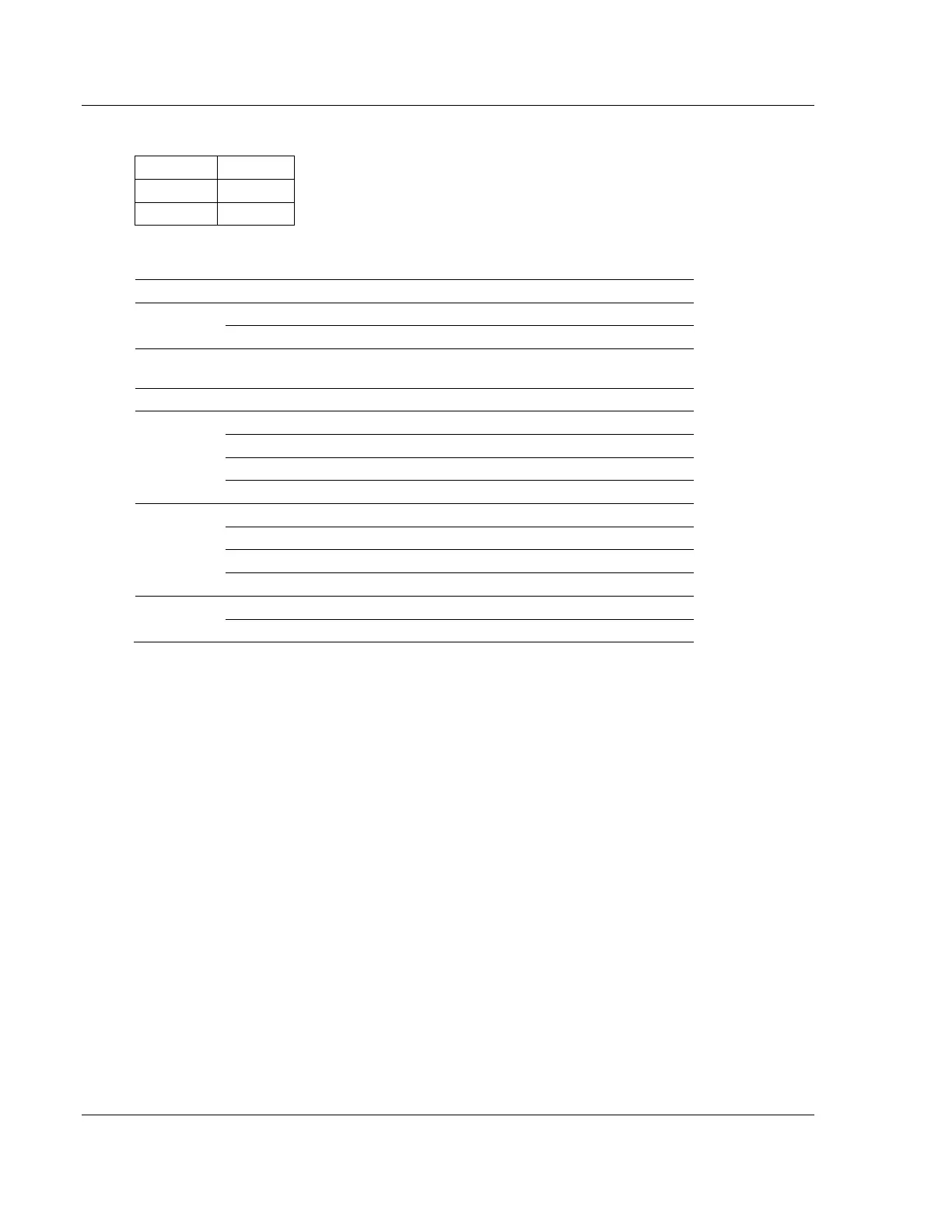Diagnostics and Troubleshooting MVI69E-MBTCP ♦ CompactLogix Platform
User Manual Modbus TCP/IP Enhanced Communication Module
Page 94 of 150 ProSoft Technology, Inc.
June 28, 2017
6.2 LED Status Indicators
The LEDs indicate the module’s operating status.
Application is running and Ethernet is ready
Application is not running
Exception response received from the server; bad address,
command, etc
Exception message received from the client
Application is not running or backplane has failed
Processor is not in RUN mode
(Flashing) BP transfer is operational
Application is not running
Application is not running
During module configuration, the OK LED is red and the BP LED is on. If the BP
ACT and OK LEDs blink at a rate of every one-second, this indicates a serious
problem with the module. Call ProSoft Technology Technical Support to arrange
for repairs.
6.2.1 Clearing a Fault Condition
Typically, if the OK LED on the front of the module remains RED for more than
ten seconds, a hardware problem has been detected in the module or the
program has exited.
To clear the condition, follow these steps:
1 Turn off power to the rack.
2 Remove the card from the rack.
3 Verify that all jumpers are set correctly.
4 If the module requires a Compact Flash card, verify that the card is installed
correctly.
5 Re-insert the card in the rack and turn the power back on.
6 Verify correct configuration data is being transferred to the module from the
CompactLogix controller.