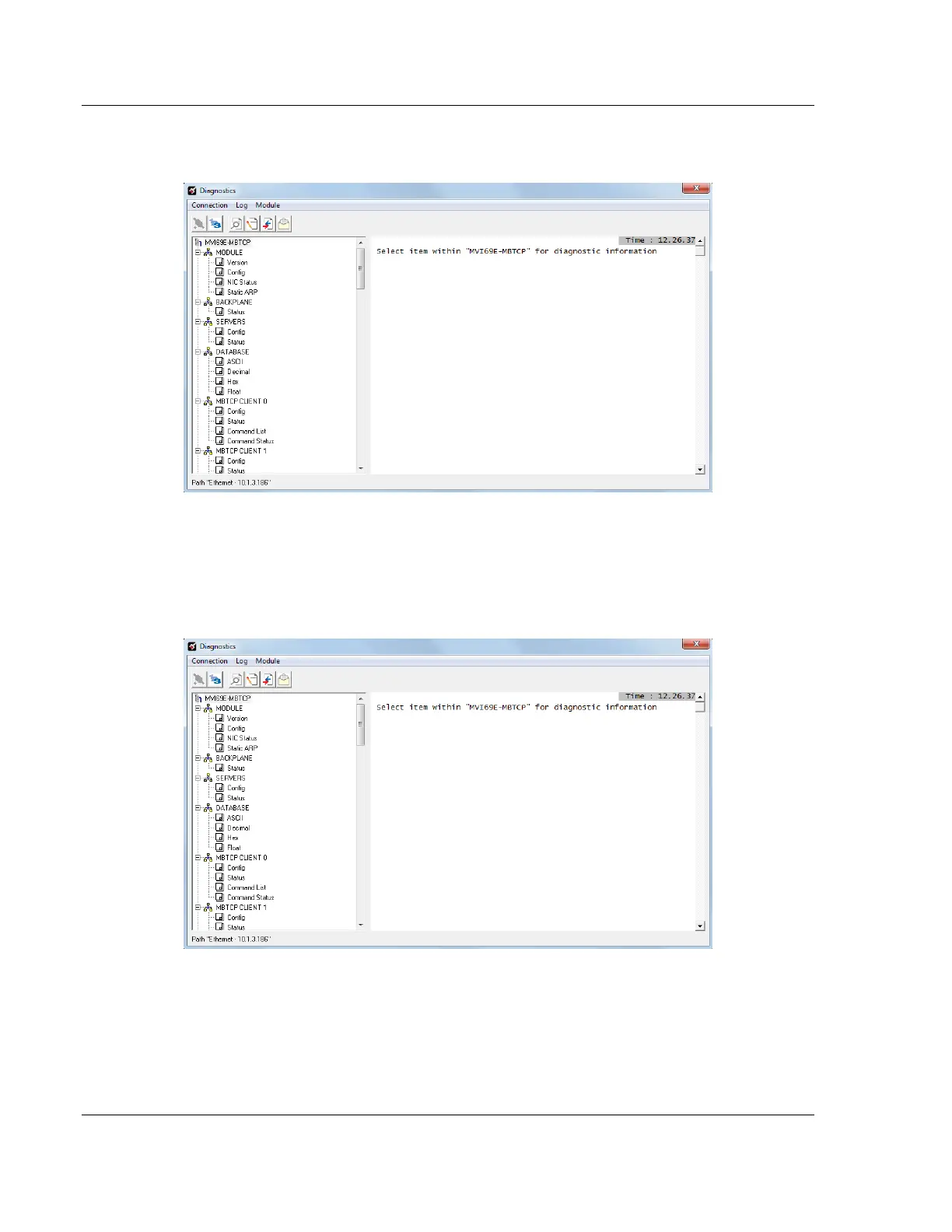Diagnostics and Troubleshooting MVI69E-MBTCP ♦ CompactLogix Platform
User Manual Modbus TCP/IP Enhanced Communication Module
Page 100 of 150 ProSoft Technology, Inc.
June 28, 2017
5 If the TEST CONNECTION is successful, click CONNECT. The Diagnostics
Window is now accessible.
6.4.1 Diagnostics Menu
The DIAGNOSTICS menu in the Diagnostics window in ProSoft Configuration
Builder is available through the Ethernet configuration port. The menu is
arranged as a tree structure.