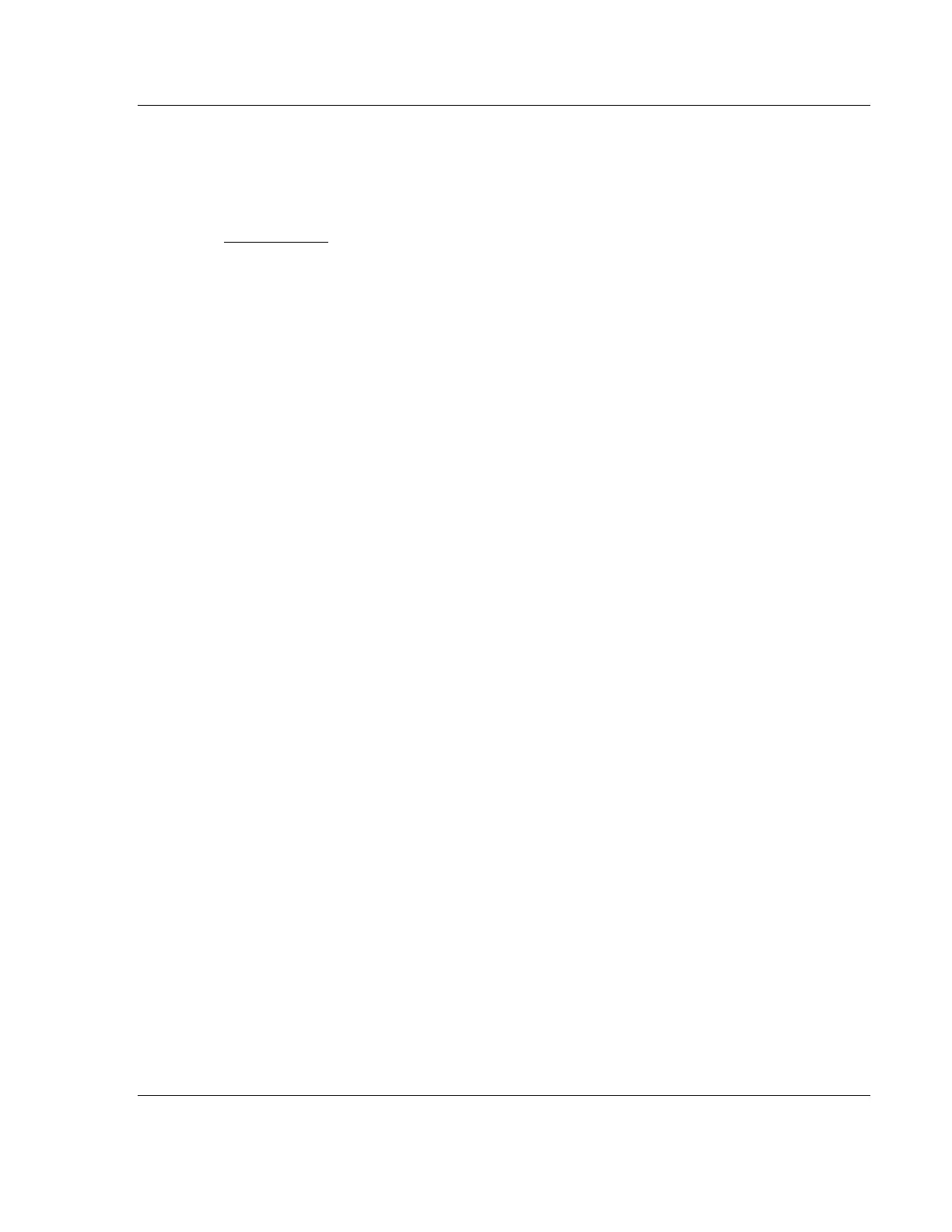MVI69E-MBTCP ♦ CompactLogix Platform Using Controller Tags
Modbus TCP/IP Enhanced Communication Module User Manual
ProSoft Technology, Inc. Page 75 of 150
June 28, 2017
5 Using Controller Tags
In This Chapter
Controller Tags ...................................................................................... 75
User-Defined Data Types (UDTs) ......................................................... 76
MBTCP Controller Tag Overview .......................................................... 79
Ladder logic is required for managing communication between the MVI69E-
MBTCP module and the CompactLogix processor. The ladder logic handles
tasks such as:
Module backplane data transfer
Special block handling
Status data receipt
Additionally, a power-up handler may be needed to initialize the module’s
database and may clear some processor fault conditions.
The sample Import Rung with Add-On Instruction is extensively commented to
provide information on the purpose and function of each user-defined data type
and controller tag. For most applications, the Import Rung with Add-On
Instruction works without needing any modification.
5.1 Controller Tags
Data related to the MVI69E-MBTCP is stored in the ladder logic in variables
called controller tags. Individual controller tags can be grouped into collections of
controller tags called controller tag structures. A controller tag structure can
contain any combination of:
Individual controller tags
Controller tag arrays
Lower-level controller tag structures
The controller tags for the module are pre-programmed into the Add-On
Instruction Import Rung ladder logic. After you import the Add-On Instruction, you
can find the controller tags in the Controller Tags subfolder, located in the
Controller folder in the Controller Organizer pane of the main RSLogix 5000
window.
This controller tag structure is arranged as a tree structure. Individual controller
tags are found at the lowest level of the tree structure. Each individual controller
tag is defined to hold data of a specific type, such as integer or floating-point
data. Controller tag structures are declared with user-defined data types (UDTs),
which are collections of data types.