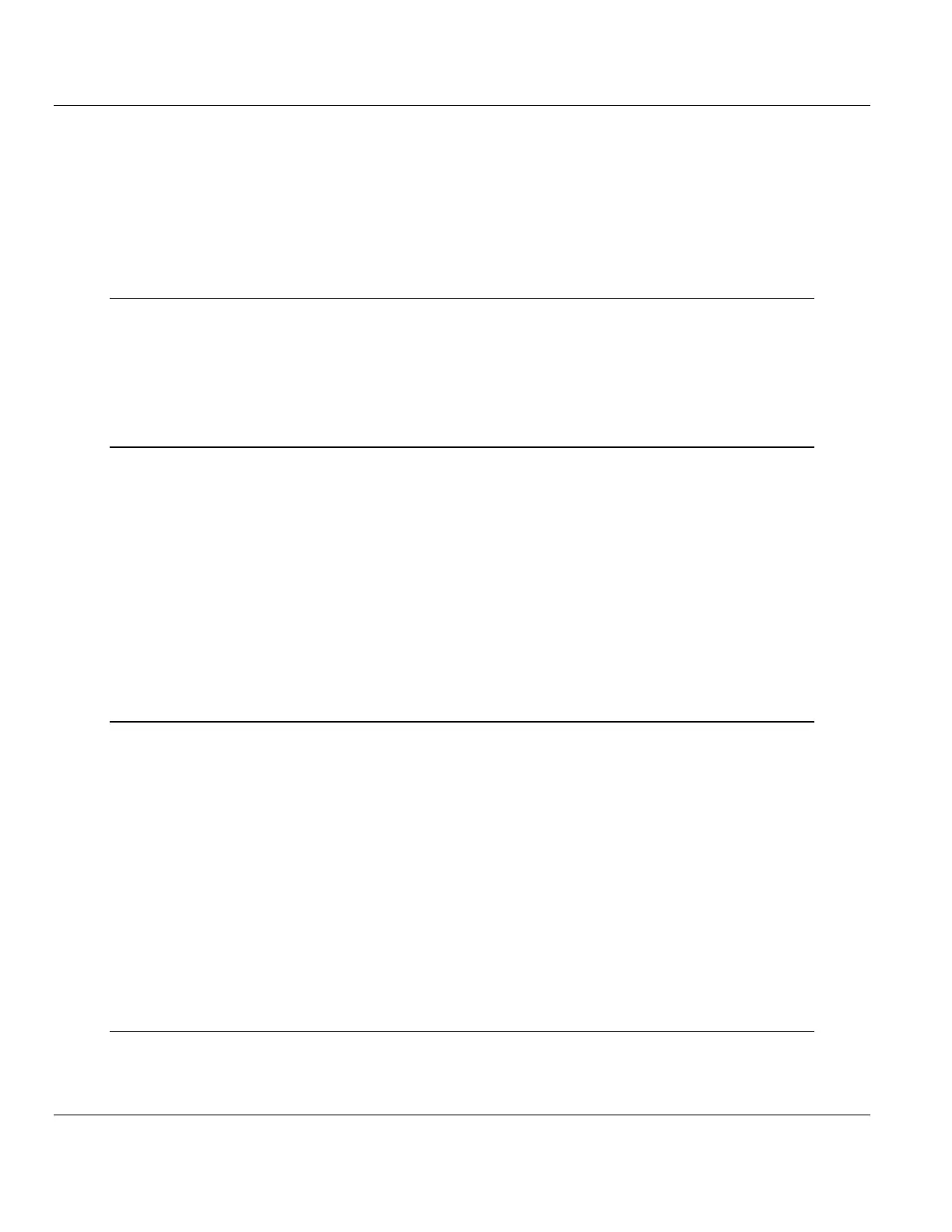MVI69E-MBTCP ♦ CompactLogix Platform Contents
Modbus TCP/IP Enhanced Communication Module User Manual
ProSoft Technology, Inc. Page 5 of 150
June 28, 2017
Contents
Your Feedback Please ........................................................................................................................ 2
Content Disclaimer .............................................................................................................................. 2
Important Safety Information ............................................................................................................... 3
1 Start Here 9
1.1 System Requirements ............................................................................................. 10
1.2 Deployment Checklist .............................................................................................. 11
1.3 Setting Jumpers ...................................................................................................... 11
1.4 Installing the Module in the Rack ............................................................................ 12
1.5 Package Contents ................................................................................................... 15
2 Adding the Module to RSLogix 17
2.1 Creating the Module in an RSLogix 5000 Project ................................................... 17
2.1.1 Creating a Module in the Project Using an Add-On Profile ..................................... 18
2.1.2 Creating a Module in the Project Using a Generic 1769 Module Profile ................. 21
2.2 Installing ProSoft Configuration Builder .................................................................. 24
2.3 Generating the AOI (.L5X File) in ProSoft Configuration Builder ............................ 25
2.3.1 Setting Up the Project in PCB ................................................................................. 25
2.3.2 Creating and Exporting the .L5X File ...................................................................... 27
2.4 Creating a New RSLogix 5000 Project .................................................................... 30
2.5 Importing the Add-On Instruction ............................................................................ 31
2.6 Adding Multiple Modules in the Rack (Optional) ..................................................... 34
2.6.1 Adding an Additional Module in PCB ...................................................................... 34
2.6.2 Adding an Additional Module in RSLogix 5000 ....................................................... 36
3 Configuring the MVI69E-MBTCP Using PCB 43
3.1 Basic PCB Functions ............................................................................................... 44
3.1.1 Creating a New PCB Project and Exporting an .L5X File ....................................... 44
3.1.2 Renaming PCB Objects .......................................................................................... 44
3.1.3 Editing Configuraiton Parameters ........................................................................... 44
3.1.4 Printing a Configuration File .................................................................................... 46
3.2 Module Configuration Parameters .......................................................................... 47
3.2.1 Module ..................................................................................................................... 47
3.2.2 MBTCP Servers ...................................................................................................... 48
3.2.3 MBTCP Client x ....................................................................................................... 50
3.2.4 MBTCP Client x Commands ................................................................................... 51
3.2.5 Ethernet 1 ................................................................................................................ 55
3.2.6 Static ARP Table ..................................................................................................... 56
3.3 Downloading the Configuration File to the Processor ............................................. 57
3.4 Uploading the Configuration File from the Processor ............................................. 60
4 MVI69E-MBTCP Backplane Data Exchange 63
4.1 General Concepts of the MVI69E-MBTCP Data Transfer ...................................... 63
4.2 Backplane Data Transfer......................................................................................... 64