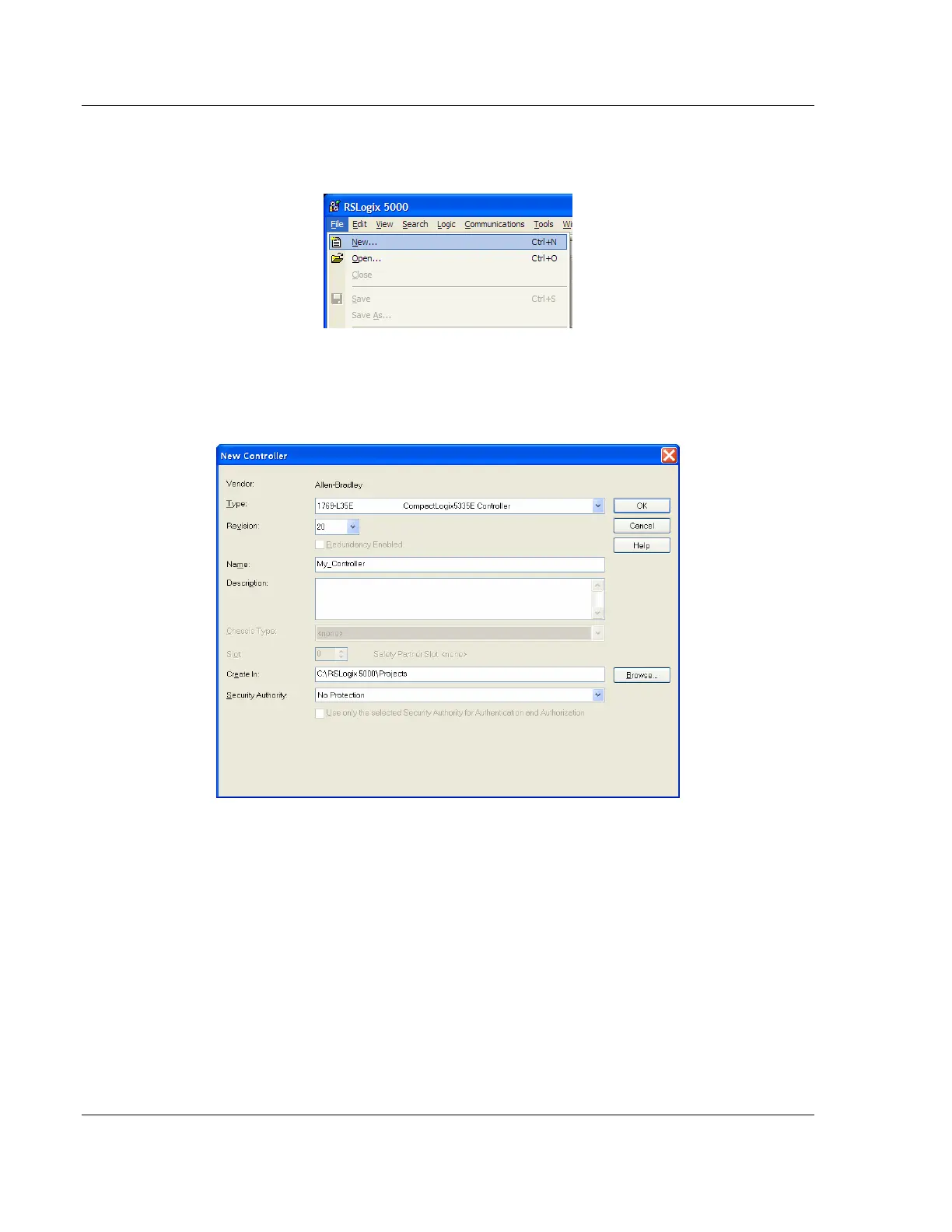Adding the Module to RSLogix MVI69E-MBTCP ♦ CompactLogix Platform
User Manual Modbus TCP/IP Enhanced Communication Module
Page 30 of 150 ProSoft Technology, Inc.
June 28, 2017
2.4 Creating a New RSLogix 5000 Project
1 Click the FILE menu and then choose NEW.
2 Select your CompactLogix controller model.
3 Select REVISION 16 or newer.
4 Enter a name for your controller, such as My_Controller.
5 Select your CompactLogix chassis type.