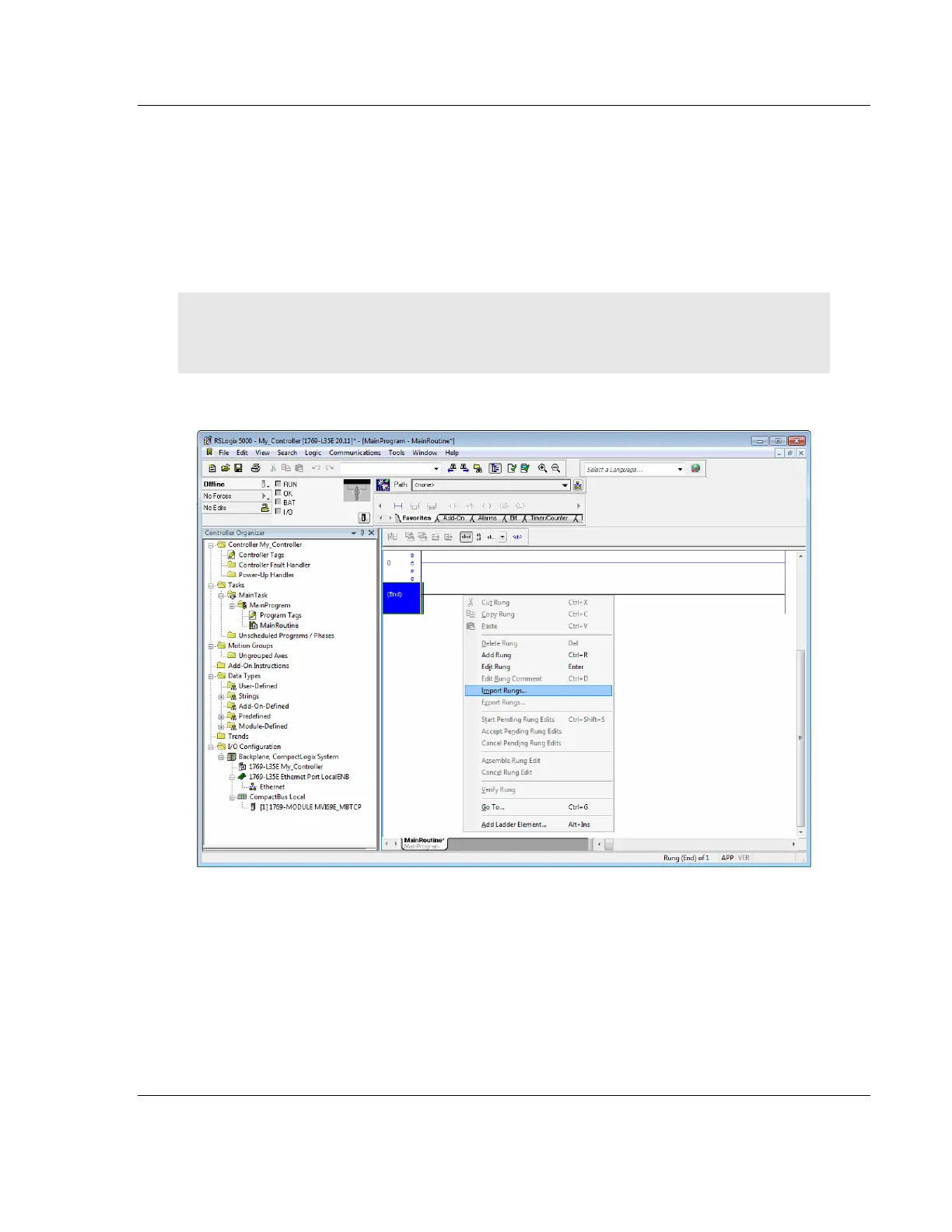MVI69E-MBTCP ♦ CompactLogix Platform Adding the Module to RSLogix
Modbus TCP/IP Enhanced Communication Module User Manual
ProSoft Technology, Inc. Page 31 of 150
June 28, 2017
2.5 Importing the Add-On Instruction
1 Open the application in RSLogix 5000.
2 Expand the TASKS folder, and expand the MAINTASK folder.
3 Expand the MAINPROGRAM folder and then double-click the MAINROUTINE
icon to display the Routine Editor. The MainRoutine contains rungs of logic.
The very last rung in this routine is blank. This is where you can import the
Add-On Instruction (AOI).
Note: You can place the Add-On Instruction in a different routine than the MainRoutine. Make sure
to add a rung with a jump instruction (JSR) in the MainRoutine to jump to the routine containing the
Add-On Instruction.
4 Right-click an empty rung in the routine and choose IMPORT RUNGS.