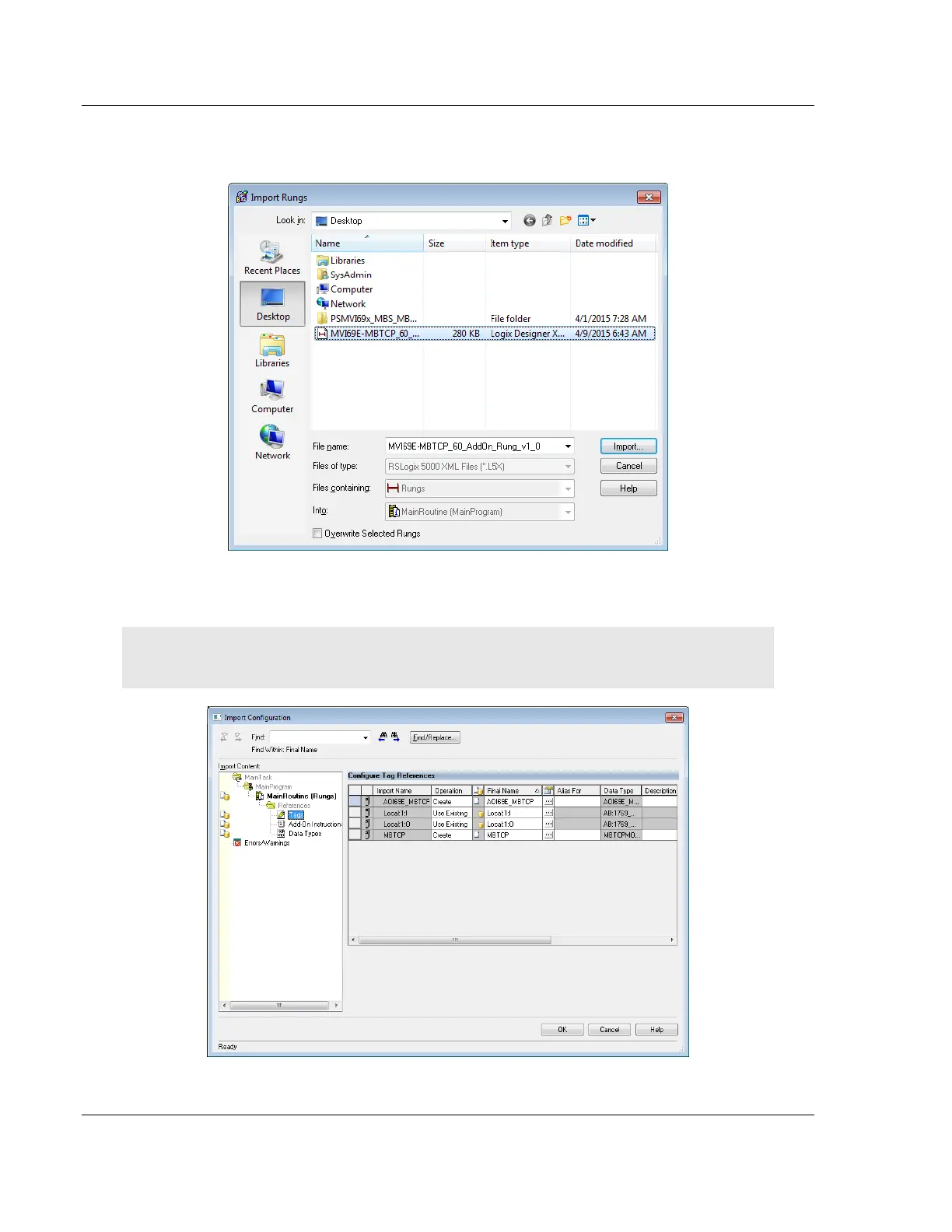Adding the Module to RSLogix MVI69E-MBTCP ♦ CompactLogix Platform
User Manual Modbus TCP/IP Enhanced Communication Module
Page 32 of 150 ProSoft Technology, Inc.
June 28, 2017
5 Select the .L5X file that you exported from ProSoft Configuration Builder. See
Creating and Exporting the .L5X File (page 27).
This opens the Import Configuration dialog box. Click TAGS under
MAINROUTINE to display the controller tags in the Add-On Instruction.
Note: If you are using RSLogix version 16 or earlier, the Import Configuration dialog box does not
contain the Import Content tree.