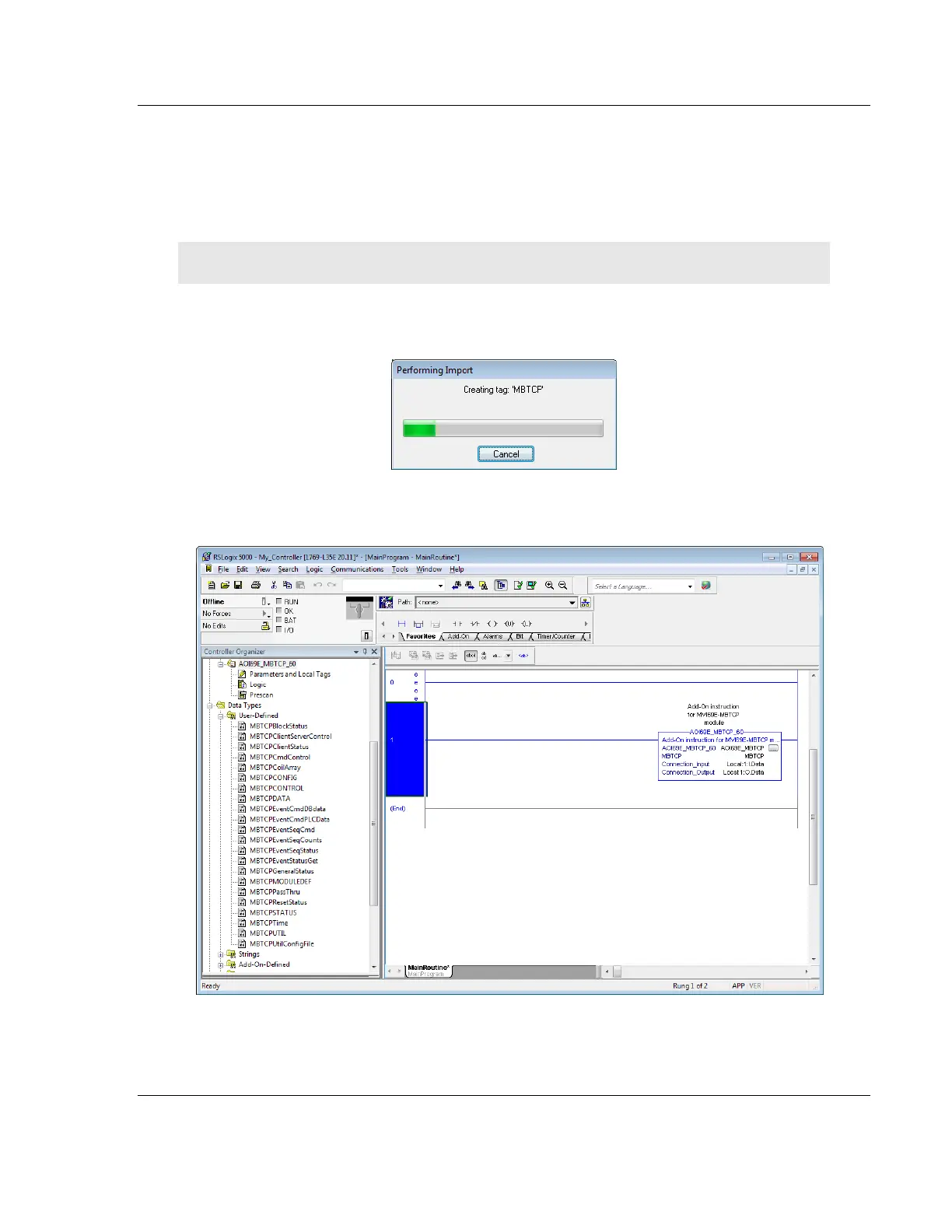MVI69E-MBTCP ♦ CompactLogix Platform Adding the Module to RSLogix
Modbus TCP/IP Enhanced Communication Module User Manual
ProSoft Technology, Inc. Page 33 of 150
June 28, 2017
6 If the module is not located in the default slot (or is in a remote rack), edit the
connection input and output variables that define the path to the module in
the FINAL NAME column (NAME column for RSLogix version 16 or less). For
example, if your module is located in slot 3, change Local:1:I in the FINAL
NAME column to Local:3:I. Do the same for Local:1:O.
Note: If your module is located in Slot 1 of the local rack, this step is not required.
7 Click OK to confirm the import. RSLogix indicates that the import is in
progress:
When the import is completed, the new rung with the Add-On Instruction is
visible as shown in the following image.
The procedure has also imported new user-defined data types, data objects
and the Add-On instruction to be used in the project with the MVI69E-MBTCP
module.