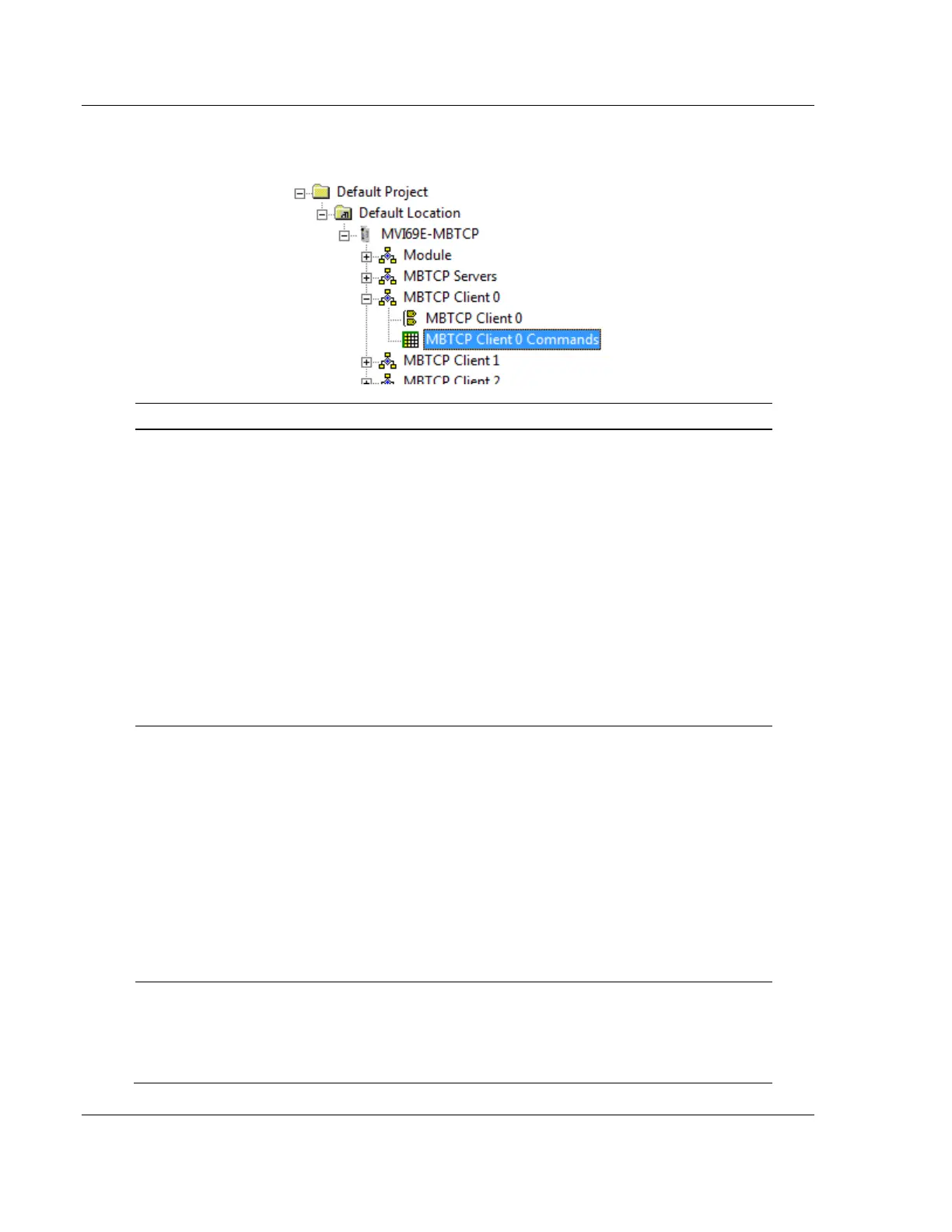Configuring the MVI69E-MBTCP Using PCB MVI69E-MBTCP ♦ CompactLogix Platform
User Manual Modbus TCP/IP Enhanced Communication Module
Page 52 of 150 ProSoft Technology, Inc.
June 28, 2017
In the ProSoft Configuration Builder tree view, double-click the MBTCP CLIENT X
COMMANDS icon.
Disable, Enable,
Conditional,
Bit/Word
Override,
Float Override
Specifies whether the command is executed and under what
conditions.
DISABLE (0) = The command is disabled and is not executed in the
normal polling sequence.
ENABLE (1) = The command is executed each scan of the
command list if the Poll Interval (see below) is set to zero. If the
Poll Interval is set to a nonzero value, the command is executed
when the interval timer expires.
CONDITIONAL (2) = For write commands only. The command
executes only if the internal data associated with the command
changes.
BIT/WORD OVERRIDE (3) = For read commands only. If a command
error occurs, the module overrides the associated database area
with the Override Value Upon Error parameter value.
FLOAT OVERRIDE (4) = For read commands only. If a command
error occurs, the module overrides the associated database area
(2x word count) with the Override Value Upon Error parameter
value.
0 to 9999 (word-
level)
or
0 to 65535 (bit-
level)
Specifies the module’s internal database register to be associated
with the command. Allowable range is 0 to 9999 for Modbus
Function Codes 3, 4, 6, or 16, and 0 to 65535 for Modbus Function
Codes 1, 2, 5, or 15.
If the command is a read function, the data read from the server
device is stored beginning at the module’s internal database
register value entered in this field. This register value must be in
the Read Data area of the module’s memory, defined by the Read
Register Start and Read Register Count parameters in the Module
section.
If the command is a write function, the data to be written to the
server device is sourced beginning from the module’s internal
database register specified. This register value must come from
the Write Data area of the module’s memory, defined by the Write
Register Start and Write Register Count parameters in the Module
section.
Specifies the minimum interval between executions of continuous
commands (Enable code = 1).
Example: If you set the value to 10, the command executes no
more frequently than once every 10 seconds. When the command
reaches the top of the command queue and 10 seconds has not
elapsed, it is skipped until the poll interval has expired.