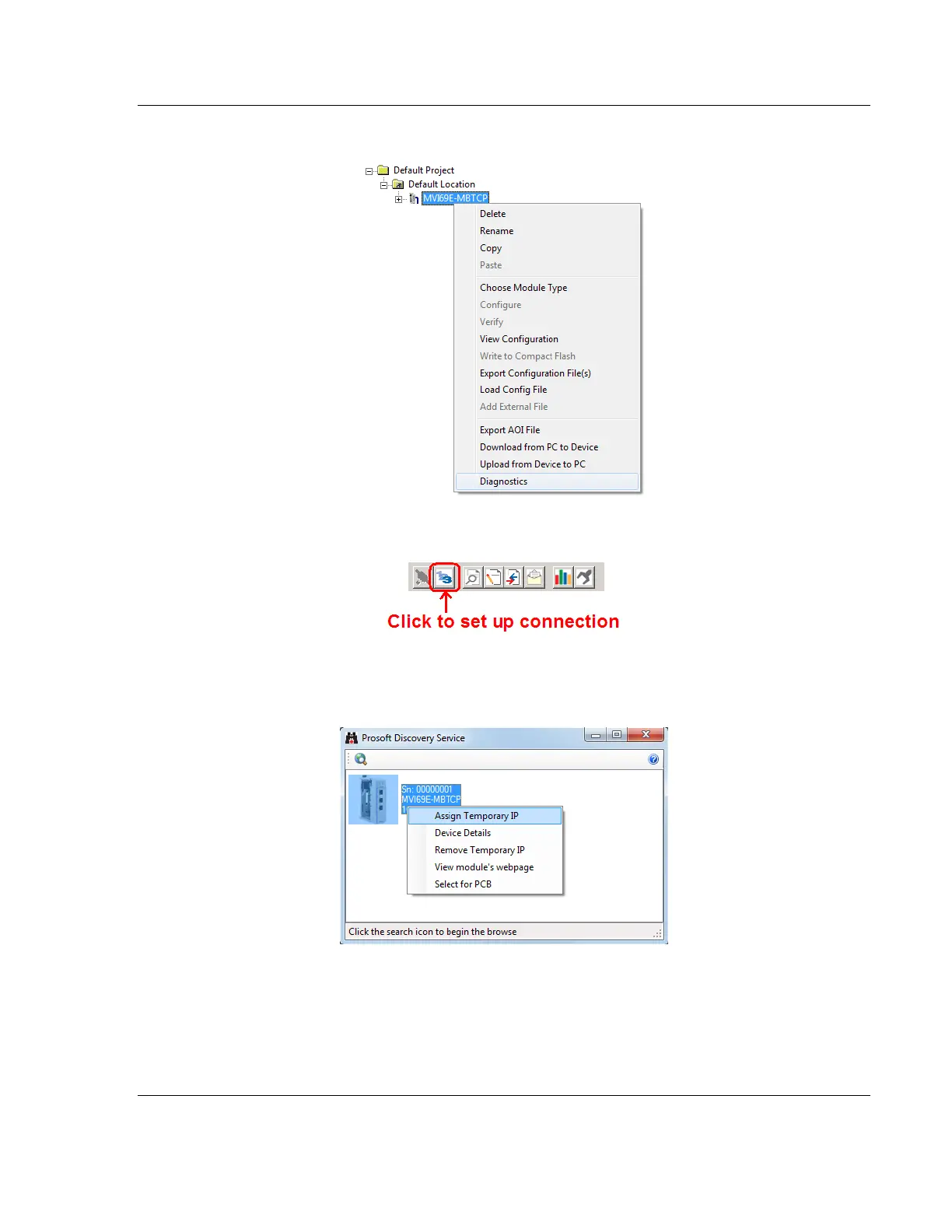MVI69E-MBTCP ♦ CompactLogix Platform Diagnostics and Troubleshooting
Modbus TCP/IP Enhanced Communication Module User Manual
ProSoft Technology, Inc. Page 97 of 150
June 28, 2017
2 Right-click the module icon in the tree and choose DIAGNOSTICS.
3 In the Diagnostics window, click the SET UP CONNECTION button.
4 In the Connection Setup dialog box, click BROWSE DEVICE(S) to start ProSoft
Discovery Service. Right-click the module and choose ASSIGN TEMPORARY
IP.