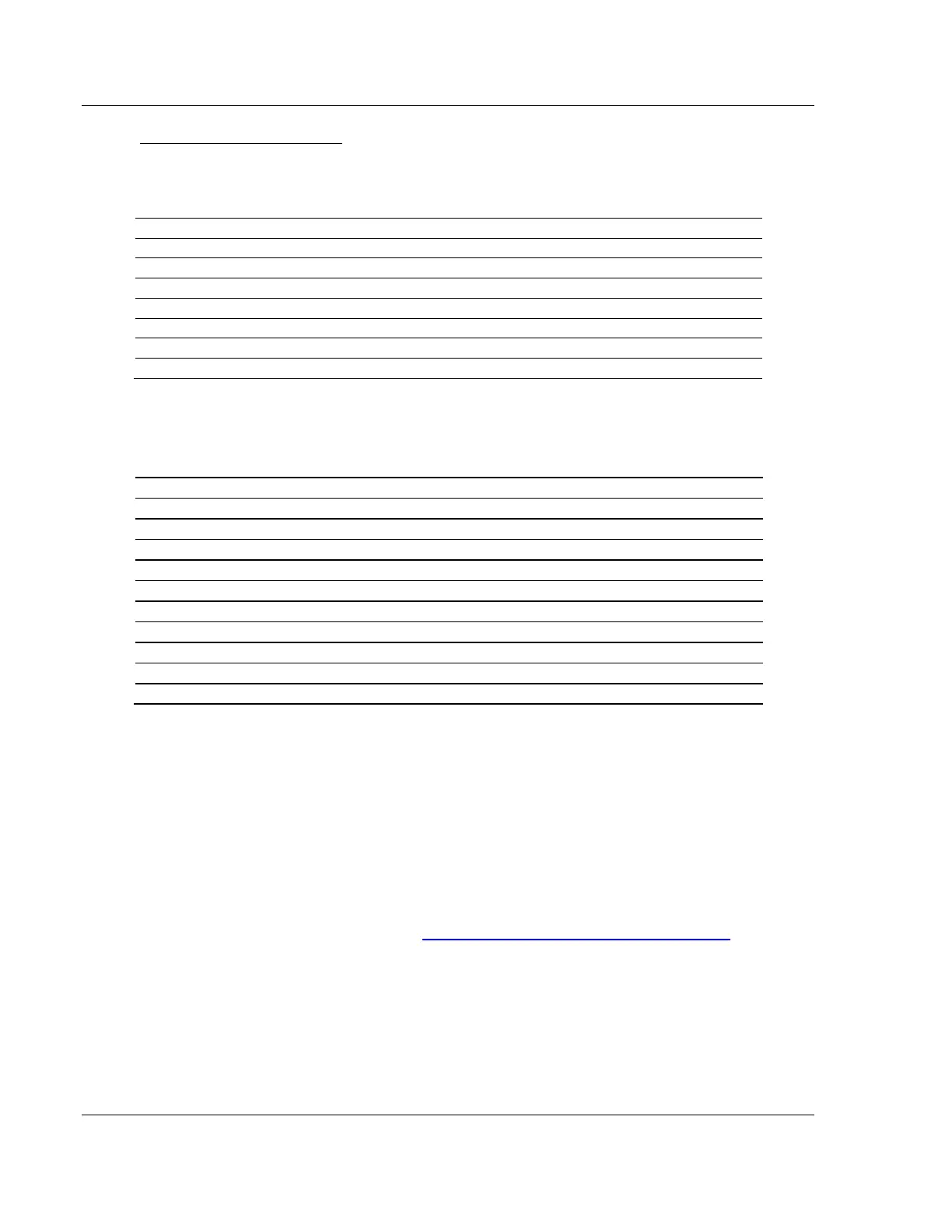MBTCP Protocol PLX3x Series
User Manual Ethernet and Serial Gateways
Page 106 of 218 ProSoft Technology, Inc.
May 26, 2016
MBTCP Client Status Data
The following table lists the addresses in upper memory that hold status data for
each MBTCP Client.
The content of each Client’s status data area is structured the same. The
following table describes the content of each register in the status data area.
Command Request Count (total Client commands sent)
Command Response Count (total command responses received)
Number of Request Packets
Number of Response Packets
Offsets 8 and 9 contain information about the most recent communication errors.
The Current Error (offset 8) will have a non-zero value if the currently executing
Client command experiences an error.
The Last Error (offset 9) will store the most recent non-zero value error code that
was reported by the Client the last time it experienced an error. Note that this
value is retentive. This register will hold the last error value until the memory is
cleared by a restart, reset, cold-boot, or warm-boot operation. Therefore, any
value you see here may indicate an error that could have occurred at any time
since the gateway was last restarted and may not indicate a current or recent
error. For details on error codes, see MBTCP Client Command List Error Data
(page 108).
