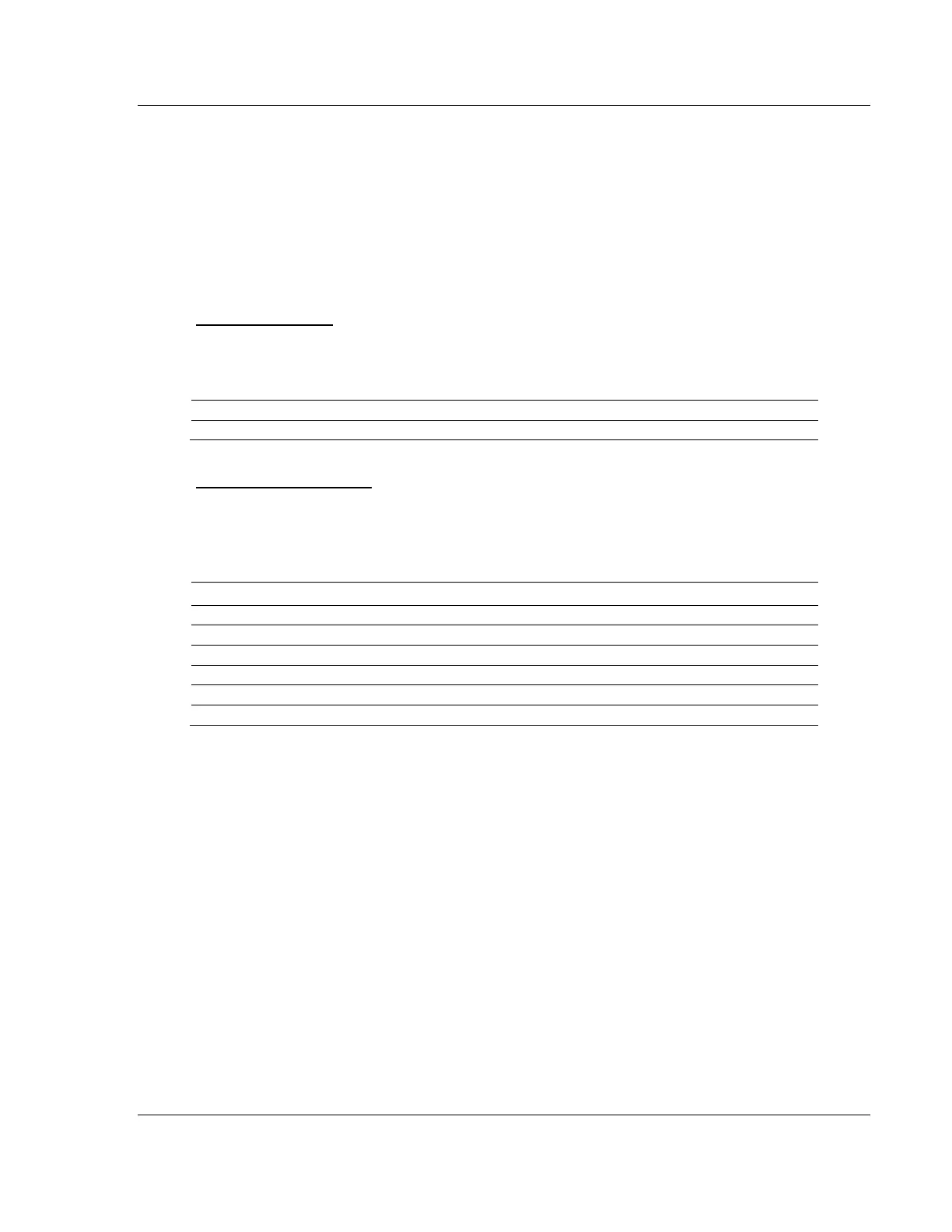PLX3x Series MBTCP Protocol
Ethernet and Serial Gateways User Manual
ProSoft Technology, Inc. Page 115 of 218
May 26, 2016
A server device can, however, be forced into 'Listen Only Mode' in which it will
monitor the messages on the communications system but not respond to them.
This can affect the outcome of your application program if it depends upon any
further exchange of data with the remote device. Generally, the mode is forced to
remove a malfunctioning remote device from the communications system.
Sub-function Codes Supported
Only Sub-function 00 is supported by the gateway.
00 Return Query Data
The data passed in the request data field is to be returned (looped back) in the
response. The entire response message should be identical to the request.
Example and State Diagram
Here is an example of a request to remote device to Return Query Data. This
uses a sub-function code of zero (00 00 hex in the two-byte field). The data to be
returned is sent in the two-byte data field (A5 37 hex).
