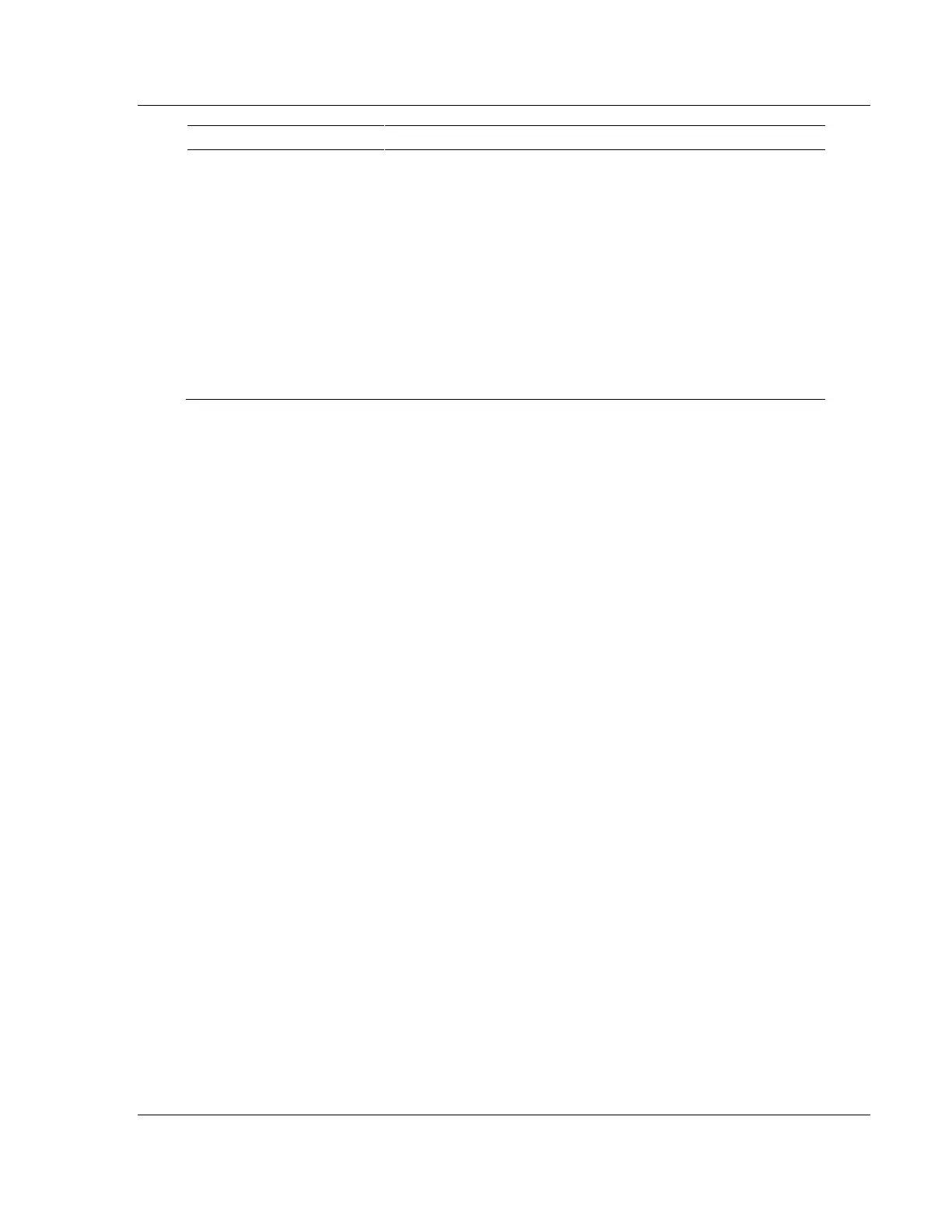all commands, no commands will be executed. If the value in the
first control register is changed to one (1), command zero will be
executed continuously. If the value is the control register for a write
command is set to two (2), the command will be enabled for
conditional writing, which will cause the command to be executed
whenever the values in the database registers associated with the
command change. Use the value of three (3) only for bit-level write
commands, FC 5 and 15. If the parameter is set to three (3), the
command will be executed only if the internal bit data associated
with the command changes. It will also clear the bit or bits in the
internal database after the write command is built.
To use this feature, configure the commands as disabled (enable
code = 0).
This Command Control feature can be disabled by setting this
parameter to a value of 0 to -1.
