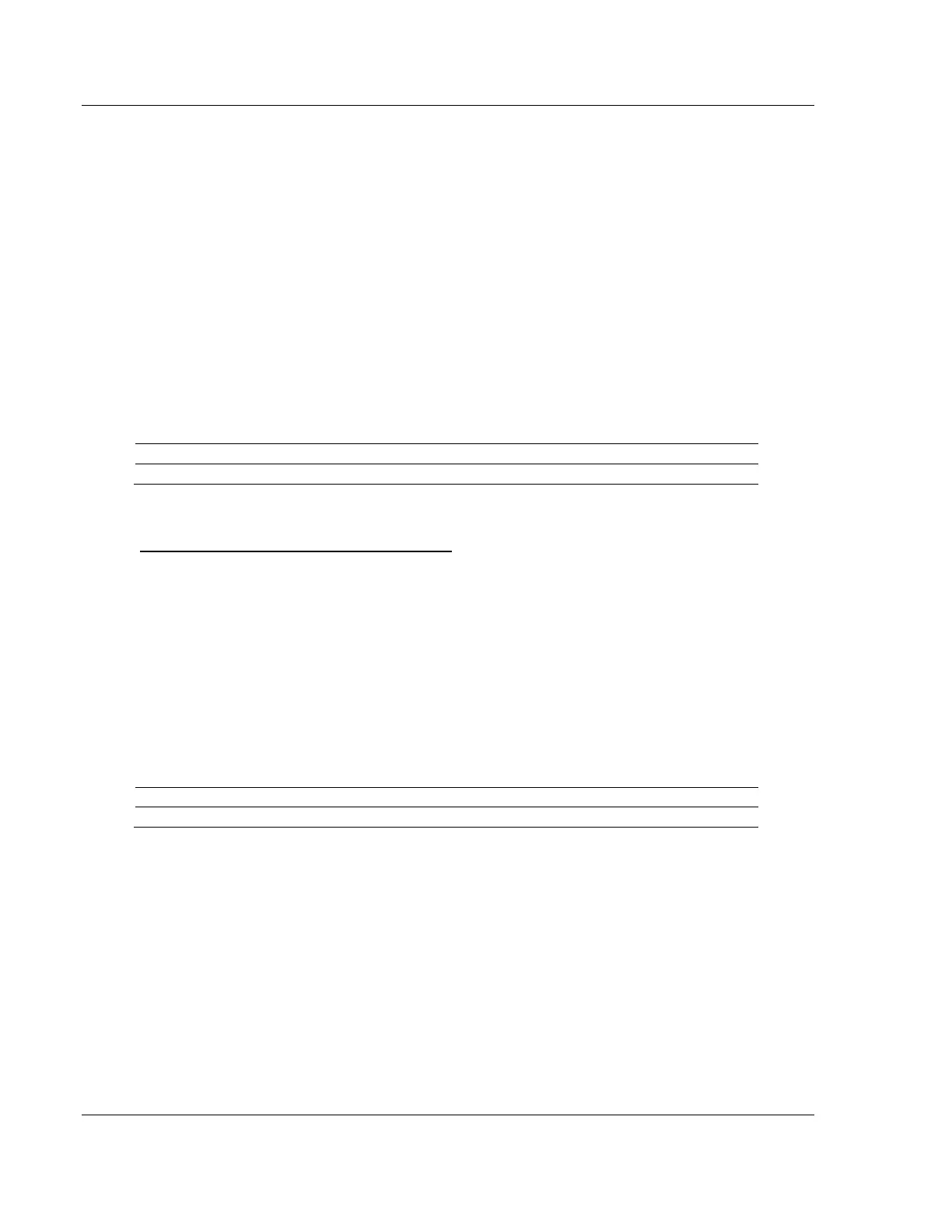MBS Protocol PLX3x Series
User Manual Ethernet and Serial Gateways
Page 142 of 218 ProSoft Technology, Inc.
May 26, 2016
Response
The addressed server responds with its address and the function code, followed
by the information field. The information field contains 1 byte describing the
quantity of data bytes to be returned. The contents of the registers requested
(DATA) are two bytes each, with the binary content right justified within each pair
of characters. The first byte includes the high order bits and the second, the low
order bits.
Because the server interface device is normally serviced at the end of the
controller's scan, the data will reflect the register content at the end of the scan.
Some servers will limit the quantity of register content provided each scan; thus
for large register quantities, multiple transmissions will be made using register
content from sequential scans.
In the example below, the registers 40108 to 40110 have the decimal contents
555, 0, and 100 respectively.
Read Input Registers (Function Code 04)
Query
Function code 04 obtains the contents of the controller's input registers at
addresses 3xxxx. These locations receive their values from devices connected to
the I/O structure and can only be referenced, not altered from within the
controller, The addressing allows up to 125 registers to be obtained at each
request; however, the specific server device may have restrictions that lower this
maximum quantity. The registers are numbered for zero (30001 = zero, 30002 =
one, and so on). Broadcast mode is not allowed.
The example below requests the contents of register 3009 in server number 11.
