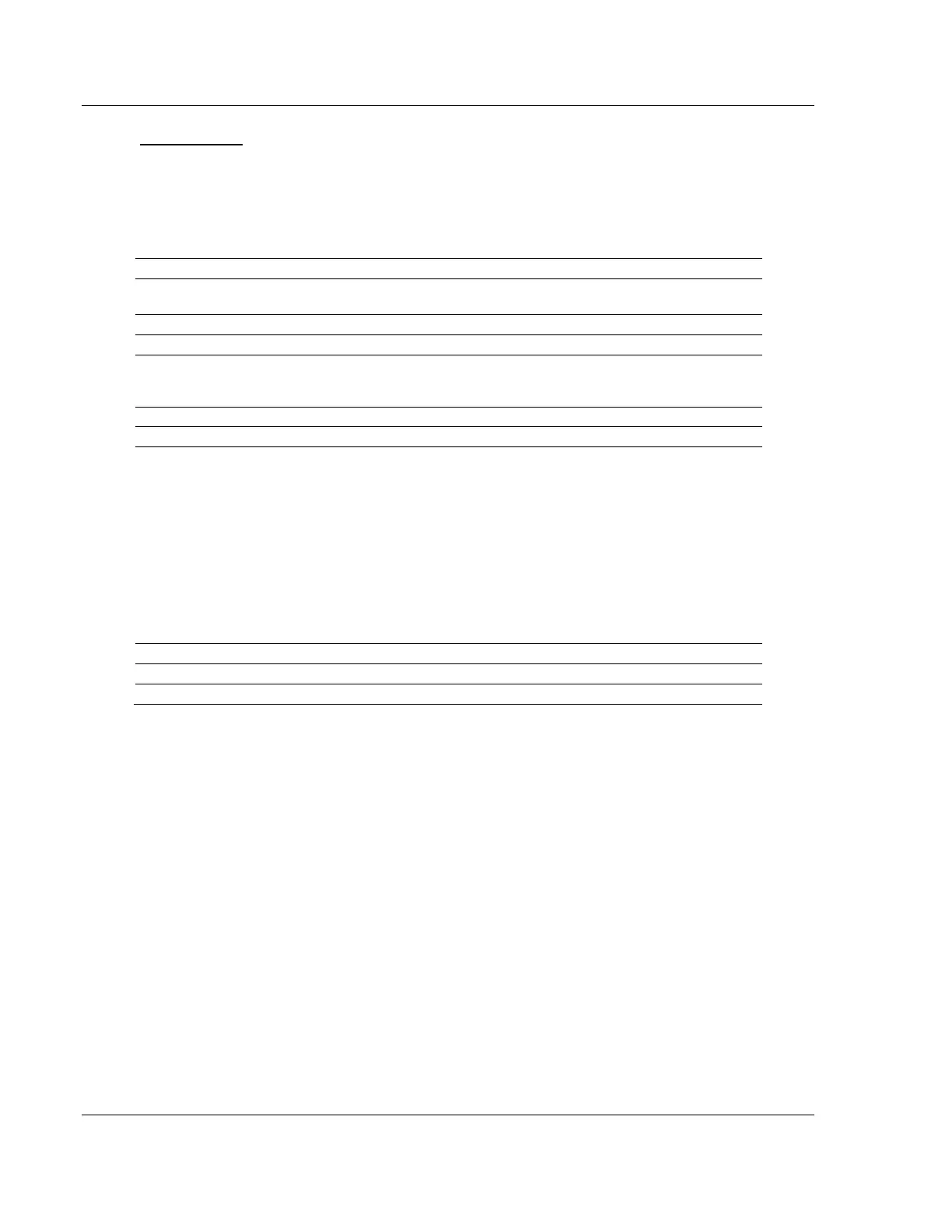ASCII Protocol PLX3x Series
User Manual Ethernet and Serial Gateways
Page 154 of 218 ProSoft Technology, Inc.
May 26, 2016
Receive Data
Data received by the receive driver is placed in the gateway’s internal database
in a fixed format at the location selected by the user. The receiver driver is
disabled if the database start location is set to a value of -1. The following table
shows the structure of the received data.
Receive sequence number. This register is incremented by the gateway’s Receive
Driver for each new packet received.
Number of characters transmitted (0 to 255) from last transmit request
Number of characters (0 to 256) in receive block (9 to 136)
Receive State
-1 = Listening for data
1 = Receiving port data
Total receive character count
Total receive message count
0 = Waiting for data to send
1 = RTS on
2 = RTS timeout
3 = Sending data
4 = Waiting for RTS off
5 = RTS turned off
30 = Intercharacter delay
31 = Intercharacter delay
32 = Intercharacter delay
100 = Message delay before transmit
101 = Message delay before transmit
Total transmit character count
An incremented received sequence number in Word 0 signals that new data is
available in Words 1, 2, and 9 through 136. (Words 3 through 8 are updated
continuously by the gateway, whether or not the port is receiving messages.)
If the gateway is configured to swap the data bytes received, the receive driver
will swap the bytes in each word received before placing the data into the data
block. Because the data received may contain an odd number of bytes, the
length of the message received will be incremented by 1 when an odd number of
bytes are received and the swap option is utilized. This is to avoid losing the last
byte of data in the message.